5 Best Open Source Mathematical Equation Editors for Linux
Are you looking for good software to write mathematical equations? If so, this article provides the top 5 equation editors that you can easily install on your favorite Linux distribution.
In addition to being compatible with different types of mathematical equations and formulas, they are completely free and open-source. Take a look at all the options below to find the one that best suits your requirements.
1. ONLYOFFICE
The ONLYOFFICE suite is probably the most universal equation writing tool in this list. The fact is that this open-source office package allows you not only to work with maths formulas but also to create, edit and collaborate on text documents, spreadsheets, presentations, fillable forms, and even PDF files on any platform — web, desktop, and mobile.
The ONLYOFFICE text editor comes with a built-in tool that makes it possible to create various equations with the help of ready-to-use templates, edit them with ease and add special characters, such as mathematical operators, Greek and Latin letters, etc.
Currently, ONLYOFFICE supports the following categories: Scripts, Symbols, Fractions, Integrals, Radicals, Functions, Large Operators, Brackets, Accents, Limits and Logarithms, Operators, and Matrices.
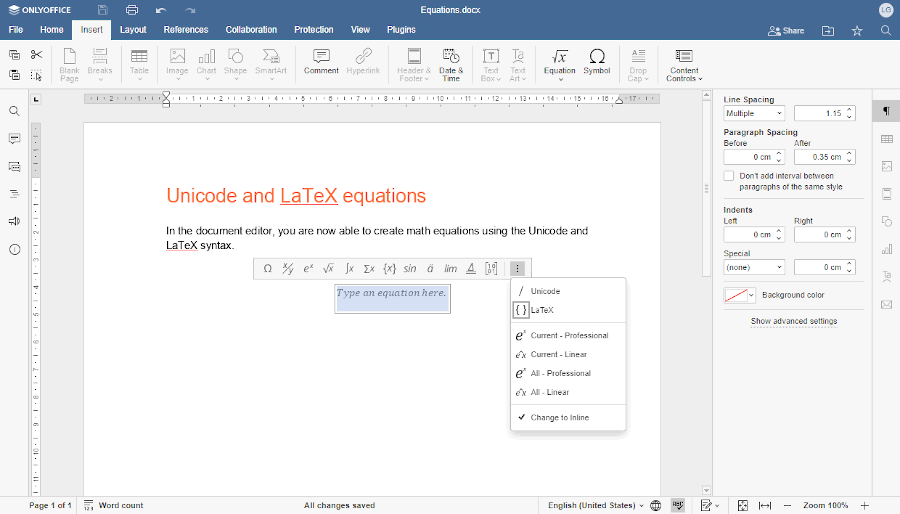
You can create new equations from scratch, enter different values, format your equations, delete the elements you no longer need and even convert equations created with old versions of the Microsoft software.
Importantly, the ONLYOFFICE suite is compatible with the Unicode and LaTeX syntax, which makes it easier to do mathematical operations.
You can download a free desktop version of the suite for your Linux distro from the official website or deploy its self-heated version on your Linux server to be able to write and edit maths formulas and equations as well as work with other office files.
2. LibreOffice Math
LibreOffice Math is one of the components of the LibreOffice office suite that you find as the default app on many popular Linux distros. It’s an open-source formula editor that you can launch when working on your text documents, spreadsheets, presentations, and drawings.
Math allows you to insert and format various mathematical and scientific formulas. You can add a great number of elements, ranging from fractions, integrals, indices,
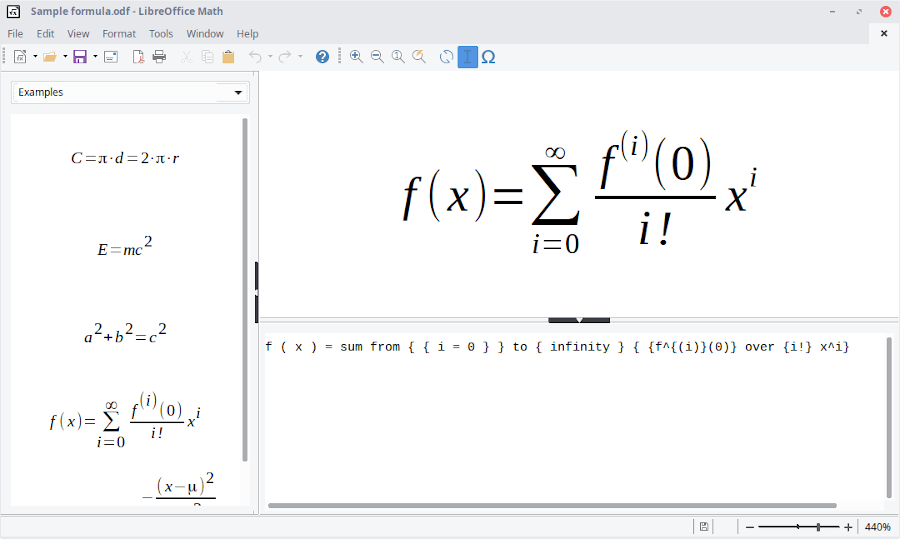
and mathematical functions, to inequalities and matrices.
The best thing about Math is that you can launch it as a stand-alone application and work with your equations as independent objects. Alternatively, you are also allowed to open Math within other LibreOffice applications (for example, Writer, Impress, Calc, and Draw) to be able to create and edit maths formulas in your text documents, presentations, spreadsheets, and drawings.
3. KLatexFormula
KLatexFormula is a lightweight application that comes with an easy-to-use graphical user interface. Using this program, you can generate images from LaTeX equations, and this feature distinguishes KLatexFormula from the other tools in this list.
When you generate images, you can drag and drop them or simply copy and paste them into other applications (for example, text documents, presentations, graphics, etc.). Alternatively, you can save these images to your hard disk in any desired format, such as PNG, JPG, BMP, EPS, PDF, and so on.
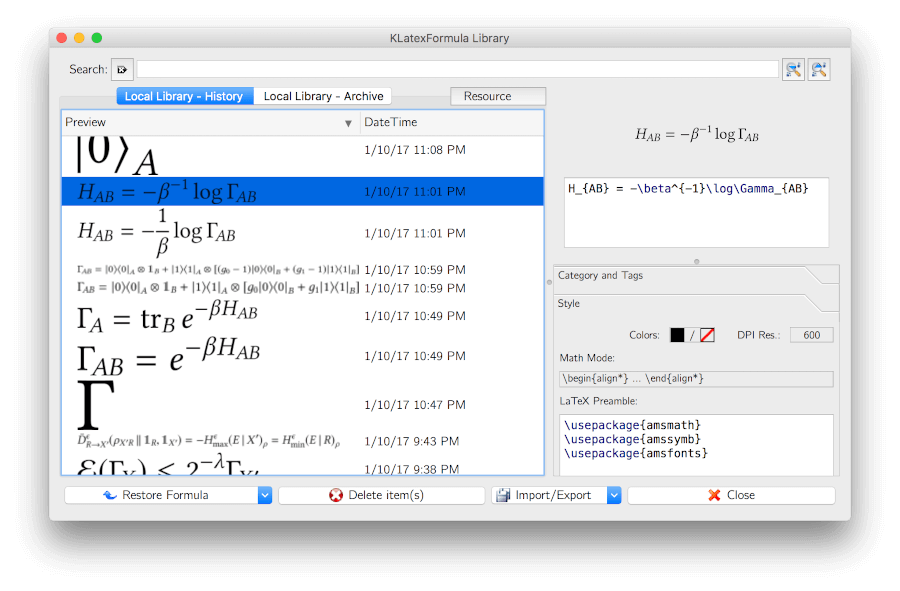
Apart from the graphical user interface, KLatexFormula comes with a command-line interface and a C++ library that you can use to do the same task – generating images from LaTeX equations.
KLatexFormula is an open-source application, and its source code is released under the GNU General Public License.
4. LyX
LyX is an open-source document processor based on LaTeX, an open-source typesetting engine, which has a WYSIWYM (What You See Is What You Mean) approach.
The main features of LyX include a mathematical formula editor, a copy/paste tool, and support for customizable mathematical macros and various computer algebra systems. Using LyX, you can enter equations through the point-and-click interface or via the keyboard by entering LaTeX commands.
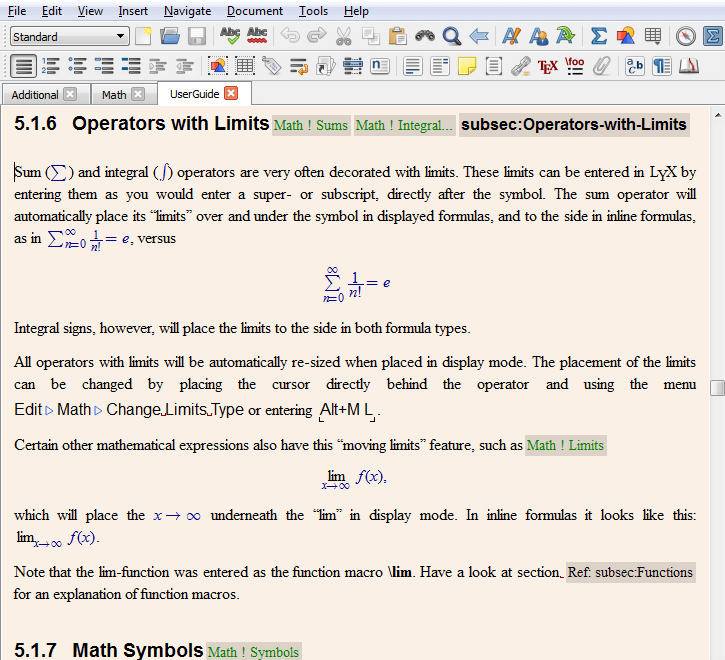
LyX is the right choice when you need to create complex documents like technical documentation, doctoral theses, and conference proceedings with maths formulas and equations, hundreds of chapters and sections, thousands of footnotes, and inserted graphics objects.
5. EqualX
EqualX is an open-source application distributed under General Public License version 3. It’s not a full-featured LaTeX editor but an equation writing tool with an interesting set of features.
If you don’t know the LaTeX syntax, there is nothing to worry about because the Templates Toolbar provides the most common equations that you can choose from.
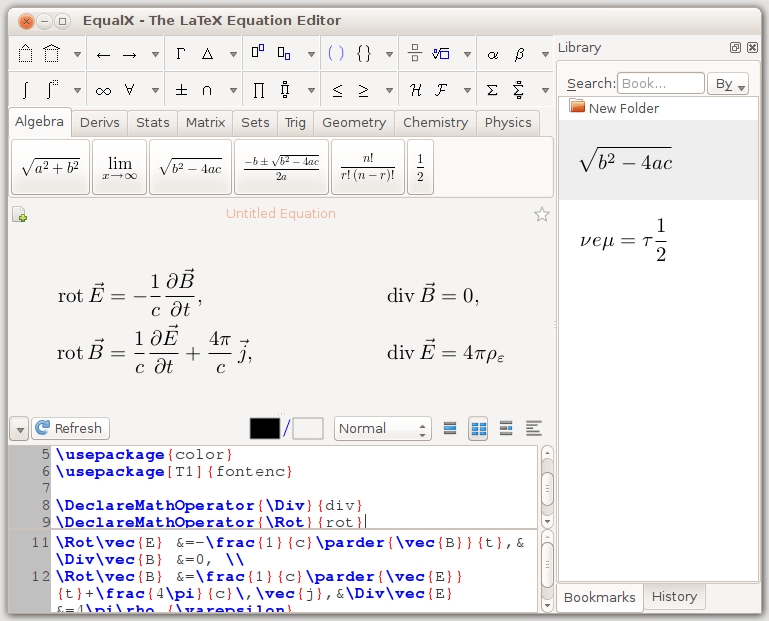
Syntax highlighting makes the process of equation writing easier and more predictable. When your equation is ready, you can export it to one of the most popular formats, like PDF, PNG, JPG, SVG, and others.
Also, you can create bookmarks to quickly access the equations you often use. The Library History features let you keep track of every equation you created.
To sum up, EqualX allows you to use the power of TeX/LaTeX for writing equations. However, it’s not the best choice for writing entire documents or articles. In this case, you will need more advanced software.
Final Words
As you can see, there are a lot of powerful equation-writing tools that you can use as a Linux user. They offer different approaches to the process of mathematical formula creation but they all allow you to get this job done. The best strategy would be to try out each program from the list to find the one that best suits your needs.
Do you know any other open-source tools for writing formulas on Linux? Let us know by writing a comment below!


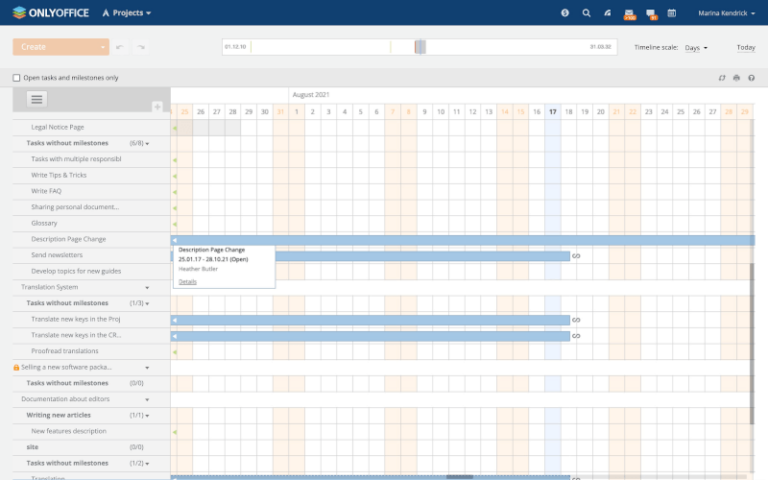

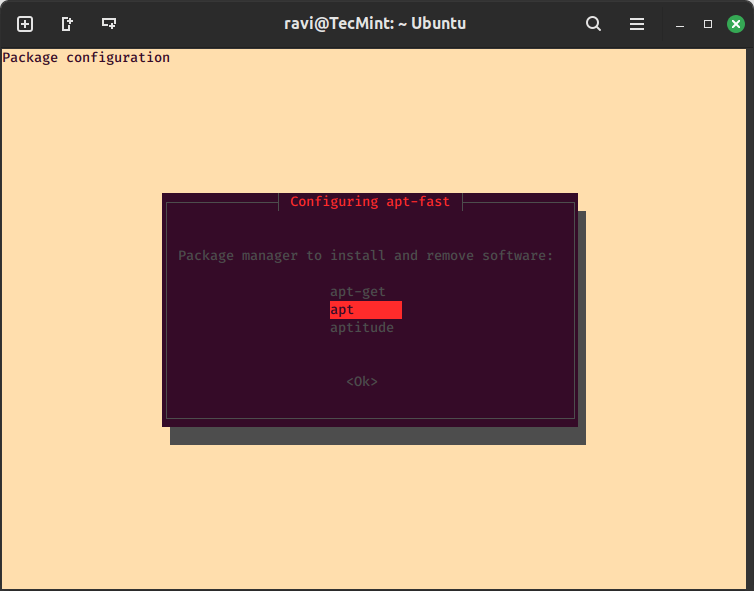
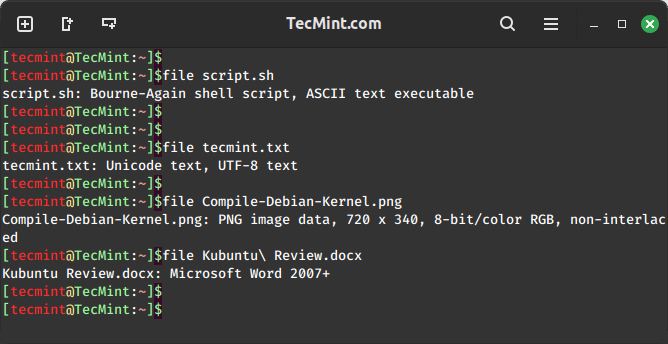
![How to Share Fedora Desktop Screen [GNOME] Remotely](https://webomate.net/wp-content/uploads/2024/05/how-to-share-fedora-desktop-screen-gnome-remotely-768x423.png)