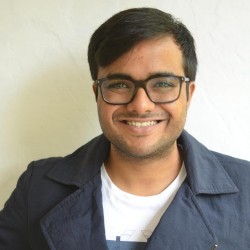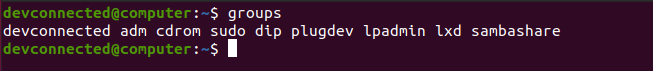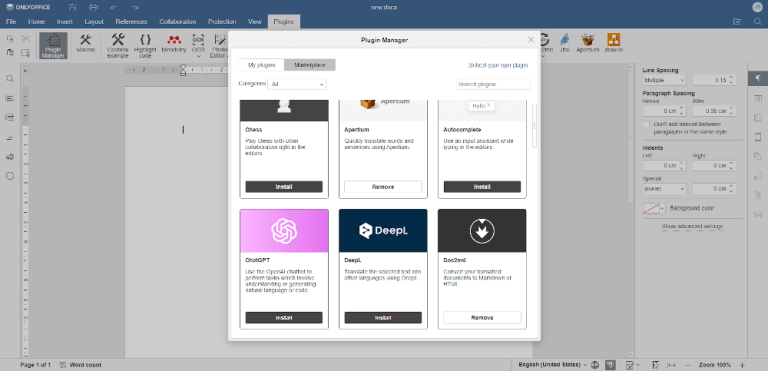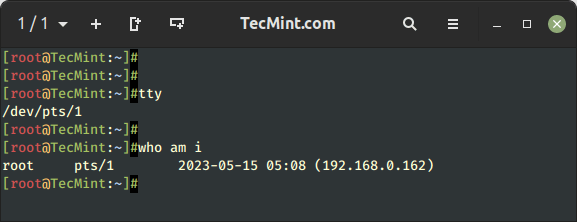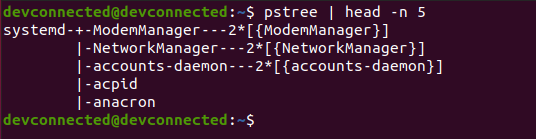apt-fast: Speeds Up APT Package Downloads on Ubuntu
In this editorial, we take a look at a great and powerful utility called apt-fast that you can use to speed up downloading packages by apt, apt-get, or aptitude.
apt-fast is an open-source shell script wrapper for the popular apt, apt-get, and aptitude package managing tools that help to speed the downloading of packages in parallel, with numerous connections per package on Debian-based systems.
Read some of the following articles that discuss apt, apt-get, and aptitude, along with their usage examples:
In this article, we’ll explore how to install and use ‘apt-fast‘ to speed up your package management in Debian-based distributions.
Installing ‘apt-fast’ on Debian Systems
Open a terminal window, add the ‘apt-fast‘ ppa repository, and then update your system package repository.
sudo add-apt-repository ppa:apt-fast/stable sudo apt update
Thereafter, run the command below to install the apt-fast tool.
sudo apt install apt-fast
During the ‘apt-fast’ installation process, you will be prompted to perform some package configuration such as choosing your default package manager used for installation installing, and removing software.
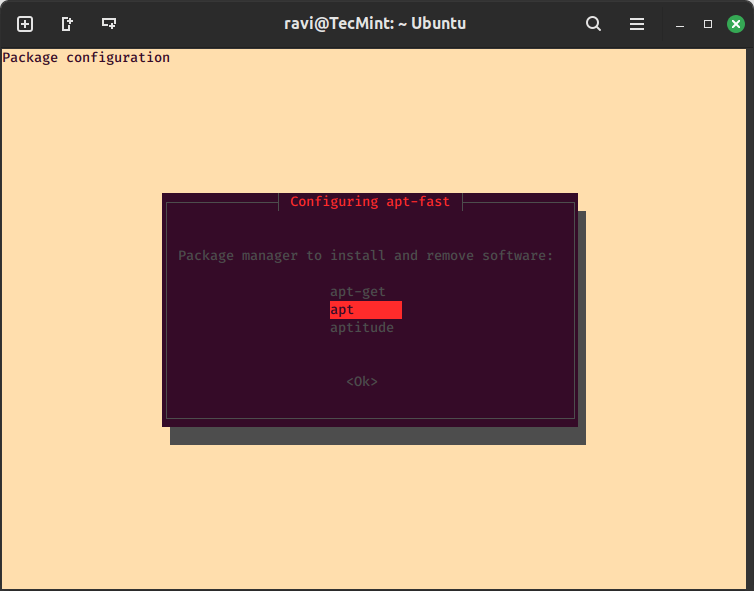
In the screen below, you can set the number of connections allowed, remember, you can also configure it later in the apt-fast configuration file (/etc/apt-fast.conf) using the _MAXNUM directive.
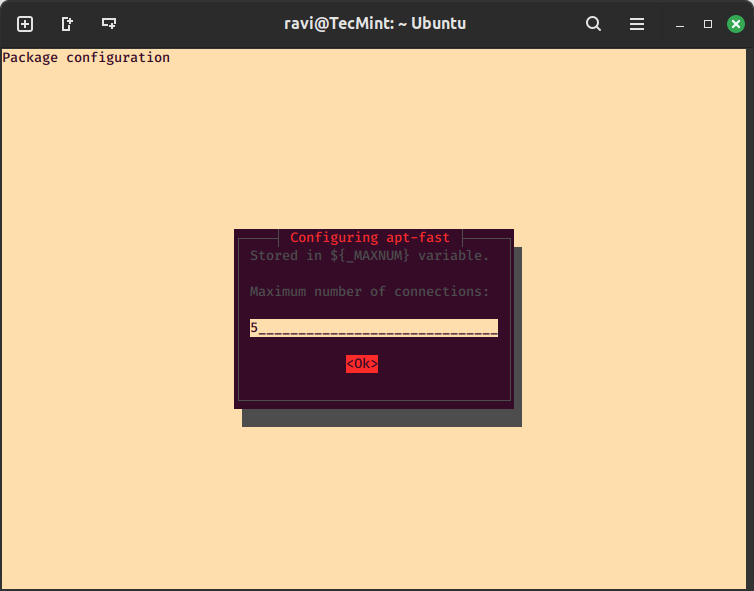
Next, you can also choose to suppress the apt-fast confirmation message every time you want to install a package. But leaving the default value is okay, therefore, choose <No> and hit Enter to advance.
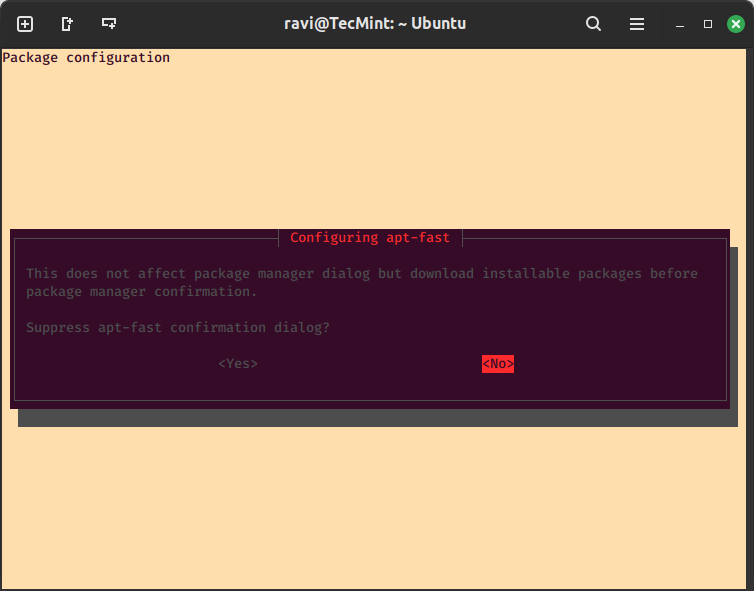
How to Use apt-fast to Speed Up APT Package Downloads
After successfully installing apt-fast, simply use it the same way you run apt or aptitude commands.
The apt-fast configuration file is: /etc/apt-fast.conf, you can further increase your download speeds by adding multiple mirrors and distributing load, make sure to add the nearest mirrors.
Official mirror lists for Debian and Ubuntu/Linux Mint:
You can add them to whitespace and comma-separated mirrors in the configuration file as follows:
On Debian Systems:
MIRRORS=( 'http://ftp.debian.org/debian, http://ftp2.de.debian.org/debian, http://ftp.de.debian.org/debian, ftp://ftp.uni-kl.de/debian' )
On Ubuntu and Linux Mint:
MIRRORS=( 'http://archive.ubuntu.com/ubuntu, http://de.archive.ubuntu.com/ubuntu, http://ftp.halifax.rwth-aachen.de/ubuntu, http://ftp.uni-kl.de/pub/linux/ubuntu, http://mirror.informatik.uni-mannheim.de/pub/linux/distributions/ubuntu/' )
Important: To use mirrors in /etc/apt/sources.list or /etc/apt/sources.list.d/, you also need to add them to /etc/apt-fast.conf as well.
$ sudo vi /etc/apt-fast.conf
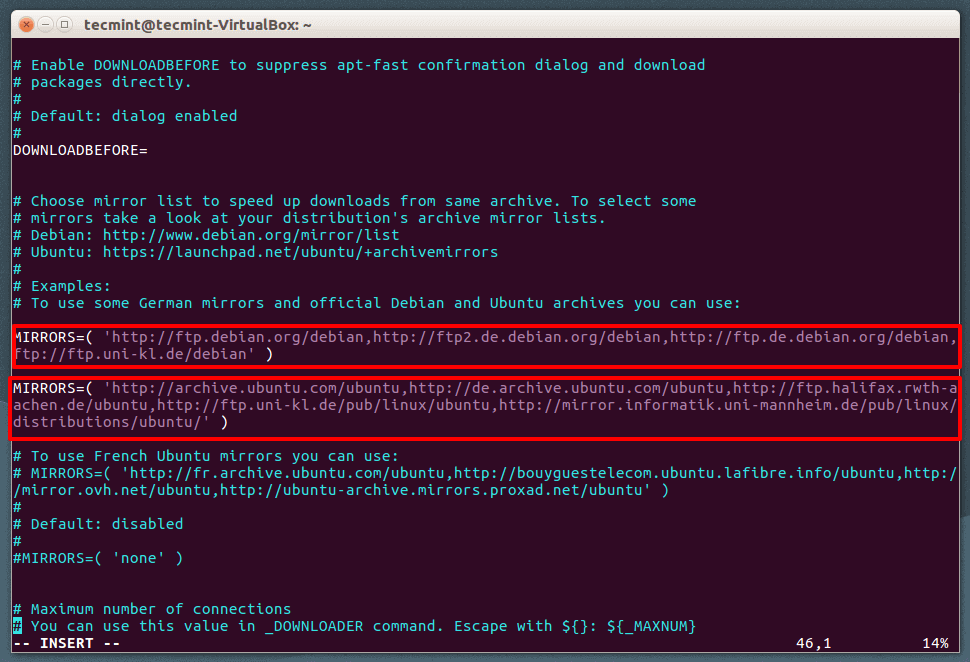
You also view the man page for apt-fast and apt-fast.conf as follows:
man apt-fast man apt-fast.conf
Now that ‘apt-fast‘ is installed, let’s explore how to use apt-fast to accelerate APT package downloads.
Installing Packages
Instead of using the traditional ‘apt‘ or ‘apt-get‘ commands, simply prepend ‘apt-fast‘ to your installation command.
sudo apt-fast install git
You will be asked to confirm whether to download the package or not, and enter Yes/Y to continue. The image below shows an apt-fast working – downloading git package using several connections.
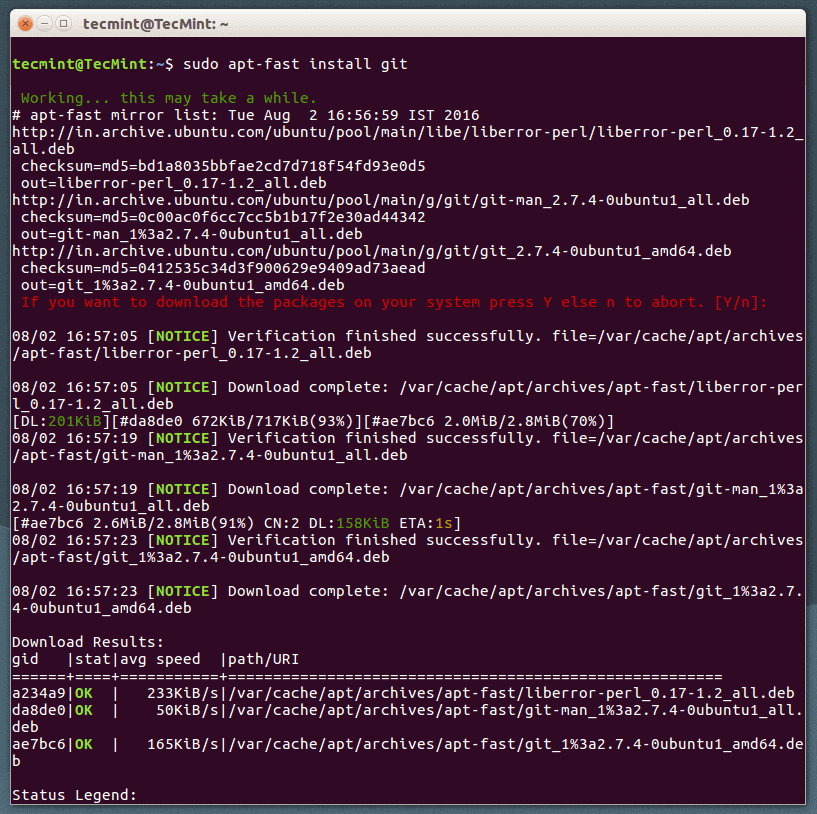
After downloading the git package, you will again be asked to install it by entering Yes/Y and press Enter to proceed with the installation process.
Updating Packages
Similarly, for updating packages, use:
sudo apt-fast update sudo apt-fast upgrade OR sudo apt-fast dist-update
In case a downloading process stops or breaks, run the command below:
sudo apt-fast clean
Removing Packages
For package removal, ‘apt-fast‘ works just like ‘apt‘:
sudo apt-fast remove git
For more information, visit the apt-fast Github repository.
Conclusion
Here, we reviewed a powerful shell-script front-end for apt, apt-get, and aptitude that helps you to boost APT download speeds while installing packages on your Debian-based systems such as Ubuntu, Linux Mint, and many more.
What is your experience with apt-fast? Do you think it works well for you? Then give us your thoughts plus any other questions you would like to ask, via the feedback form below.