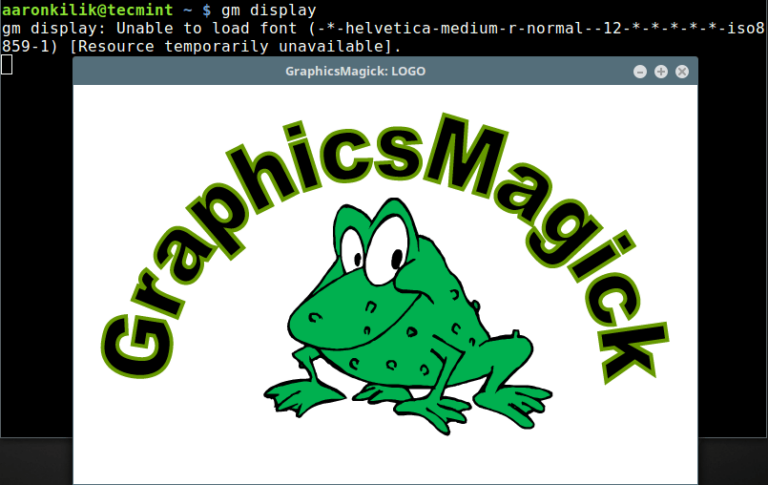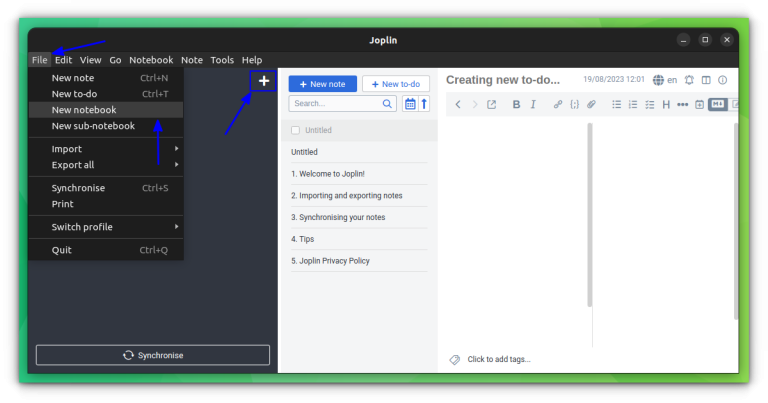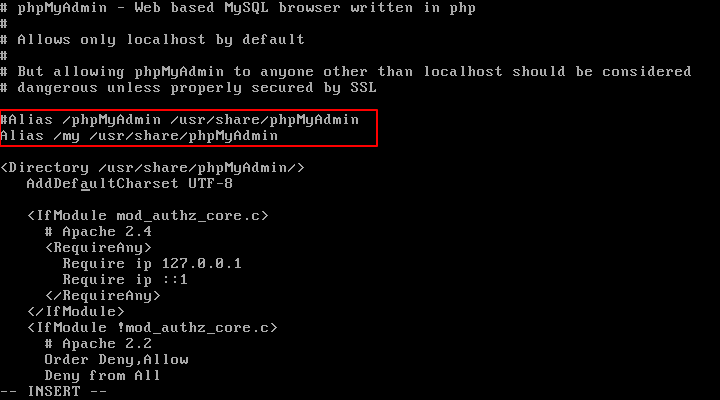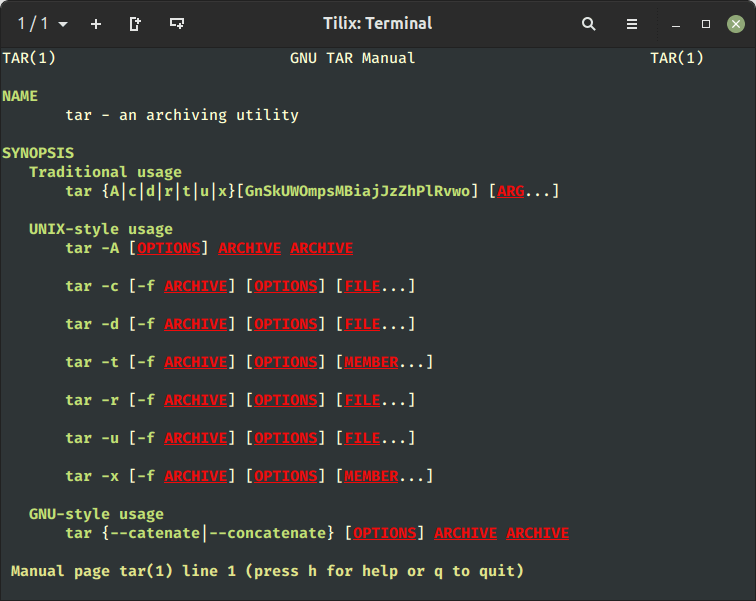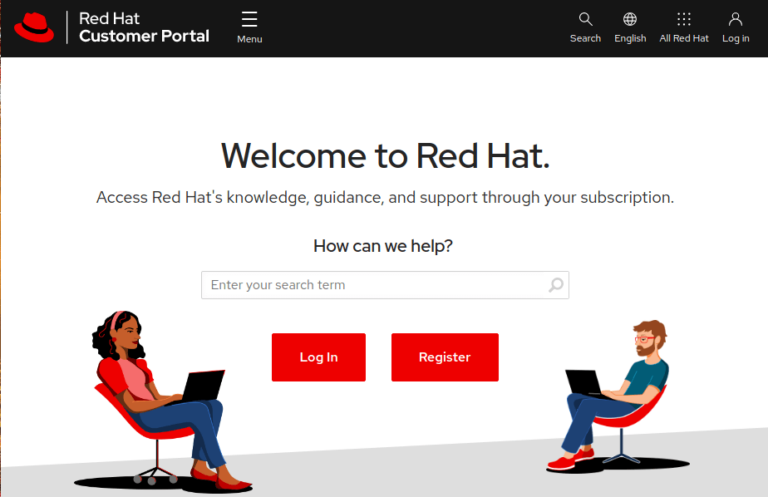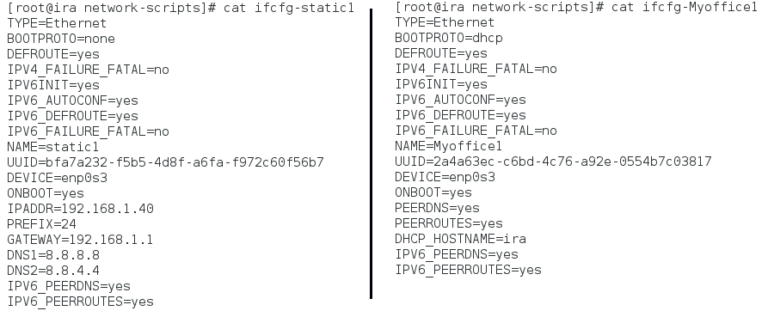Runlevels and the Boot Process in Linux
Introduction Linux, an immensely powerful and versatile operating system, sits at the heart of countless applications, from tiny embedded devices to massive servers. A pivotal aspect for any user, whether a seasoned system administrator or a curious enthusiast, is understanding its boot process and runlevels. This article aims to demystify these concepts, illuminating the path…

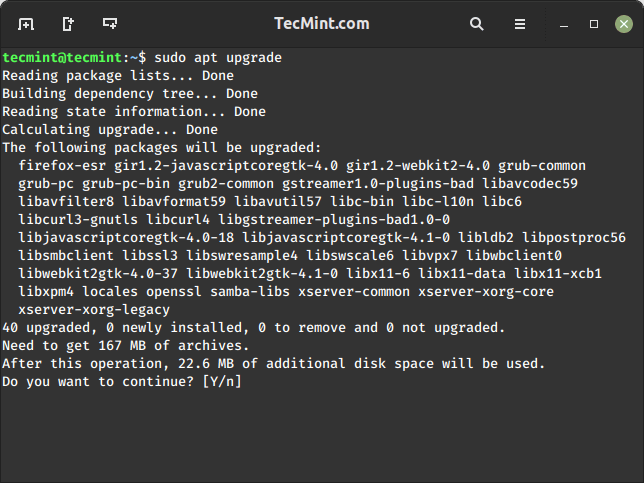
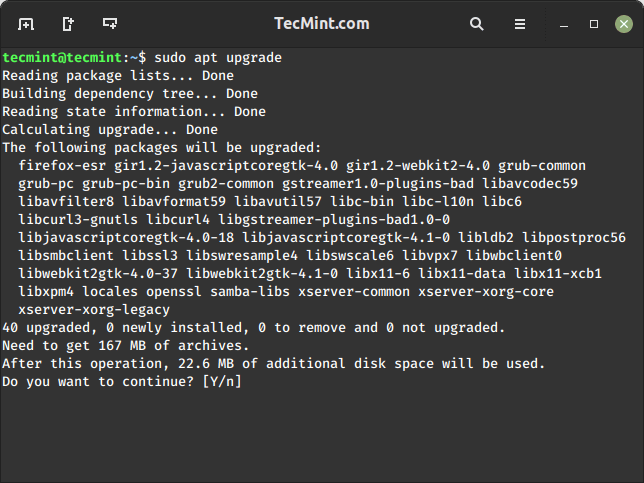
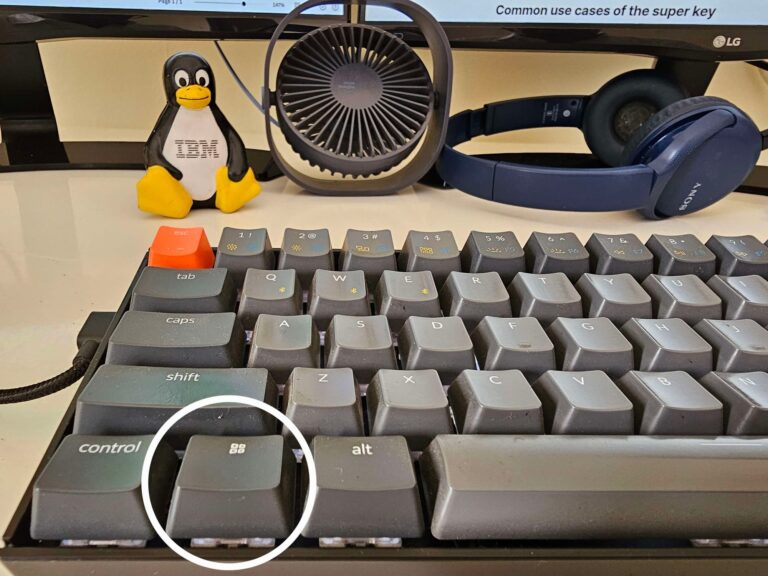
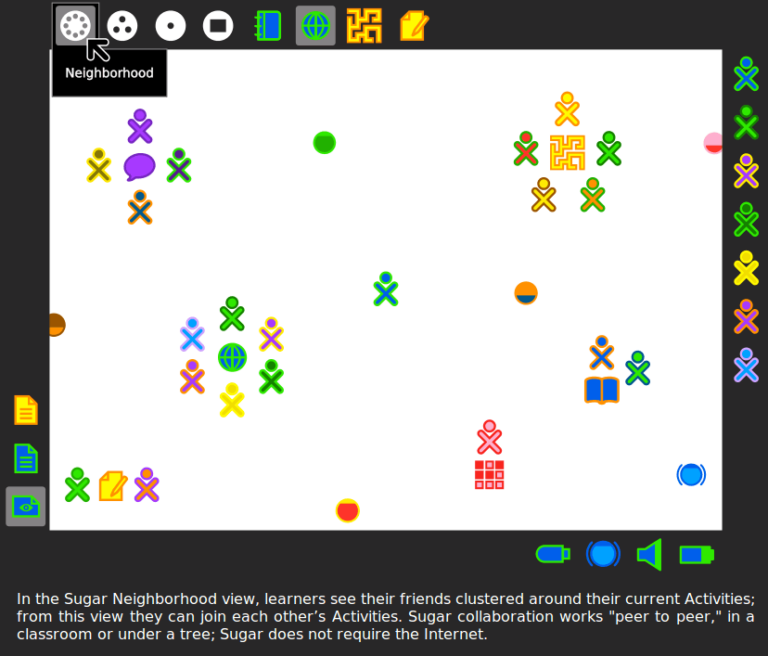
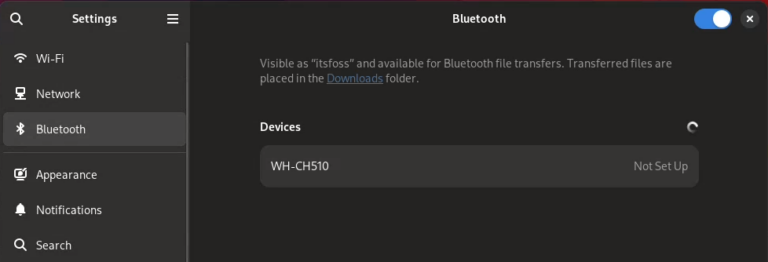
![How to Install PostgreSQL 16 on Linux [RHEL Distributions]](https://webomate.net/wp-content/uploads/2023/11/how-to-install-postgresql-16-on-linux-rhel-distributions-768x466.png)