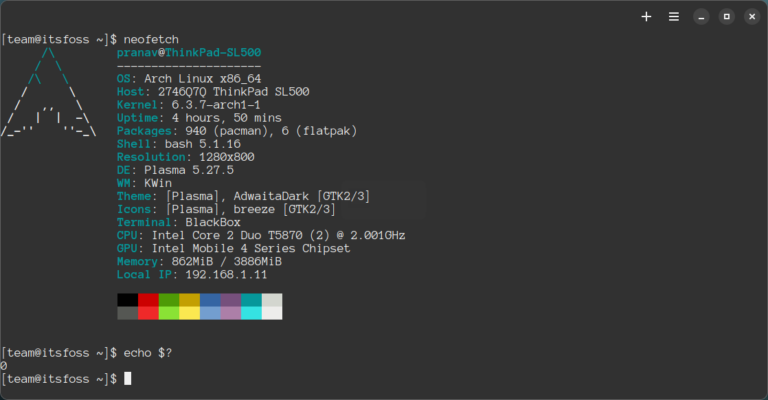RHEL 9.3 Now Released – Download for Free Today

Great news for RedHat lovers! Red Hat Enterprise Linux (RHEL) 9.3 is now generally available (GA). This announcement was made on 8th, November 2023. The latest release is crafted to meet the needs of a hybrid cloud environment and can be readily deployed from the edge to the cloud.
RHEL 9.3 can seamlessly be provisioned as a guest machine on a hypervisor such as KVM, and VMware, on a physical server, on the cloud, or run as a container built from Red Hat Universal Base Images (UBIs).
Like its predecessor, RHEL 9.3 is freely available as part of the Red Hat Developer program subscription, which is a zero-cost offering of the Red Hat Developer program that is tailored for individual developers. It includes access to Red Hat Enterprise Linux and many of its products.
Let us now have a glance at some of the key highlights of RHEL 9.3.
1. Support for Newer Versions of Programming Languages
RHEL 9.3 offers the following new versions of dynamic programming languages:
- PHP 8.2
- Node.JS 18.2
- Perl 5.36
- Python 3.11
- Ruby 3.1
It also provides the following version control systems:
- Git 2.38
- Subversion 1.14
RHEL 9.3 has also made available the following proxy caching servers.
- Squid 5.2
- Varnish Cache 7.0
For database servers, you get the following:
- MySQL 8.0
- MariaDB 10.7
- PostgreSQL 15
- MongoDB 6.0
- Oracle Database 19c
- Redis 6.2
You also get the following compilers and development tools.
- GCC 12.2.1
- glibc 2.36
- binutils 2.40
The following compiler toolsets are also provided by RHEL 9.3.
- GCC Toolset 13
- Go Toolset 1.20.10
- LLVM Toolset 16.0.6
- Rust Toolset 1.71.1
2. Supported Hardware Architecture
Red Hat Enterprise Linux 9.3 comes with Linux kernel 5.14.0 and provides support for the following hardware architectures:
- Intel 64-bit (x86-64-v2) and AMD architectures.
- 64-bit ARM architecture (ARMv8.0-A).
- 64-bit IBM Z (z14).
- IBM Power Systems, Little Endian (POWER9).
3. GNOME Updated to Version 40
RHEL 9.3 provides GNOME 43.4 which is a huge leap from GNOME 3.28 provided by its predecessor, RHEL 8. GNOM 43.4 comes with a new-look ‘Activities Overview’ which provides an exciting user experience when navigating and launching applications.
Other enhancements include:
- A fresh UI with polished icons.
- A redesigned Settings application section.
- Improved remote desktop sessions and screen sharing.
- Improved performance and resource usage.
- A suspend option is now included in the Power Off / Log Out menu and a Restart option.
- GNOME shell extensions are now managed by the Extensions application, rather than Software.
- A ‘Do Not Disturb‘ button is now included in the Notifications pop-over. When this button is enabled, notifications do not appear on the screen.
- System dialogs that require a password now have an option to reveal the password text by clicking the eye (👁) icon.
- Availability of Fractional scaling as an experimental option that features multiple pre-configured fractional ratios.
4. Security and Identity
RHEL 9.3 provides OpenSSL 3.0.15, which is the latest release after OpenSSL 3.0 which is the latest LTS release. OpenSSL 3.0.15 comes with the provider concept. Providers are sets of algorithm implementations. It also comes with a new versioning scheme and enhances support for HTTPS.
Additionally, the following cryptographic policies have been adjusted to provide enhanced security.
- Deprecation of TLS and SSH algorithms using SHA-1, with the exception of SHA-1 usage in HMACs (Hash-based Message Authentication Codes).
- TLS 1.0, TLS 1.1, DSA, 3DES, DTLS 1.0, Camellia, RC4, and FFDHE-1024 have been deprecated.
- The minimum RSA key and minimum Diffie-Hellman parameter size in LEGACY have been increased.
The SELinux policy in RHEL 9.3 has been updated. It now includes new classes, permissions, and features that are also part of the kernel. As such, it leverages the full potential as allowed by the kernel.
It also introduces security profiles, which are collections of security-related settings that can be applied to systems.
5. Universal Base Images for Building Containers
The Red Hat Universal Base Images provide a way to easily build, run, and manage container images based on the Red Hat Enterprise Linux software.
Red Hat Enterprise Linux 9 provides cgroups (control groups) and an improved version of podman which is a daemonless engine for building and managing OCI containers on the Linux system.
Containerized applications can be tested on the out-of-the-box RHEL 9 configuration. You can learn more about how to build, run, and manage containers on RHEL.
6. Improved Cockpit Web Console for Managing RHEL 9
Red Hat Enterprise Linux 9.3 provides the Cockpit web console which is a web-based monitoring tool that monitors both physical and virtual Linux systems in your network.
Cockpit makes it possible for system administrators to intuitively carry out a wide range of administration tasks such as:
- Creating and managing user accounts.
- Managing user accounts.
- Monitoring virtual machines and containers.
- Updating and managing software packages.
- Configuring SELinux.
- Monitoring metrics such as CPU, disk, and memory utilization and network statistics to mention a few.
- Managing subscriptions.
Live-kernel patching is now supported via the web console.
Critical kernel patches can be applied immediately without scheduling downtime or disrupting applications or services in production.
Download RHEL 9.3 for Free
To download the RHEL 9.3 for free, follow these general steps:
- Visit the official Red Hat Developer program subscription page.
- Click on “Download RHEL at no-cost” link.
- Follow the provided instructions to register for a Red Hat account or log in if you already have one.
- Complete the download process as per the website’s instructions.
Keep in mind that the free editions provided by Red Hat may have limitations compared to the fully supported versions. If you need the full features and support, you may consider purchasing a subscription for Red Hat Enterprise Linux.
After downloading RHEL 9.3, you can follow this guide to install RHEL 9 on your system.
Also, read the RHEL 9.3 release notes for a more comprehensive overview of all the improvements and new features.
And that’s it. We wish you an exciting experience with the latest RHEL 9.3 release.

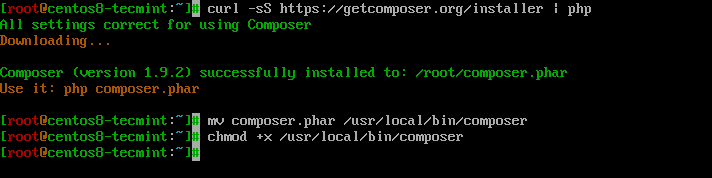
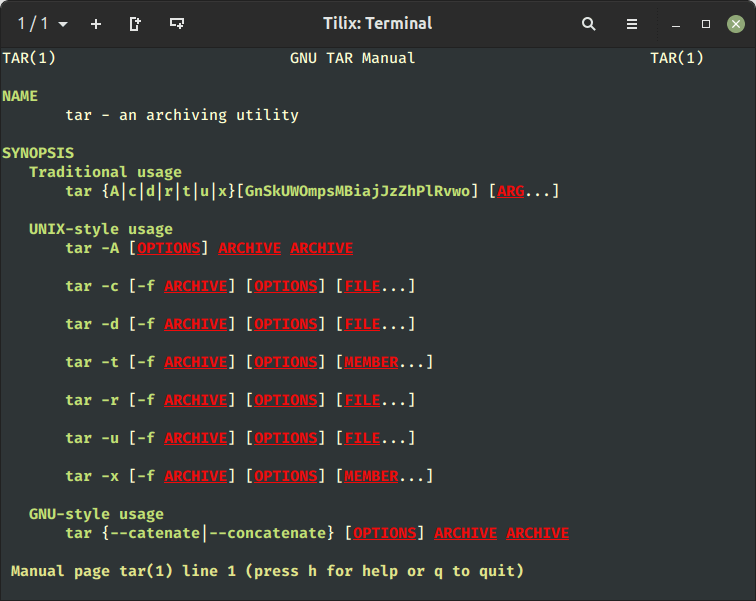
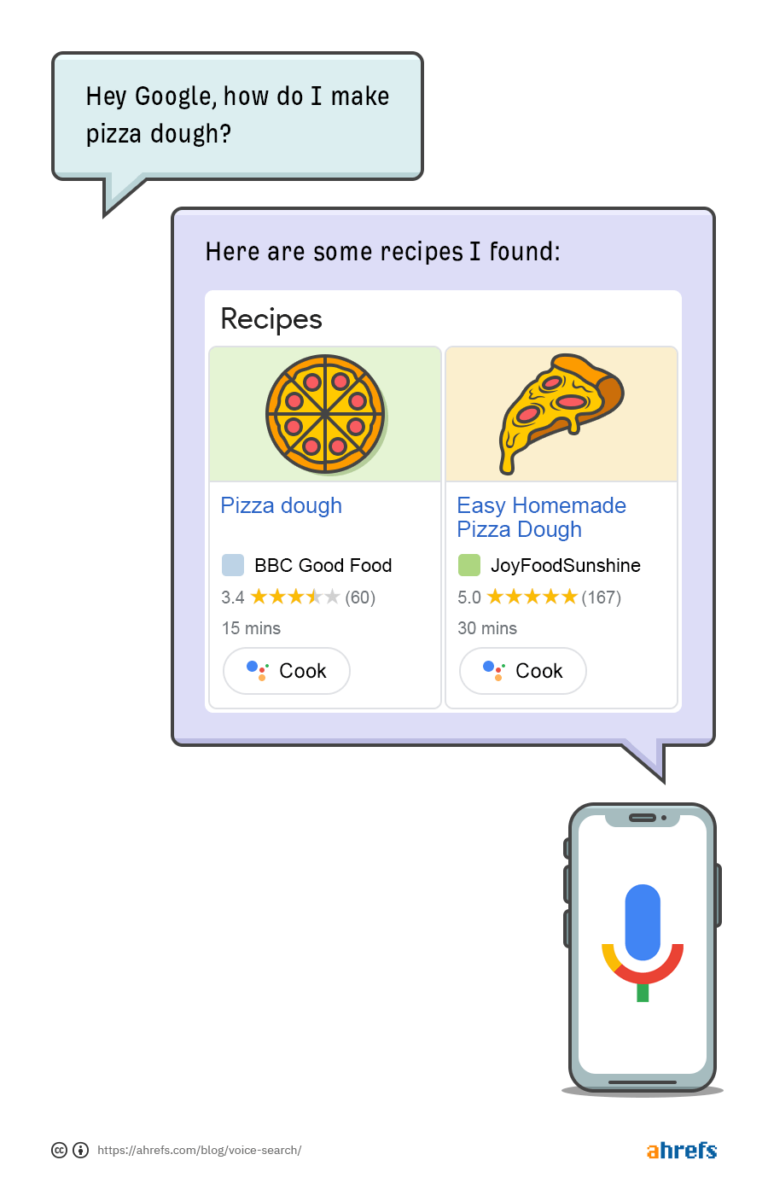
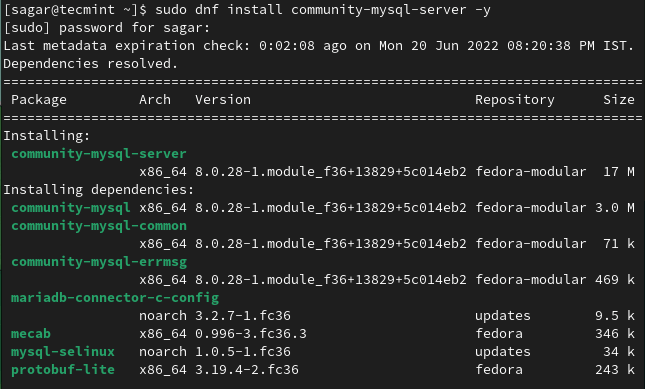
![How to Use 'apt-get' Command in Ubuntu [20 Examples]](https://webomate.net/wp-content/uploads/2023/12/how-to-use-apt-get-command-in-ubuntu-20-examples-768x507.png)