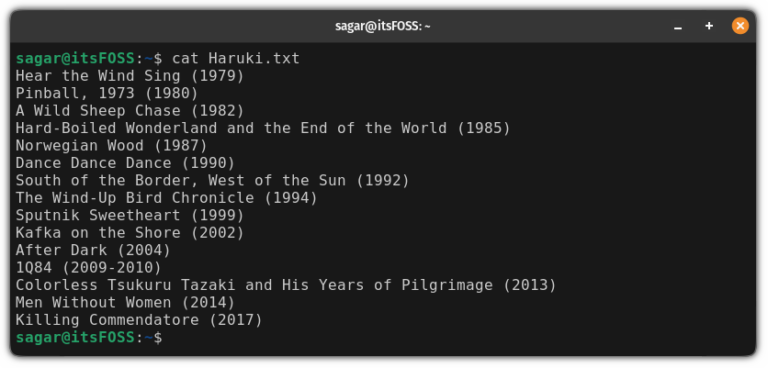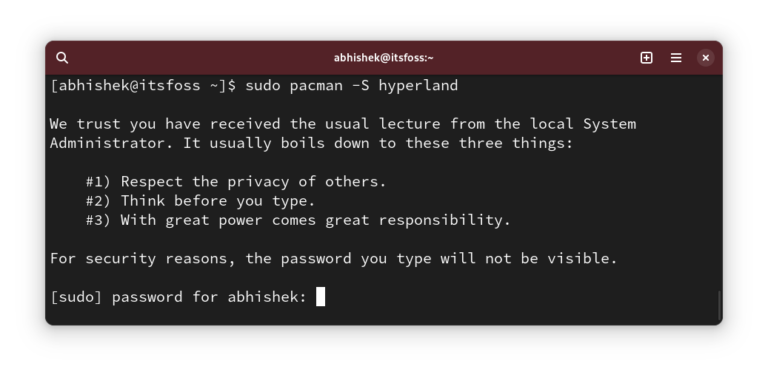Ubuntu Server Security Best Practices
Introduction
Ubuntu Server is a highly sought-after, open source operating system that serves as the backbone of many infrastructure setups across the globe. The efficiency and user-friendly nature of Ubuntu Server make it a go-to choice for organizations. However, just like any other system, Ubuntu servers are susceptible to various security threats that can have devastating impacts on an organization’s operations and data integrity. This article seeks to shed light on some of the best practices in securing an Ubuntu Server environment against common security threats. A holistic understanding of these practices is instrumental in building and maintaining a fortified digital frontier.
User Management
One of the first steps in securing your Ubuntu Server is proper user management. This involves:
- Creating a Separate Administrative User – Create a separate user with administrative privileges to carry out system administration tasks. This reduces the risks associated with using the root user for daily tasks.
- Implementing Strong Password Policies – Enforce strong password policies that require users to create complex passwords which are hard for attackers to guess.
- Utilizing SSH Key Authentication – Set up SSH key authentication for secure, password-less logins to your server. This not only enhances security but also simplifies the login process.
System Updates and Patch Management
Keeping your system updated with the latest patches is critical for security.
- Regular System Updates – Ensure that your server is updated regularly with the latest security patches and updates.
- Configuring Automatic Updates – Configure automatic updates to ensure that your system remains secure without manual intervention.
- Utilizing Tools Like Unattended Upgrades – Tools like Unattended Upgrades can help in automatically installing security updates, ensuring that your system is protected against known vulnerabilities.
Network Security
Network security is paramount in ensuring that your server remains inaccessible to unauthorized entities.
- Configuring a Firewall – Employ a firewall using tools like UFW or iptables to control the traffic that flows into and out of your server.
- Disabling Unused Network Services – Disable any network services that are not in use to minimize the attack surface.
- Implementing Fail2ban – Utilize Fail2ban to monitor and block repeated failed login attempts, protecting against brute force attacks.
File System Security
A secure file system is crucial in protecting data integrity.
- Setting Correct File Permissions and Ownership – Ensure that file permissions and ownership are correctly set to prevent unauthorized access to sensitive files.
- Implementing Access Control Lists (ACLs) – Use Access Control Lists to provide fine-grained access control to files and directories.
- Monitoring File System Changes – Employ tools like AIDE to monitor the file system for any unauthorized changes.
Monitoring and Auditing
A robust monitoring and auditing system is crucial for identifying and responding to security incidents.
- Setting up System Monitoring – Utilize tools like Nagios for comprehensive system monitoring to stay ahead of potential issues.
- Auditing System Logs – Employ tools like Logwatch to audit system logs and identify suspicious activities.
- Monitoring User Activity – Utilize tools like auditd to monitor user activity on your server, helping in tracing any unauthorized actions.
Secure System Configurations
Securing system configurations is an essential step in hardening your Ubuntu Server.
- Disabling Root Login – Disable root login to mitigate risks associated with the superuser.
- Securing the GRUB Bootloader – Secure the GRUB bootloader to prevent unauthorized access to the boot settings.
- Implementing SELinux or AppArmor – Employ SELinux or AppArmor to enforce access control policies and bolster system security.
Encryption and Data Protection
Encryption and data protection are crucial in safeguarding sensitive data.
- Encrypting Data at Rest – Utilize LUKS to encrypt data at rest, protecting it from unauthorized access.
- Encrypting Data in Transit – Employ SSL/TLS to encrypt data in transit, ensuring that data remains secure as it travels over the network.
- Regular Backups – Conduct regular backups and employ tools like Bacula for efficient data recovery and protection.
Regular Security Assessments
Conducting regular security assessments is key to identifying vulnerabilities and ensuring continuous security.
- Conducting Vulnerability Assessments – Employ tools like OpenVAS for comprehensive vulnerability assessments to identify and mitigate security risks.
- Performing Regular Security Audits – Conduct regular security audits to ensure that your security posture remains robust.
- Staying Informed – Stay informed on the latest security threats and best practices to ensure that your server remains secure against evolving threats.
Conclusion
The landscape of digital security is ever-evolving, necessitating a proactive and informed approach towards securing your Ubuntu Server environment. By adhering to the best practices outlined in this article, you are well on your way to building a robust, secure, and resilient server infrastructure. As the adage goes, the best defense is a good offense; therefore, maintaining a security-first approach and being willing to adapt to new security challenges is the hallmark of a well-protected digital frontier.


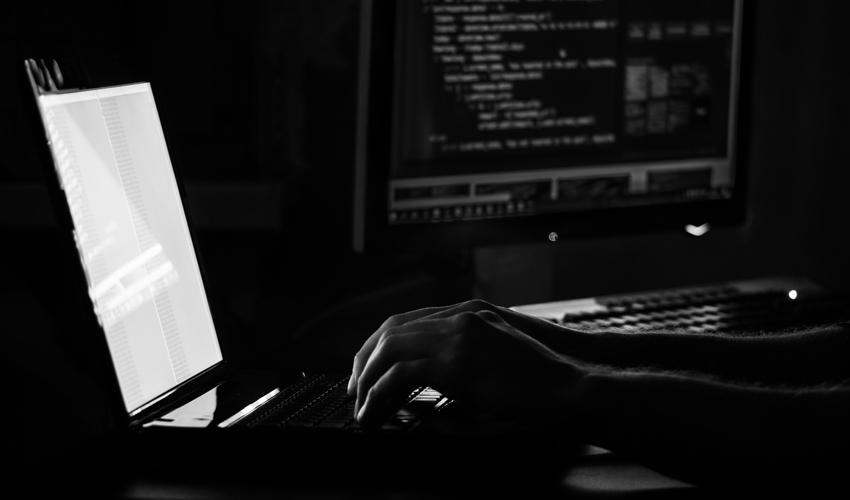
![How to Use Grep Command in Linux [12 Useful Examples]](https://webomate.net/wp-content/uploads/2024/01/how-to-use-grep-command-in-linux-12-useful-examples.png)