How to Succeed in Enterprise SEO
Enterprise SEO can be defined by the size of the company or website, the complexity of the technology or teams, or by global operations. The goal is to increase visibility for these companies in organic search results.
How do you know if your company counts as an enterprise? I like to joke that you know it’s enterprise when everyone speaks a new language made almost entirely of three-letter acronyms (“Did the SEO SME review the PLP?”), and there are teams of people for everything.
If that sounds like the environment you’re working in, keep reading as I’m going to share insights from my previous experience (four years working in-house for IBM, and many years working for other enterprises from the agency and consulting side) that may help you.
Beyond these, I also like to include some stats for the company. Metrics like the percentage of traffic from organic search, number of conversions, revenue, or Year over Year (YoY) growth can all help to show how SEO is important to the organization. It’s also useful to remind folks that SEO is a continuous process since many people view it as a one-off task.
Again, your messaging has to be sticky if you want people to remember who you are and for them to care about SEO.
Enterprise resources and planning
Resources are never unlimited. That’s true whether you’re part of an enterprise team or are an agency working with an enterprise company. There will be big budgets, but there’s also a ton to do, and enterprise teams are likely to be pretty strapped for resources overall.
It’s going to take longer to get things done, and you’re unlikely to be chasing the latest SEO fad. For the most part, if you get the basics right at the enterprise level, you’ll be doing better than most. Boring = $$$ when it comes to enterprise SEO.
You’ll have to do a lot more planning for resources and projects. You’ll have yearly planning or maybe even quarterly planning to align with company goals. Show them how SEO helps achieve company goals, and you’ll have more success. You’ll probably have to make SEO forecasts for where you’ll be a year from now and even forecast where you’ll be relative to competitors.
You’ll want a mix of projects to be successful. Some may be company-wide initiatives or collaboration projects with other teams, while others may be specific to your team or even individuals. You may have some projects to focus on top pages, individual sections of the site, top products by sales, or any number of other things. Part of your job is to prioritize everything. You can’t focus on everything because if everything is important, nothing is.
You’re likely to see different prioritization methods that involve calculations such as Potential Importance Ease (PIE). I like to use an Impact Effort Matrix like the one below because it’s more visual. Anything high-impact and low-effort is a quick win, so tackle those tasks first. Things like reclaiming links to your website or adding internal links will likely fit this description. Content creation is usually always a long-term project. Less important things go into your backlog for when you have more time, and projects where you can’t justify the resources because they are high effort and low impact will probably never happen.
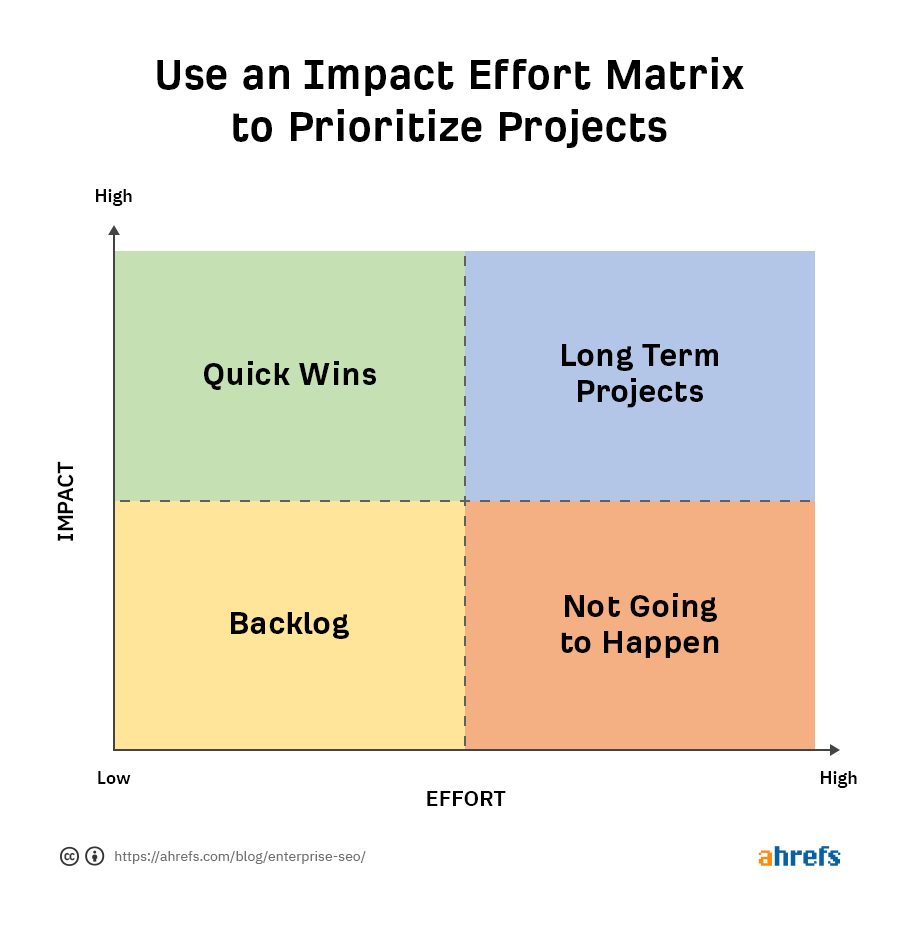
One of the mistakes many SEOs make in an enterprise environment is getting caught up in ‘busy work.’ Yes, the more things you’re involved in, the more things you can catch and influence. However, it’s easy to find yourself in a position where you’re just ticking off boxes and not strategizing. The result is micro gains while still having macro problems. Enterprise is all about scale, and that includes how you work. You have to focus on what will have the most impact, which means that you really shouldn’t be involved in every task or process.
Data/reporting
Reporting can be a colossal time sink at the enterprise level, but it’s a necessary evil. If you can’t prove your work’s value and how it contributes to the company, nobody will see the importance of SEO. You’re probably going to have reports in PowerPoint, dashboards, and maybe even in internal tools.
The main thing to remember is to adjust your report to include what your audience finds important. You may have SEO KPIs that are important to your team, but other teams will likely focus more on conversions and revenue. It’s likely that the higher you go, the more people will want simply one number that tells them how things are going. You will probably have to adjust reporting frequency too since some will want real-time reporting, and others may only want monthly, quarterly, or yearly reports.
Numbers can be memorable and help sell ideas in presentations, but you’ll want to focus more on visualizations that are easy to understand when reporting. The easier to understand these are, the more memorable they will be. For example, a quick pie chart showing branded vs. unbranded traffic is likely to show that most organic visitors come from branded terms, and you should be more focused on unbranded terms.
You’ll also want to do an overview with teams of different tools and data you have access to. You have to remember that they likely don’t know about the tools, metrics, or data you have, and you may not know what data they need to make decisions. Meet with them and find out what they need. Some of the things SEOs consider simple, like keyword data, can be extremely useful to other teams and help them make informed decisions. Share of Voice will be useful for executives and product teams to let them know their market position. Paid and product teams may want to see the distribution of Organic, Paid, and no-click searches like we show in Keywords Explorer.
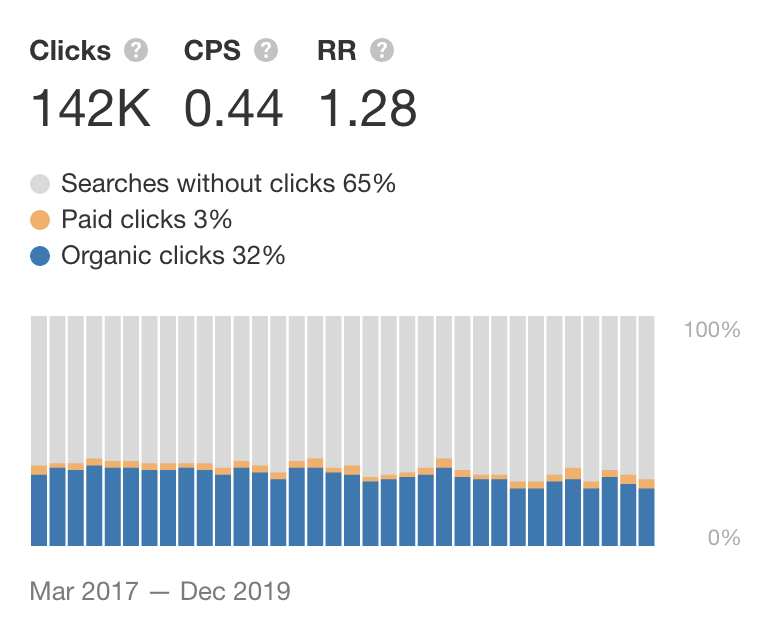
One final tip for reporting is to use the success from initiatives with one group to promote and roll out company-wide. Tell the story of how you worked with the team, what went well, lessons learned, and how you think the process should change going forward. Storytelling goes a long way in helping to drive adoption. You can also win brownie points by making others the hero; write them good feedback and peer reviews, and they’ll be more likely to work well with you in the future.
Organization
Enterprise organizations tend to be complicated. You’ll likely have many chains of management and a lot of complexity to learn before you can make progress on some projects. Just finding your way around to the right teams and the right people can take time, and external teams may have to rely on the internal team for a lot of this knowledge.
Your team organization
SEO teams can and do sit in many different organizations—marketing, Analytics, Product, Development, Content, Digital, etc. I don’t think there’s any right or wrong answer to where SEOs should be, and a lot depends on the company organization itself. No matter where you sit, you will probably work with all these teams and more. Where your team sits may even change over time as companies reorganize or merge with other companies.
Other teams
For every task that an SEO agency may be responsible for, there’s likely to be a team doing that at the enterprise level. You’ll probably run into teams you’ve never heard of like taxonomy/ontology, and work with teams you wouldn’t have thought of like events, branding, or legal.
In many cases, you’ll be working with these teams on various projects, or to get permissions you may need to be successful. You’ll want to have as much visibility into what’s being worked on at the company as possible and make sure these teams know you exist and loop you when needed.
You’ll find that many of these teams have weekly meetings, office hours, networking events, and even ‘lunch and learns.’ All of these are great ways to learn who does what and what they’re working on. You should probably have all of these things for SEO as well. Donuts, pizza, and beer will help you meet people, but the educational components and sharing of information will help you be memorable.
I was always opportunistic in my SEO approach and tried to work with teams when they were ready to go on projects. Miss this chance, and it might be a while before they’re willing to work with you again.
External
You’re likely to have an agency or agencies working with you on different things. The way I’ve seen this work best is to have agencies fill in the gaps from your team. Maybe that’s doing more grunt work, specific tasks your team might not have much experience with, or just providing additional resources to enable your team to do more.
If you are an agency, my best piece of advice is to be flexible and do what’s needed of you at the time. Your job is to make the in-house person or team look good, get them promoted, and get them more resources.
Training & evangelism
The more you share with and empower others, the easier your life will be at an enterprise company. Remember, you have resource constraints, so train people and find your evangelists who believe in and help promote SEO. It’ll help you scale your impact.
All of the things I mentioned earlier, like weekly meetings, office hours, networking events, and ‘lunch and learns’ are great for training and evangelism. But you can also do individual team trainings, group trainings, workshops, and internal courses that focus on different topics or tools. Look for opportunities to add a session to company events/workshops/training other teams may be hosting. There are likely to be events targeted towards marketing, development, analytics or any number of opportunities where SEO can be a relevant topic. Maybe even start an email newsletter with company and SEO industry updates people would find useful. Any chance to show your expertise will help your SEO program be successful.
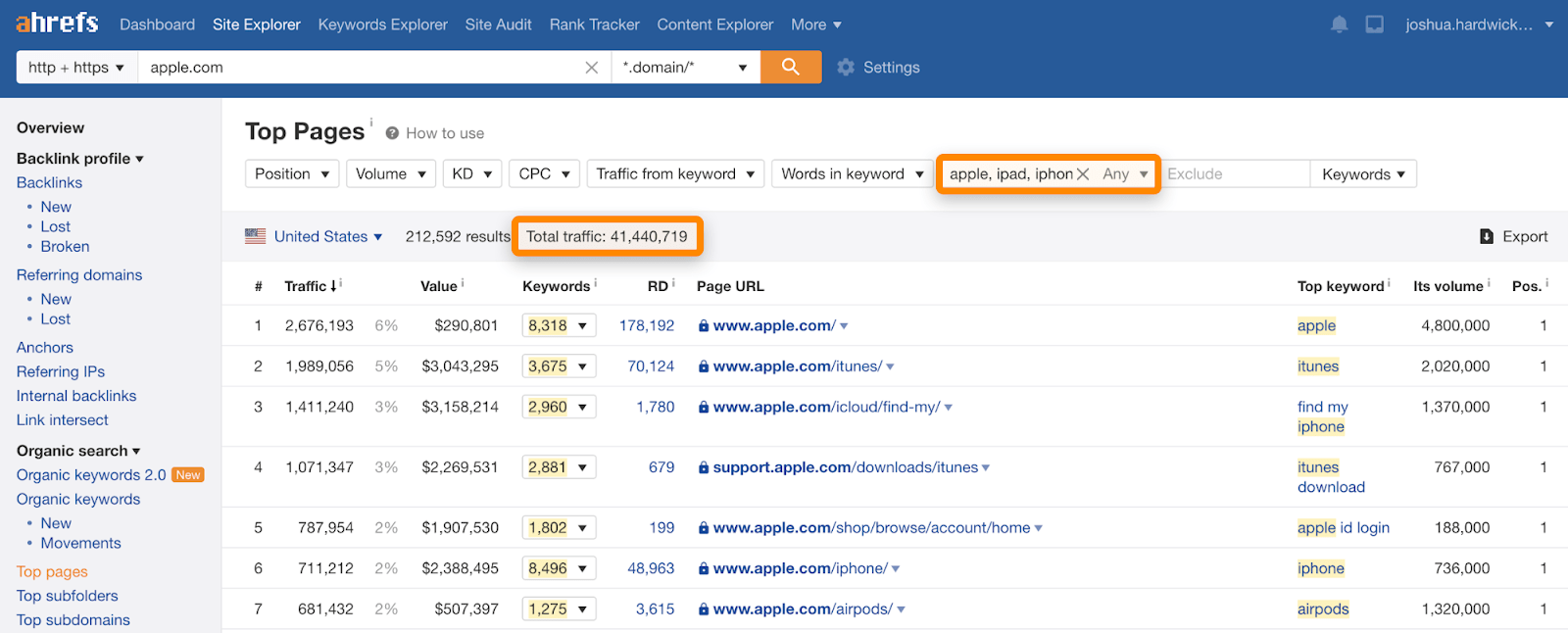
I’m not saying branded traffic is bad because it’s not. It’s high-quality and converts well, and there are likely many unbranded opportunities for these sites. But they still have to put in the work and do things right just like anyone else if they want to be successful.
Sales for most enterprise companies are longer funnel. Still, many companies want to skip top-of-the-funnel and informational content and focus more on the end of funnel traffic that converts. In doing so, they narrow their pipeline and give their competitors opportunities to be seen as experts and help people instead of them. Likewise, many companies neglect users after the sale. This leads to missed opportunities in advocacy and also upselling/cross-selling.
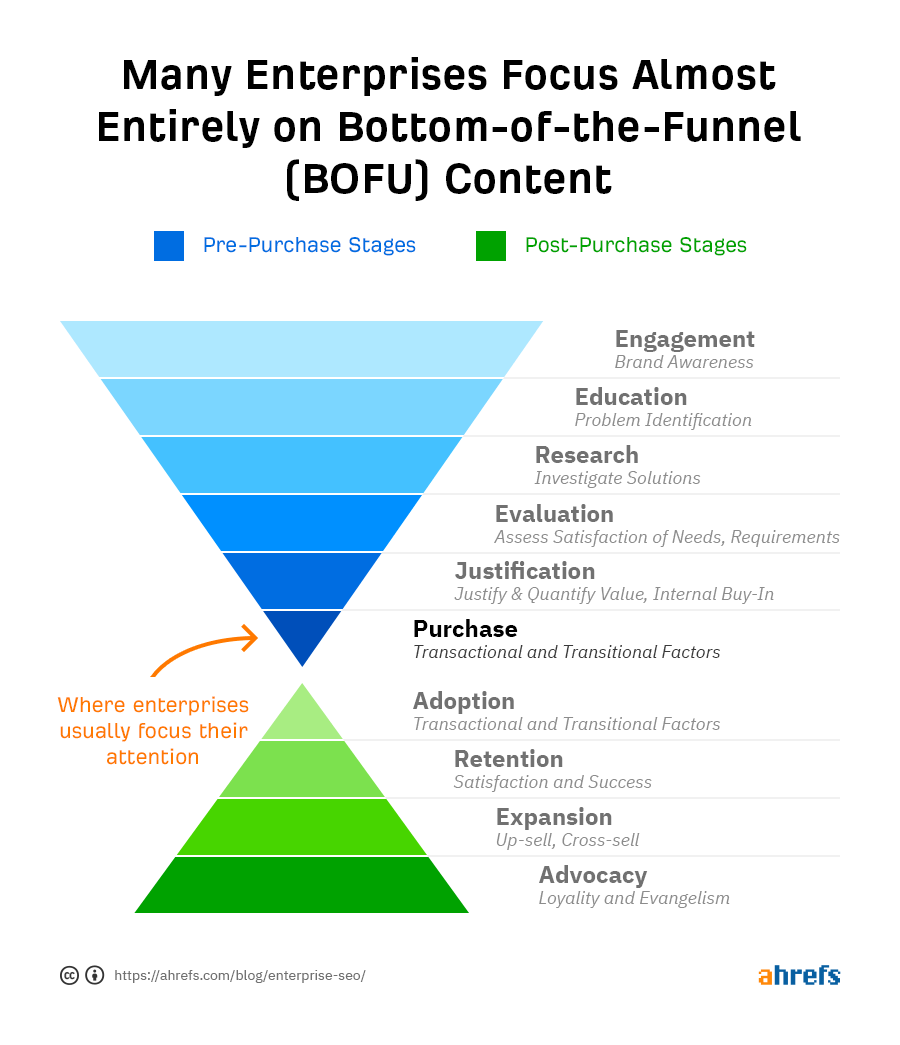
Optimizing existing content
You’re probably going to run into content that is too brand-focused, too product-focused, or even too keyword-focused. People will want to rank for terms with pages they control that don’t align with search intent. A good example is someone wanting their product page to rank for an informational term.
There are times you may want to optimize and even create content for branded terms, but this shouldn’t be your usual strategy. Nor should you “sprinkle some keywords” into brand-or-product-focused pages to try to rank for informational terms. These pages may be full of marketing or sales jargon and not have the content you need to rank. Your best strategy will be to create the content you know is required. That means having a content strategy in place to create new pages that align with search intent.
In other cases, what you may want to do is update existing unbranded content that’s already working well. You’ll want to make sure the content aligns with what people are searching for and what other top pages are talking about. Make the content better by finding the expert on the subject at your company and getting their insights; the type of insights other content may not cover.
One common way to prioritize content is to check for low-hanging opportunities, like pages ranking in positions 6–10 or 11–20 for their main keyword. You might be able to quickly improve these pages’ content to rank higher and get more traffic. Use Google Search Console or the Organic Keywords report in Site Explorer to find pages that fit the bill.
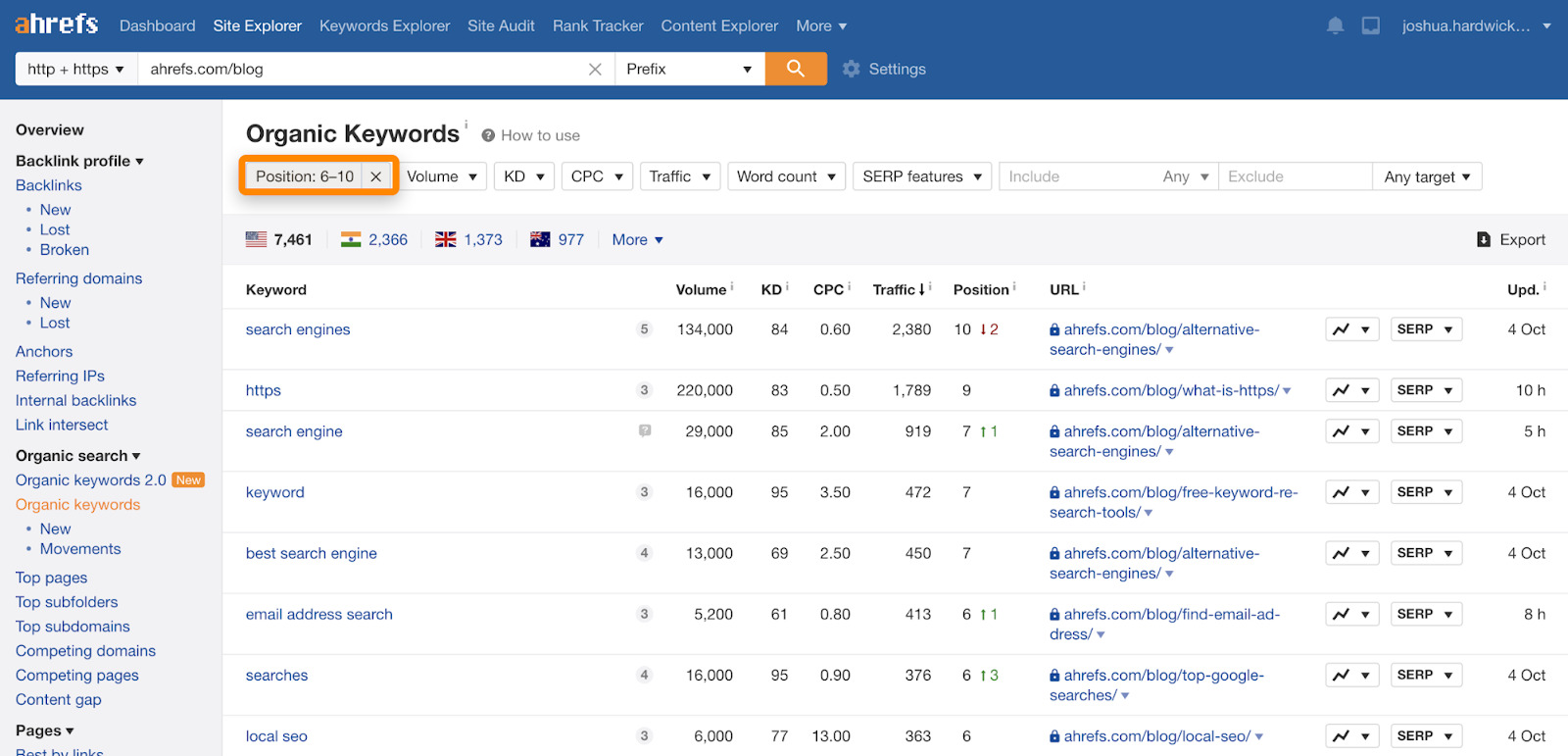
Creating content
When creating content, find a process that works best for your company and content creators. I like to talk to the experts or interview them to get their insights. I’ll also look at what people search around a topic and what other pages cover. You likely have a team of people who create the content, and you may be able to empower them to do this process themselves. Alternatively, you can provide them with a simple to digest outline or content brief that covers what you expect to see in the article.
If your employees want to write content, you need to find a way to empower them to do so. These are your experts, and while the content they create may require some editing, the insights from these employees are valuable and may not be anywhere else. If your experts don’t have the time to write content, another option is to interview them. Most people are usually happy to give quick insights verbally, which you can then use in your content.
I like to start with my competitor’s top pages rather than starting research with a list of keywords. If you export and combine this data, you end up with a list of your competitor’s most successful content, and you can start with the content you know already works and is likely driving value to a competitor. Every team I ever worked with, whether product-focused or marketing-focused, loved to see this data. You can find it in the Top Pages report in Site Explorer.
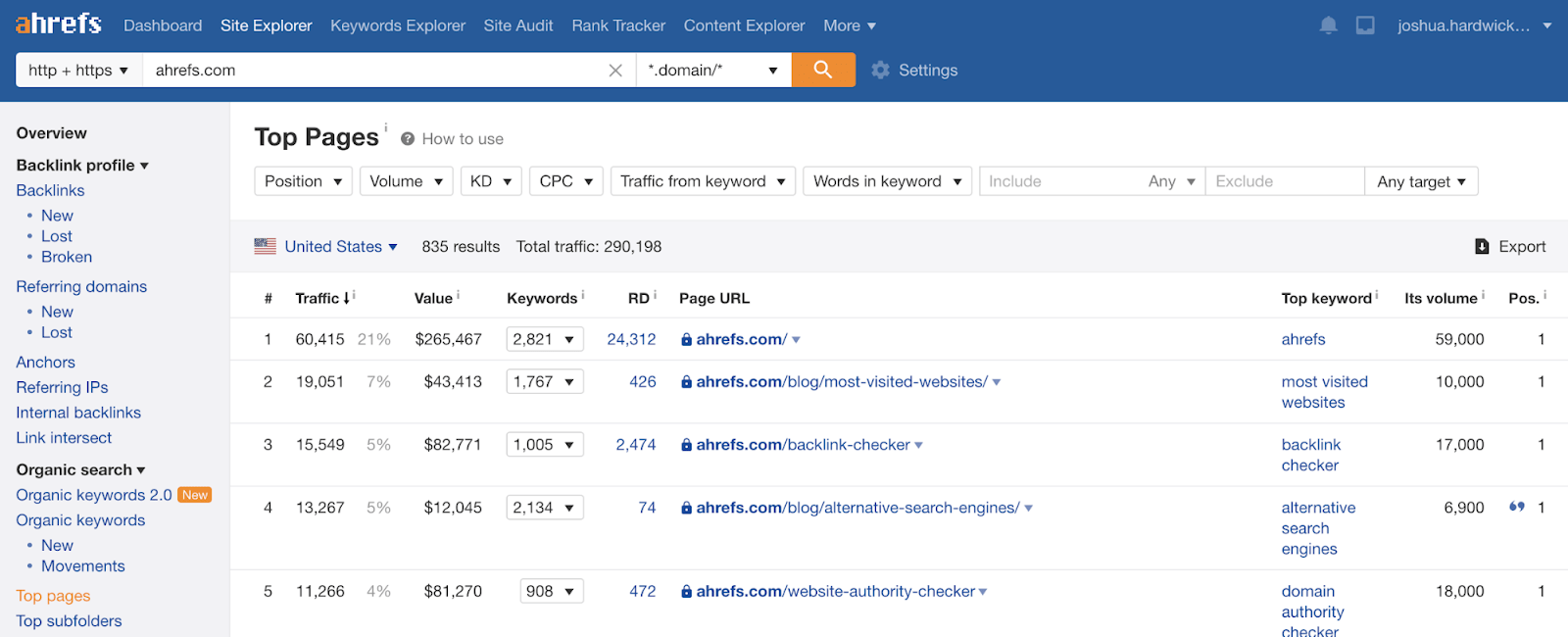
Creating content will have to be simple, repeatable, and scalable, and you’re going to want to cover as much of the user journey as possible. Remember that content is for people, so you should be there for the different things they search for. Be useful, be relevant, show your expertise, and you’re likely to be the company that potential customers choose to do business with.
One of the things that I liked to use with content teams was a card sorting exercise. Take the data you’re looking at around what people search and what the top pages talk about, and put them on index cards. Have your content writers organize this in a way that makes sense to them. They’re going to be grouping your data into topics and subtopics and coming up with the content sections or pages they should write. This helps train people to do this task themselves, and there’s no right or wrong answer as to how it should be organized. You can also show how top pages cover this information as confirmation that it works.
Another tip on content creation is to translate successful content. Most enterprise companies operate in many countries and in many different languages. If you have content that’s working well in one language, it’s likely going to work well in another language as well. We’ve started doing this recently with our content. Despite allocating minimal resources to this process, we already see results.
One final tip is to look into what promotional channels are available to you through other teams. For instance, social teams can promote new content, and paid teams can boost it with ads or syndication. Always make sure you budget for content promotion.
Content syndication
With larger websites, you’re likely to encounter something you may not have seen before: content syndication. Content syndication is when one or more third-party sites republish an exact copy of content that originally appeared elsewhere. It frequently happens with news content, although, to be honest, any popular site is going to have scrapers and likely a paid syndication strategy. There are a lot of benefits to syndication, including increased reach. Check out our article on content syndication to learn more about it and so you know how to follow best practices.
Building and creating links
A lot of link building happens without SEO at the enterprise level. Companies are usually really active and doing different things. You may see TV commercials, hear radio ads, have a lot of new content. Then there’s public relations, social media, paid advertising, content syndication, events, corporate partnerships, influencers, celebrity advertising, affiliate programs, and more. Most links will probably happen without you, but you can help guide many of the teams in charge of these channels with best practices.
External links
If you’re going to have link building projects, you may have some easy wins. One of my favorites is to simply reclaim links that already point to your site by redirecting pages that currently 404.
Site Explorer > yourdomain.com > Pages > Best by Links > add a “404 not found” HTTP response filter > redirect these pages to relevant current pages.
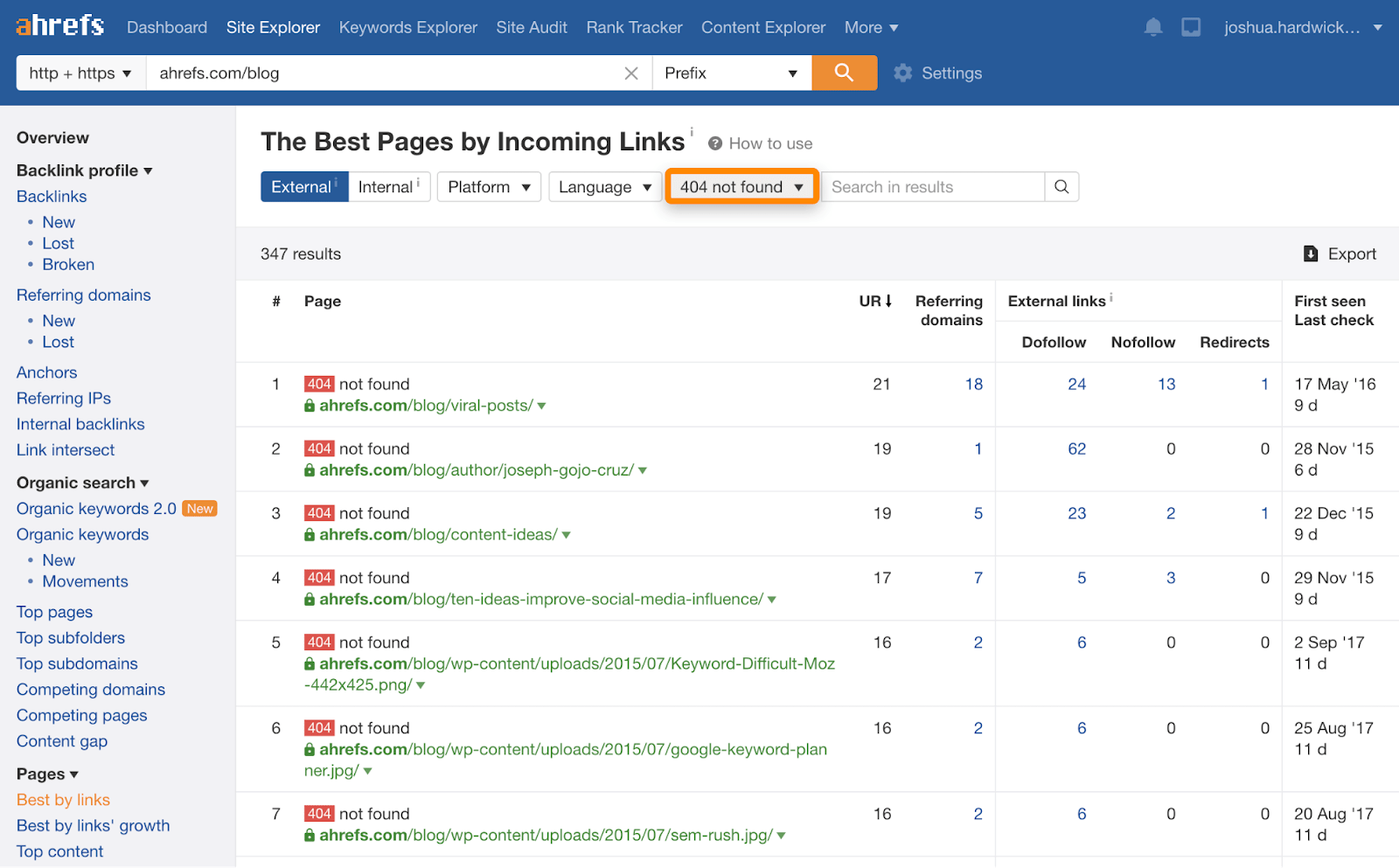
Unlinked brand mentions, or even mentions of top employees, are another easy win. Enterprises tend to get talked about a fair bit, and each one of those mentions offers a chance to get a link. Even if there’s not initially a link, it doesn’t hurt to ask for one. You can use Content Explorer to find these mentions on the web, and the inbuilt filter for highlighting unlinked domains to hone in on unlinked mentions.
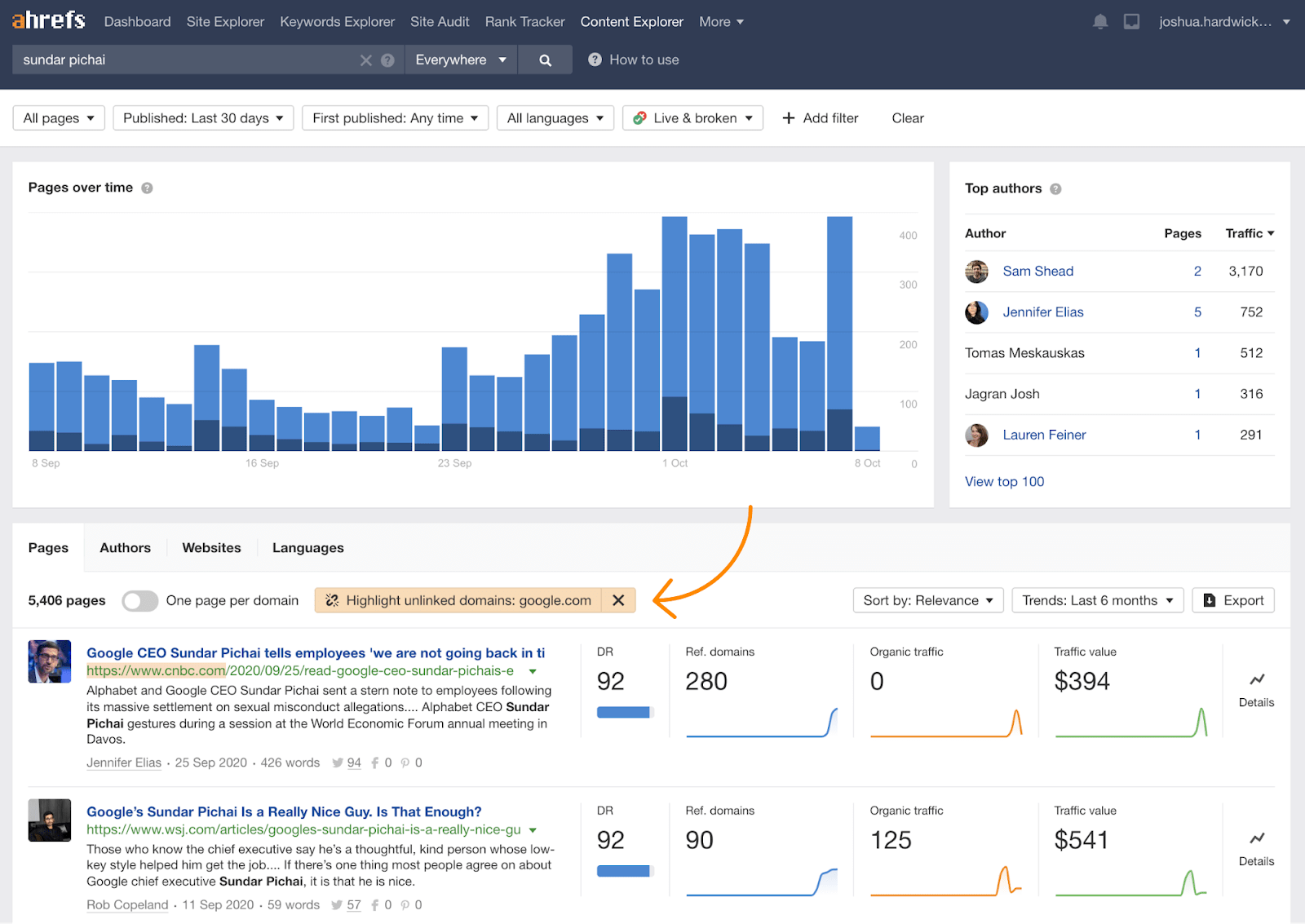
You may also end up working with external sites like review platforms or aggregators. Many of these cost money, and the links don’t always pass value. But they can be incredible for exposure. These sites rank for many relevant terms, and many other enterprise professionals will likely view their reports. In many cases, if you’re not in these roundups, you may not be in the consideration set for purchasing.
You can use Site Explorer to check your competitor’s links and referring domains as well. You can look at their overall link profile or even their recent link profile to see how they are getting or creating their links. With this data, you can also determine if there’s anything else you may want to do for link building.
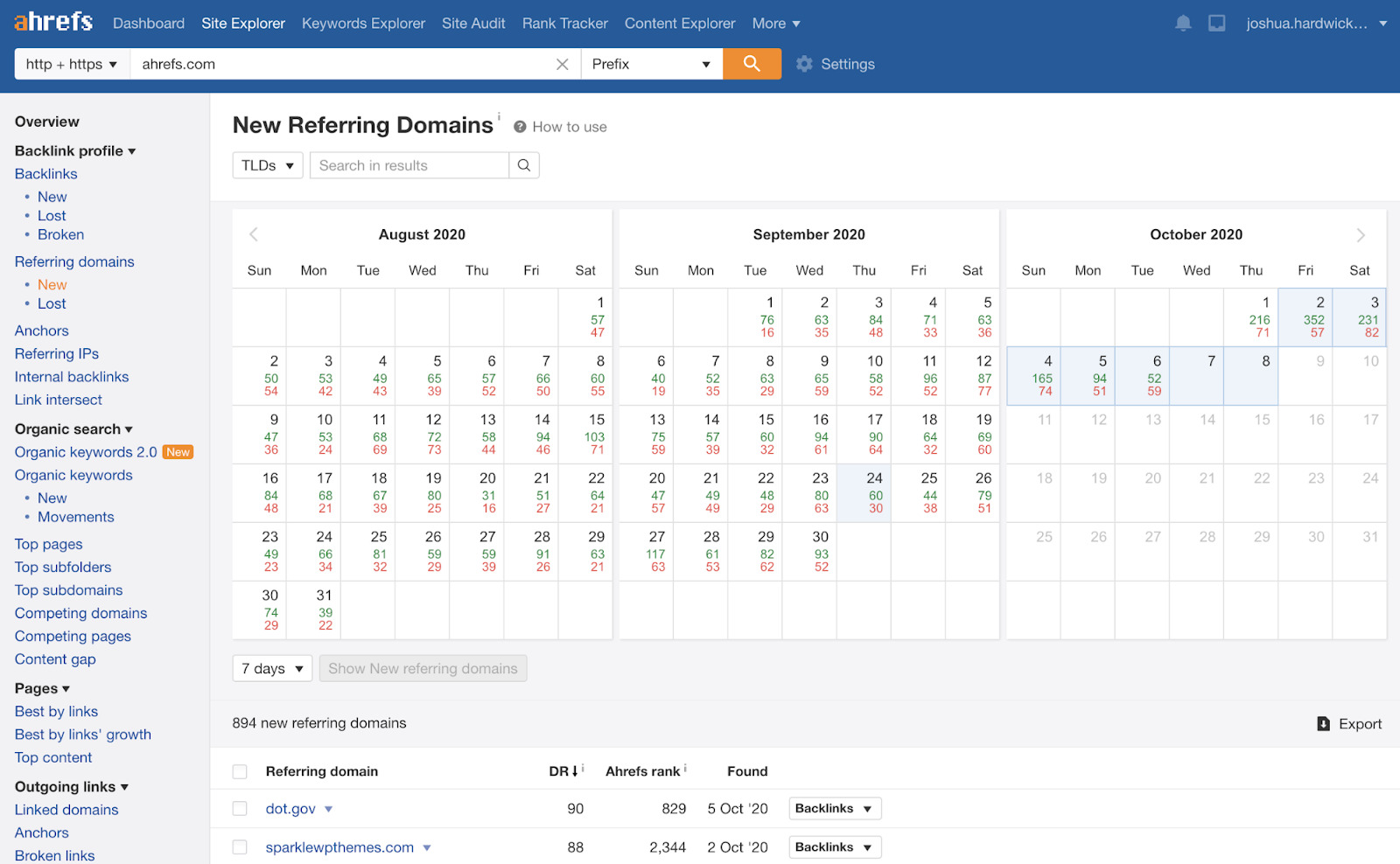
You have an almost unlimited amount of link building opportunities as an enterprise company. Everything depends on your budget and your imagination, but when people ask me the most significant difference in link building at the enterprise level, I usually tell them it’s acquisitions. The easiest way to rank for something new is to buy a company that already ranks well for your target terms. You add not only a product/service or new features to your products, but you also inherit the existing content, which was likely part of the reason the acquired company was already successful.
With these acquisitions or other websites that your company may control, you also have opportunities for more links. Where it makes sense, you’ll want to add links between these websites. Ultimately you may want to consolidate the content into one site, but that’s not always feasible. Even if it is, it may not happen within a reasonable timeframe, so you may want to add links between the sites in the meantime.
Internal links
I’ve always found internal links to be a powerful way to help pages rank higher. Even these links may be difficult to get in an enterprise environment. Sometimes different people are responsible for different sections of the website, which can make internal linking time-consuming.
On top of the political hurdles, the process for internal linking can be a bit convoluted. You either have to know the site well and read through various pages looking for link opportunities, or you can follow a process that involves a lot of scraping and crawling to find opportunities.
At Ahrefs, we’ve made this simple, scalable and accessible so anyone can find these opportunities. We have an internal link opportunities report in Site Audit that will recommend internal links where appropriate.
There’s a tutorial in the report itself explaining how it works.
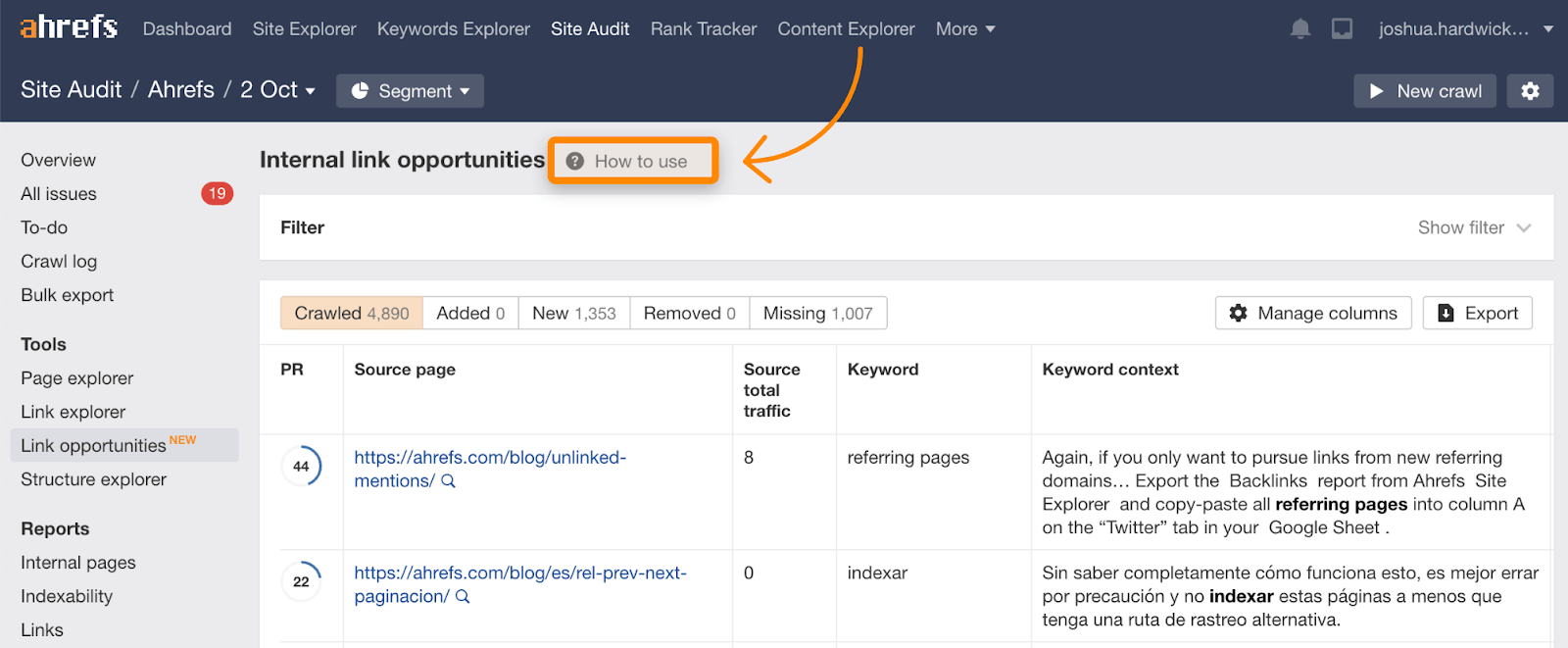
I’d also recommend watching out for opportunities to use better link anchor text. It’s common for page creators to overuse generic link anchor text such as ‘learn more,’ ‘read more,’ or ‘click here.’ You can look for usage of this kind of generic copy in the Internal backlinks report in Site Explorer.
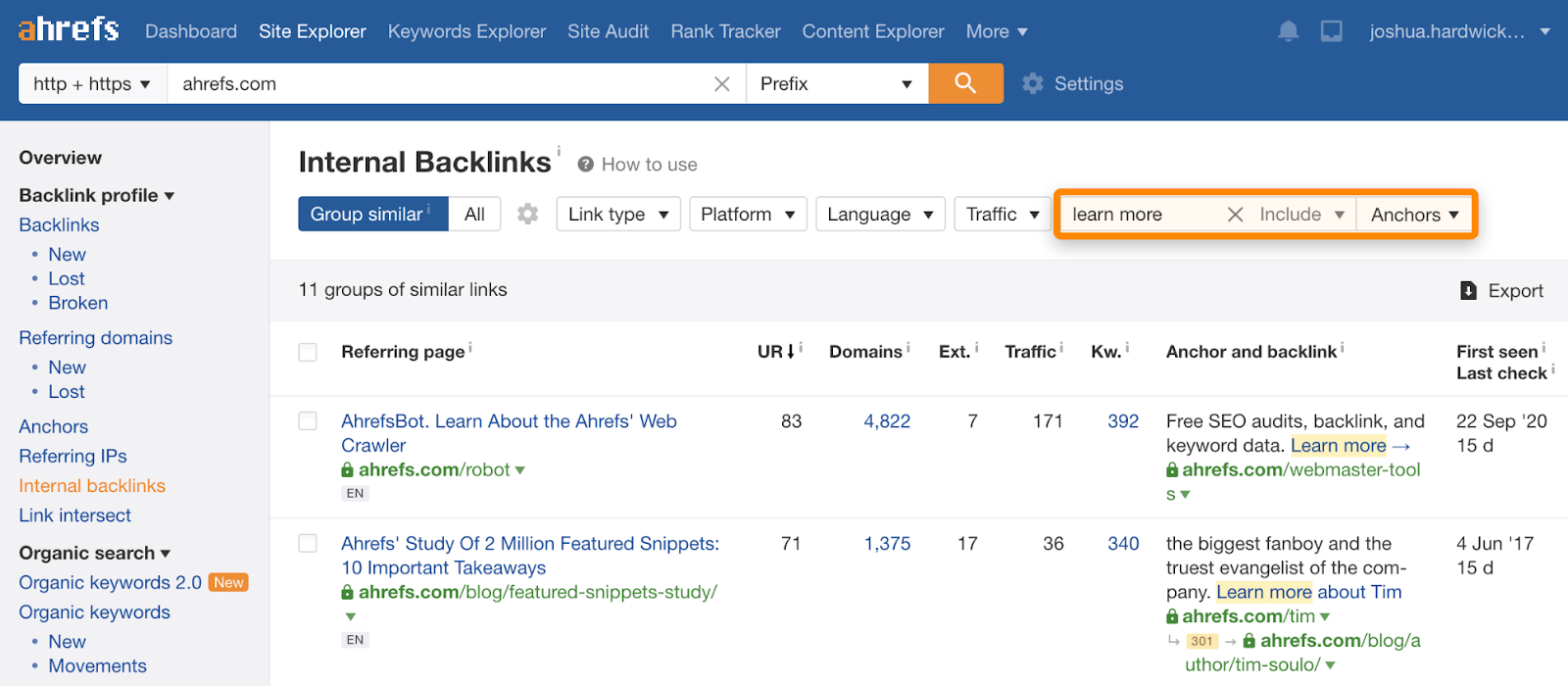
Penalties
I’m not sure I’ve ever seen a big website that doesn’t get at least a couple of penalties a year. While this may be surprising to some people, it happens because many of these sites have people abusing uploads or user-generated content sections where people are spamming links. It’s not usually a concern because the penalties usually only impact parts of the site. However, some websites experience more significant issues. When this happens to a well-known brand, it usually makes the news.
Technical SEO
Enterprise sites can have complex infrastructures and a lot of legacy systems in place. There may even be many different teams responsible for maintaining everything, which means the technical environment and the political environment can be tricky. Sometimes pages or sections of the site will have issues that never get fixed because doing so is too expensive.
One mistake can keep millions of pages out of the index or remove an entire site from search results. There are so many moving parts, so much that can go wrong, and so many times that you’ll need to choose the least bad option. You won’t have control of everything. Just do the best you can and when you have the opportunity, make the most future-proof decision you can.
When focusing on technical projects, you’re likely to have an unlimited number of things fighting for your attention. You must learn how to prioritize tasks and focus on the most significant issues. While it would be great if you could get everything technically perfect, it’s simply not realistic. One of the things I like about Ahrefs’ Site Audit is that you can choose to ignore issues that you don’t find important.
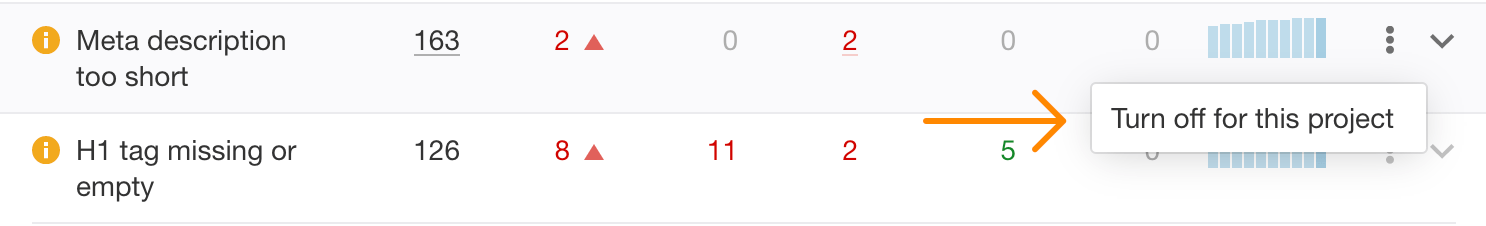
In the world of enterprise, you’re likely going to rely on many different teams to get work done. You’re going to have to be opportunistic and help many of these teams on their own timeline, when they are ready to go, but that doesn’t mean you can’t prepare for them ahead of time. You’ll want to find out how these teams work, their processes and tools, and opportunities you may have to interact with them like scrum calls, team calls, or office hours you may be able to join. If you can be very clear in your communication with the team, it will make the process a lot easier. Learn to write tickets in their project management system that communicates the problem, expected outcomes, and the value of implementing the changes.
One final tip is that if you don’t seem to be making progress on projects, try to sell the changes you want to make as A/B testing. Many companies want to do more testing, and you can “test” your changes to see the impact they have. With a measurable impact, you can argue for a more permanent fix.
Project ideas
I wanted to cover some projects to help you get started with technical SEO in an enterprise.
- Indexing. You probably have some pages indexed that shouldn’t be, and many pages noindexed that should be indexed. Canonicalization is another issue to check to make sure the correct version of the page is indexed. You can also help identify security issues and data leaks by looking at what pages have been accidentally indexed.
- Redirects. Find broken pages on your site that have links pointing to them, then redirect those pages.
- Future-proofing. Anything you can do that will keep something from breaking in the future or will keep processes or systems from changing again in the future is worth looking into.
- Broken links. Find them and fix them.
- Pagespeed. Make your website faster.
- Implement schema markup to gain more presence in the SERPs.
- Add sitemaps. I would make sure this is automated. Manually creating a sitemap is rarely a smart use of your time.
- Create guidelines, checklists, and decision trees. Basically, anything that will help people make the right decisions will save you time in the future.
- Automated testing and site monitoring can help catch issues before they make their way into the system or quickly after.
- Log file analysis. I always say this is a big maybe. Log files can be political, technically complex to pull and store, and costly. You’ll have to estimate the time and resources needed to see if your use cases justify the resources.
Final thoughts
There’s so much at stake in enterprise SEO and so many opportunities. Don’t get discouraged if you’re not making progress. Just try another way and never give up, and you’ll make progress. When a company and its people finally get behind SEO, they can dominate an industry.
In this article, I wanted to communicate some of my experience in the enterprise world, and some things that I thought would be helpful. I hope it’s valuable information to some of you that are reading.
If you have any tips, experiences you’d like to share or questions, let me know on Twitter.
Similar Posts

How to Configure Postfix Mail Server on Debian
Introduction Email remains a vital communication tool for both personal and business domains. Having your own mail server not only gives you control but also enhances the security and privacy of your communications. One of the popular mail servers is Postfix, known for its flexibility, reliability, and ease of configuration. Coupling Postfix with the robust…
FOSS Weekly #23.24: Free Book, Debian 12 Release, New Bash Series [Anniversary Special]
It’s FOSS is 11 years old now. Get a free Bash book to celebrate the occasion.
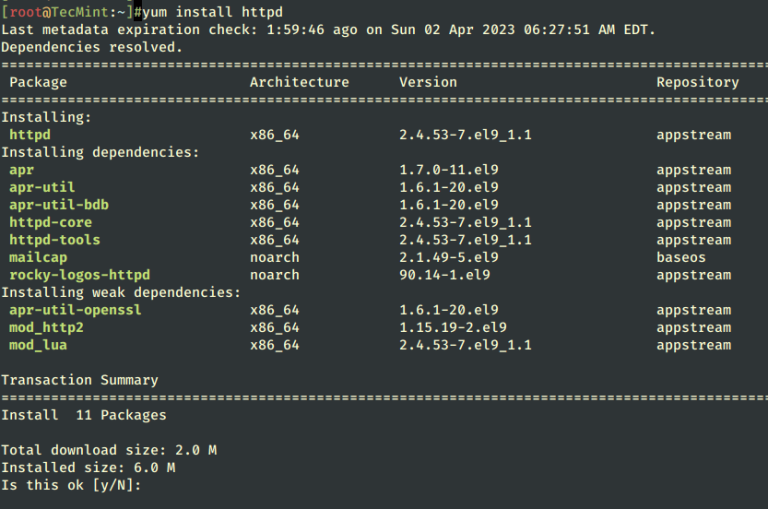
How to Install LAMP Stack on RHEL, CentOS, Rocky & AlmaLinux
The post How to Install LAMP Server on RHEL, CentOS, Rocky & AlmaLinux first appeared on Tecmint: Linux Howtos, Tutorials & Guides .
A LAMP stack is a collection of four different software (Linux, Apache, MySQL, and PHP) that programmers or web developers use to create and deploy
The post How to Install LAMP Server on RHEL, CentOS, Rocky & AlmaLinux first appeared on Tecmint: Linux Howtos, Tutorials & Guides.
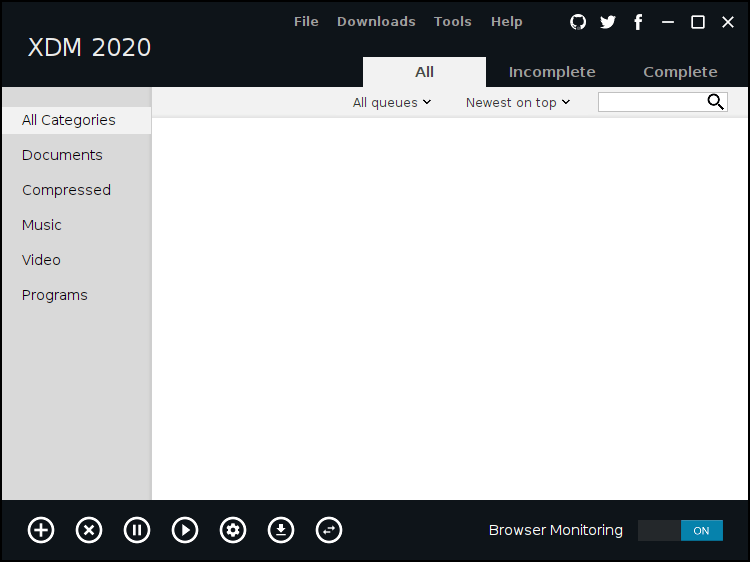
XDM – Download Manager with a 500% Speed Boost for Linux
The post XDM – Download Manager with a 500% Speed Increase for Linux first appeared on Tecmint: Linux Howtos, Tutorials & Guides .
Xtreme Download Manager (xdman) is a powerful download manager for Linux, which is developed in Java programming language. It can increase download speeds up to
The post XDM – Download Manager with a 500% Speed Increase for Linux first appeared on Tecmint: Linux Howtos, Tutorials & Guides.

Harnessing the Power of Open Source for Private Clouds: Ubuntu Cloud Infrastructure with OpenStack
In the ever-evolving landscape of technology, cloud computing has emerged as a cornerstone, enabling businesses and individuals alike to leverage vast computing resources without the need for extensive physical infrastructure. Among the various flavors of cloud computing, private clouds offer a tailored, secure, and controlled environment, often making them the choice for organizations with stringent…
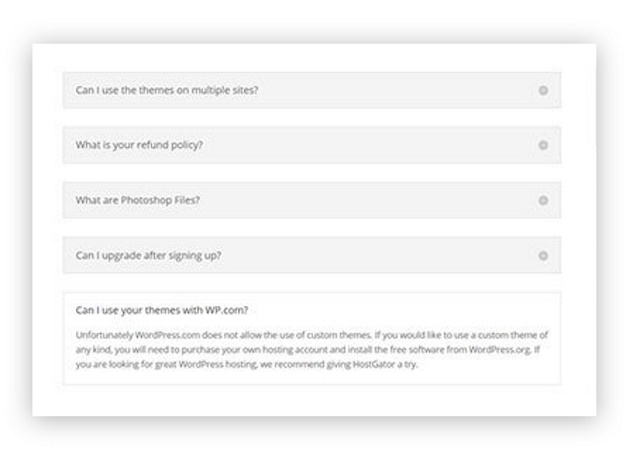
The Ultimate Guide to Divi Modules (Official + 3rd Party)
If you use the Divi theme or Divi Builder, you’ll regularly work with modules. They are the building blocks within the theme that enable you to add page elements, style them, control them and utilize them to create beautiful websites. Trouble is, when you’re in the middle of designing or trying to navigate your way…
