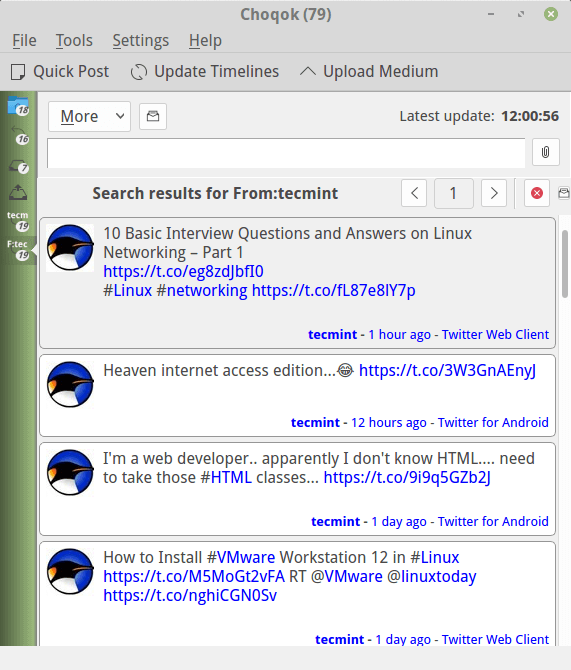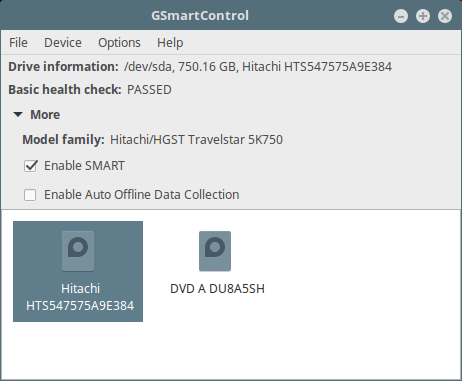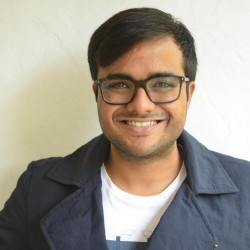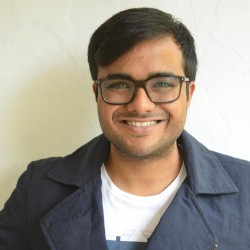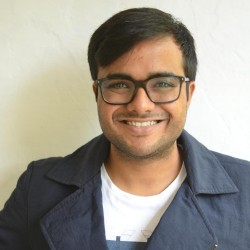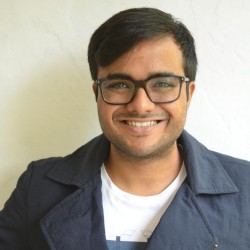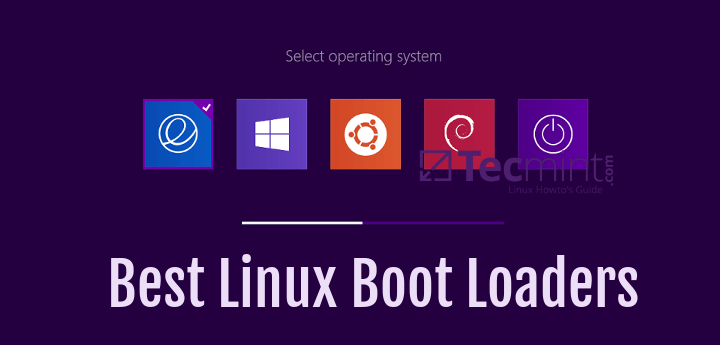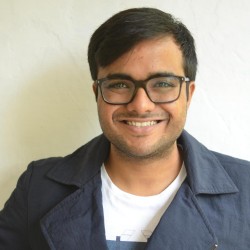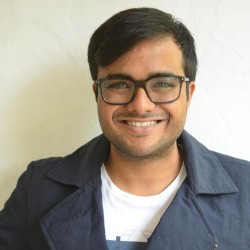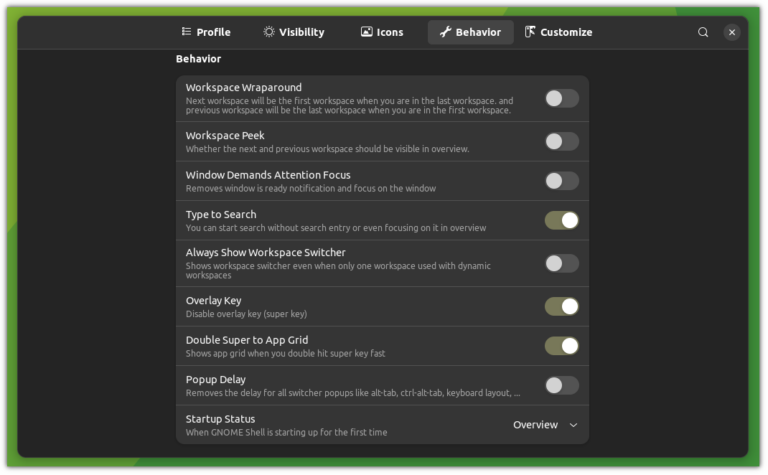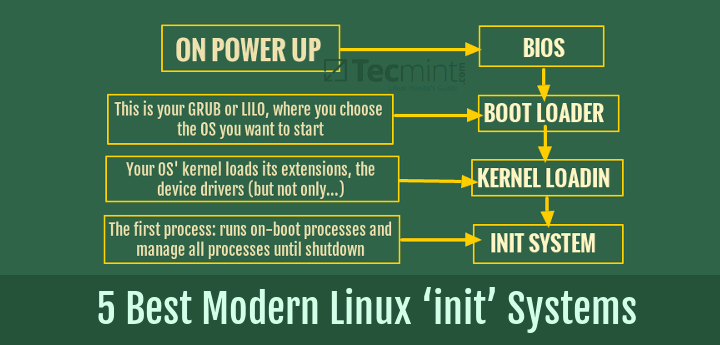In today’s increasingly distributed work landscape, providing remote access to Linux devices is critical for organizations embracing location flexibility. Employees utilizing Linux machines need the ability to securely connect from anywhere to remain productive. Likewise, IT teams require remote Linux access for efficient troubleshooting, maintenance, and support across decentralized teams and infrastructure.
With proper configuration using the right protocols and tools, organizations can provide robust and secure remote Linux desktops to distributed workforces. However, setting up effective remote access for Linux can pose challenges given the diversity of distributions and use cases involved.
The Benefits of Remote Linux Desktop Capabilities
Linux is a highly popular and customizable open source operating system leveraged across personal devices, servers, cloud infrastructure, and more. Leading Linux distributions include Ubuntu, Fedora, Mint, Debian, openSUSE, Arch, and CentOS. This Linux ecosystem provides excellent security, performance, flexibility, and cost savings.
However, the same adaptability that makes Linux advantageous also leads to complexity in setting up remote desktop access. There is no one-size-fits-all approach. Enabling Linux remote connectivity requires considering:
- The target Linux distribution and version
- Device types from desktops to mobile
- The operating system of the accessing client
- Network configurations and bandwidth
- Chosen remote access protocols and software
- Use cases like troubleshooting versus everyday access
Despite these challenges, building the capability for Linux remote desktops delivers significant benefits:
- Employees retain full access to files, settings, and apps on their Linux machines from anywhere with an internet connection. This improves productivity for remote and mobile workers.
- Organizations avoid costs associated with purchasing additional devices to have Linux access in multiple locations or while traveling.
- IT teams gain efficiency by remotely troubleshooting and administering Linux devices. Issues can be swiftly diagnosed and resolved.
- Remote collaboration on Linux machines becomes seamless for distributed or hybrid teams.
- With remote access, Linux devices can be flexibly used from different client types based on user preferences, such as Linux desktops, Windows PCs, Macs, tablets, and smartphones.
- Overall equipment expenses and travel costs are reduced by enabling anytime, anywhere access to Linux machines for employees and IT staff.
Key Protocols and Tools for Linux Remote Connectivity
A few primary protocols dominate for accessing Linux remotely. Each has pros and cons to weigh based on use cases: