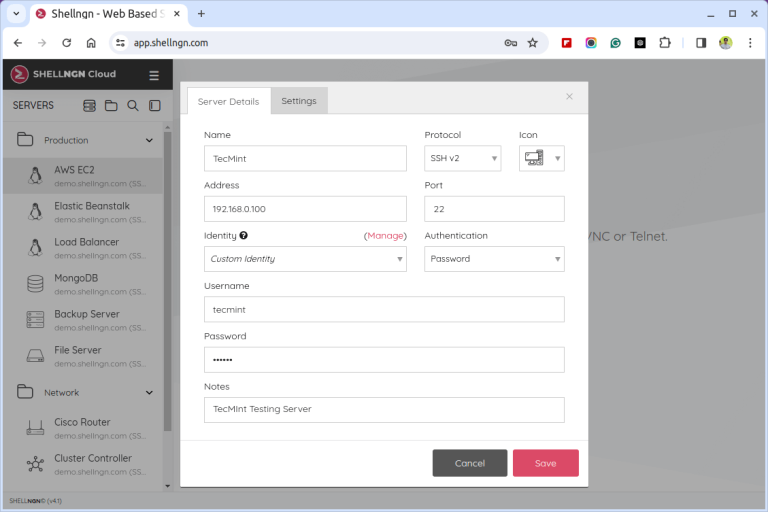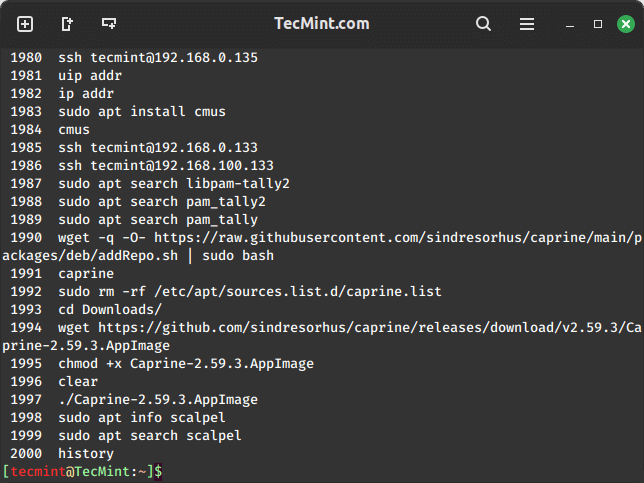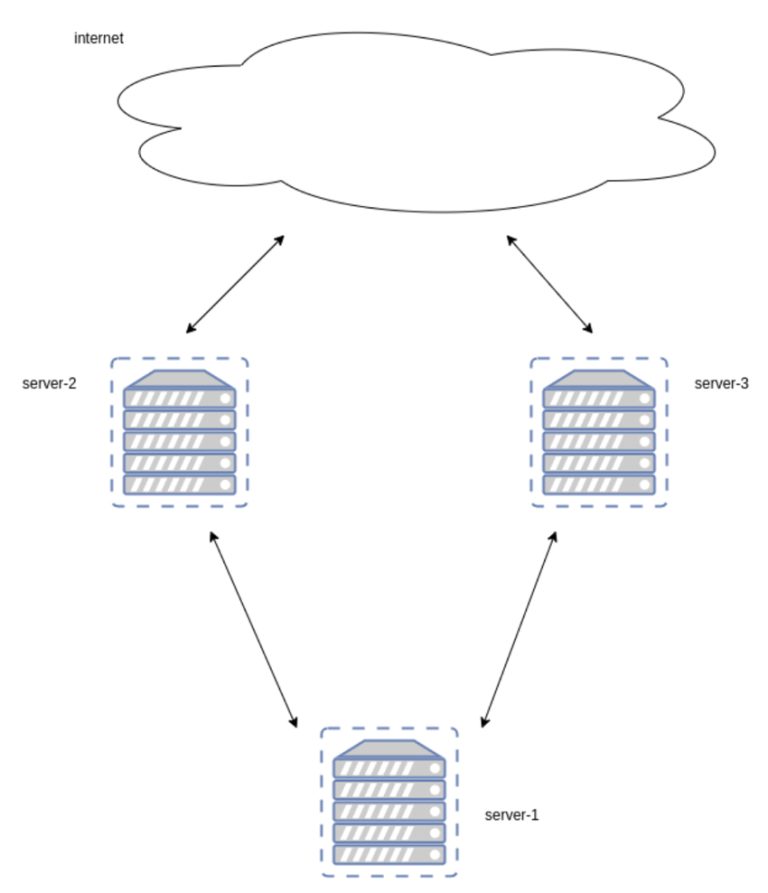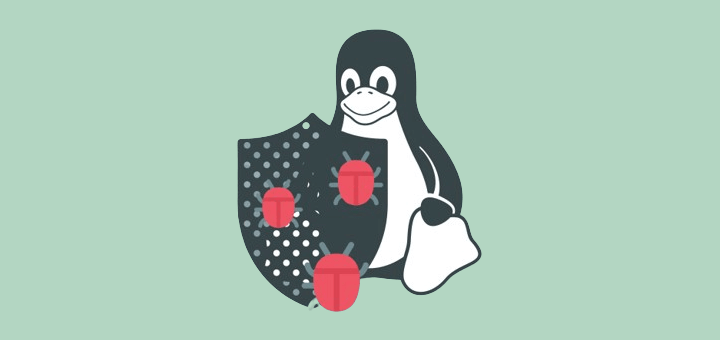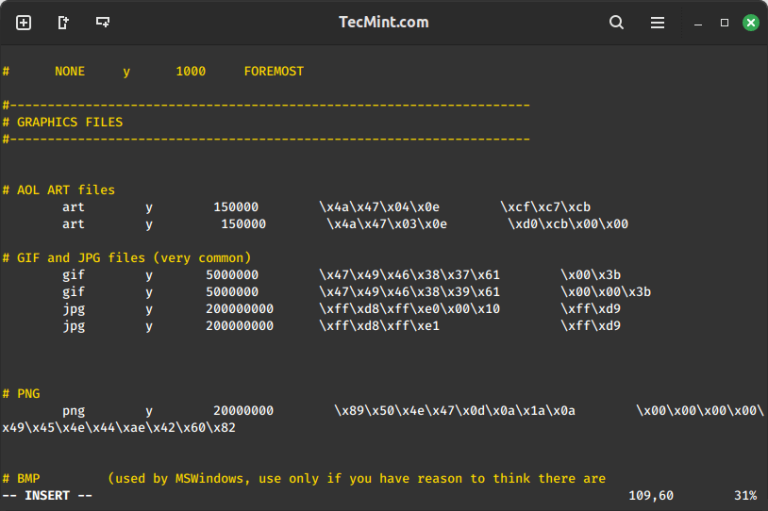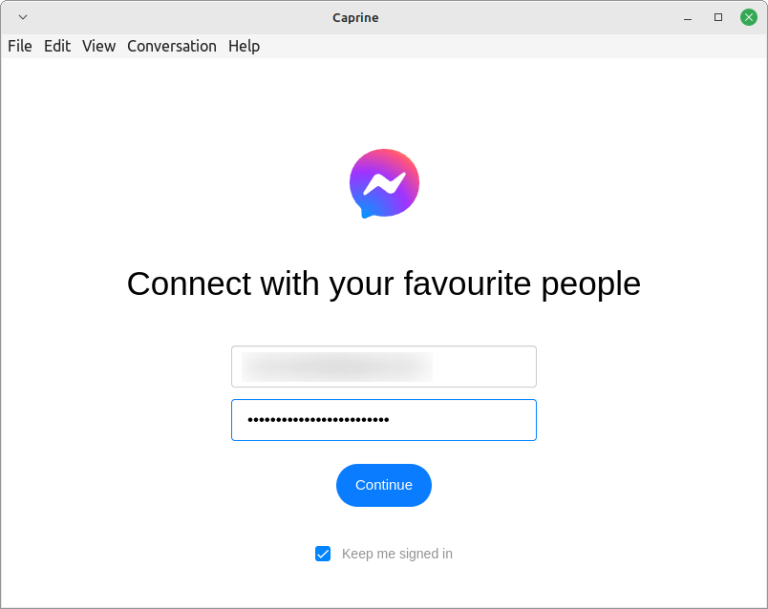How to Create Multiple IP Addresses on One Network Interface

The concept of creating or configuring multiple IP addresses on a single network interface is called IP aliasing, which is very useful for setting up
The post How to Assign Multiple IPs to a Single Network Interface in Linux first appeared on Tecmint: Linux Howtos, Tutorials & Guides.