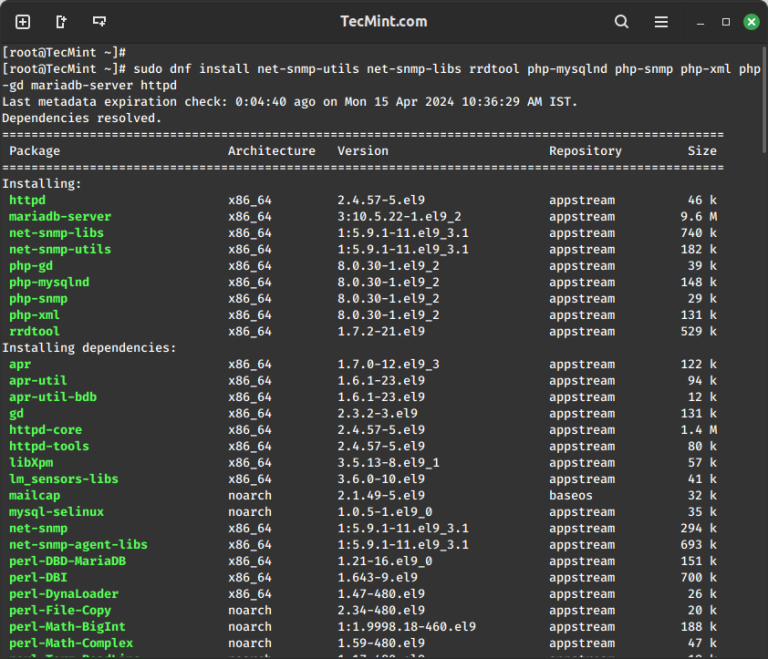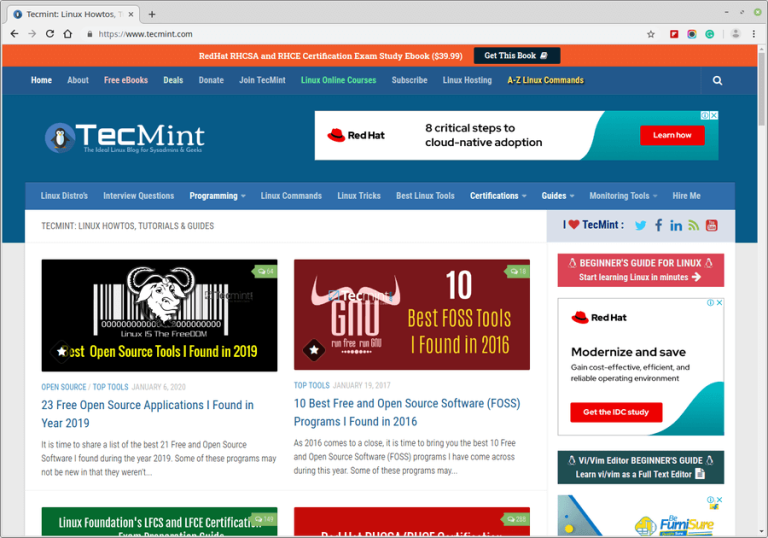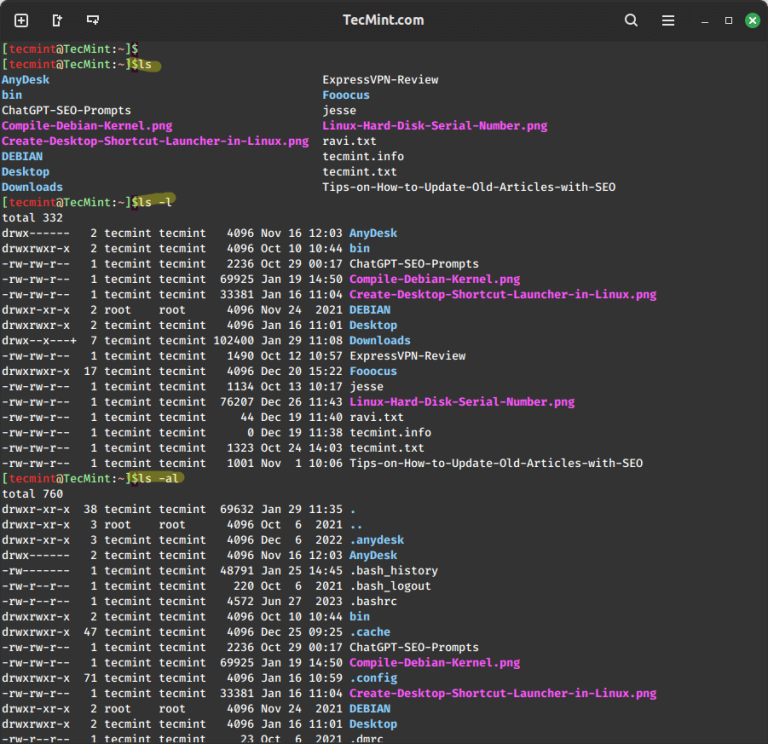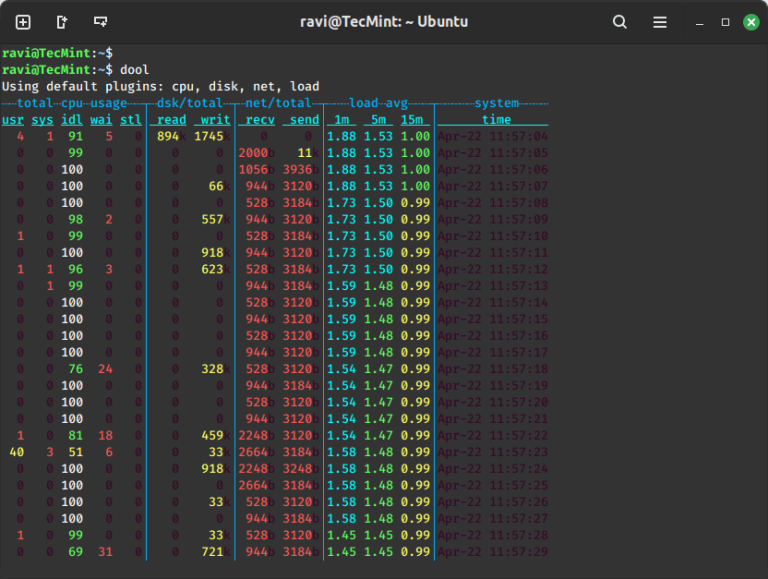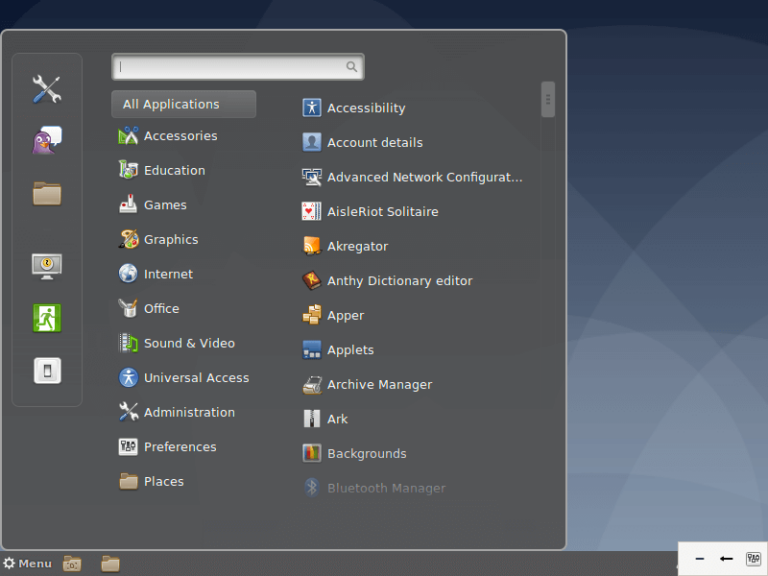Best Practices and Strategic Insights to Dockerizing Your Linux Applications
In the realm of software development and deployment, Docker has emerged as a revolutionary force, offering a streamlined approach to creating, deploying, and running applications by using containers. Containers allow developers to package up an application with all the parts it needs, such as libraries and other dependencies, and ship it all out as one package. This guide delves deep into the world of Dockerizing applications on Linux, covering best practices, deployment strategies, and much more to empower developers and DevOps professionals alike.
Understanding Docker and Containerization
Docker is a platform that utilizes OS-level virtualization to deliver software in packages called containers. Containers are isolated from one another and bundle their own software, libraries, and configuration files; they can communicate with each other through well-defined channels. Unlike traditional virtual machines, containers do not bundle a full operating system — just the application and its dependencies. This makes them incredibly lightweight and efficient.
The Benefits of Docker
- Consistency across Environments: Docker containers ensure that applications work seamlessly in any environment, from a developer’s personal laptop to the production server.
- Isolation: Applications in Docker containers run in isolated environments, reducing conflicts between applications and between applications and the host system.
- Resource Efficiency: Containers share the host system kernel and start much faster than VMs. They also require less compute and memory resources.
- Scalability and Modularity: Docker makes it easy to break down applications into microservices, making them easier to scale and update.
Setting Up Docker on Linux
The process to install Docker varies depending on the Linux distribution. For Ubuntu, for instance, Docker can be installed with just a few commands:
sudo apt update sudo apt install docker.io sudo systemctl start docker sudo systemctl enable docker
After installation, verify that Docker is running by executing sudo docker run hello-world. This command pulls a test image from Docker Hub and runs it in a container, which prints a message.
Dockerizing Applications: Best Practices
Creating Efficient Dockerfiles
A Dockerfile is a script containing a series of commands and instructions to build a Docker image. The key to an efficient Dockerfile is minimizing the build time and the size of the image.
- Use Multi-Stage Builds: This feature allows you to use multiple FROM statements in a Dockerfile, enabling you to separate the build environment from the runtime environment. This can significantly reduce the size of the final image.
- Minimize Layers: Combine related commands into a single RUN statement to reduce the number of layers in your image, which helps in reducing the image size.
- Cache Dependencies: Copy the project’s dependency file (e.g.,
package.json,requirements.txt) and install dependencies before copying the entire project. This leverages Docker’s cache to avoid reinstalling dependencies unnecessarily.
Managing Dependencies
Handling dependencies efficiently is crucial for Dockerized applications. It’s best to include only the necessary dependencies in your container to keep it lightweight. Utilizing Docker’s caching mechanism by adding dependencies before the application code ensures that rebuilding the image after code changes doesn’t unnecessarily reinstall dependencies.
Environment Configuration
Use environment variables and .env files for configuration to avoid hardcoding values. Docker supports setting environment variables both in Dockerfile and when starting a container. This is essential for maintaining different configurations for development, testing, and production environments without changing the code.
Security Considerations
Security within Dockerized environments includes using official images as bases, regularly scanning your images for vulnerabilities with tools like Clair, and avoiding running containers as root unless absolutely necessary. Implementing these practices helps in maintaining a secure deployment.
Deployment Strategies
Continuous Integration and Deployment (CI/CD)
Integrating Docker with CI/CD pipelines automates the process of testing and deploying applications. Tools like Jenkins, GitLab CI, and GitHub Actions can build Docker images from source code, run tests in containers, and push passing images to a registry. This automation streamlines the deployment process and ensures that only tested, stable code makes it to production.
Orchestration Tools
For managing multiple containers across different hosts, orchestration tools like Kubernetes and Docker Swarm are invaluable. They help in automating deployment, scaling, and management of containerized applications.
- Docker Swarm is Docker’s native clustering tool, which is straightforward to set up and integrates well with the Docker ecosystem.
- Kubernetes offers more extensive features and is the go-to solution for complex, scalable systems. It handles deployment patterns, scaling, and self-healing of containers efficiently.
Monitoring and Maintenance
Monitoring tools like Prometheus and Grafana can be used to keep an eye on container metrics and performance. Centralized logging through ELK Stack (Elasticsearch, Logstash, Kibana) or similar solutions aids in aggregating logs from multiple containers, making it easier to troubleshoot issues.
Real-world Examples and Case Studies
Companies like Spotify, Netflix, and PayPal have embraced Docker to streamline development and deployment processes, achieving unprecedented scalability and efficiency. These case studies highlight the transformative power of Docker when leveraged with best practices in real-world scenarios.
Conclusion
Dockerizing applications on Linux presents a formidable approach to achieving efficiency, consistency, and scalability in software development and deployment. By adhering to the best practices outlined and leveraging the power of Docker’s ecosystem, developers and organizations can significantly improve their operational capabilities and deliver better software, faster.
As Docker and containerization technologies continue to evolve, staying updated on the latest practices and tools will be crucial for maintaining competitive advantages in software development and deployment. Embracing the Docker philosophy not only simplifies deployment challenges but also paves the way for innovations in cloud computing and microservices architectures.