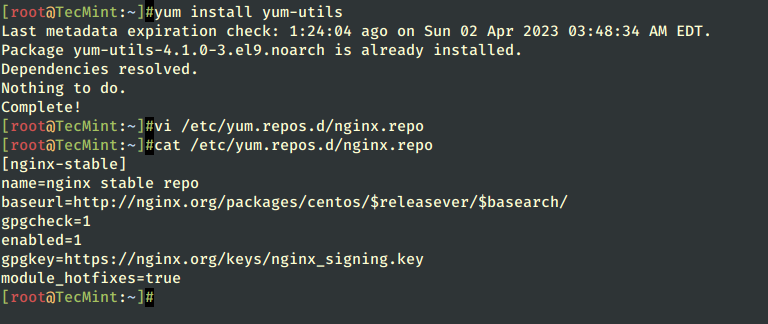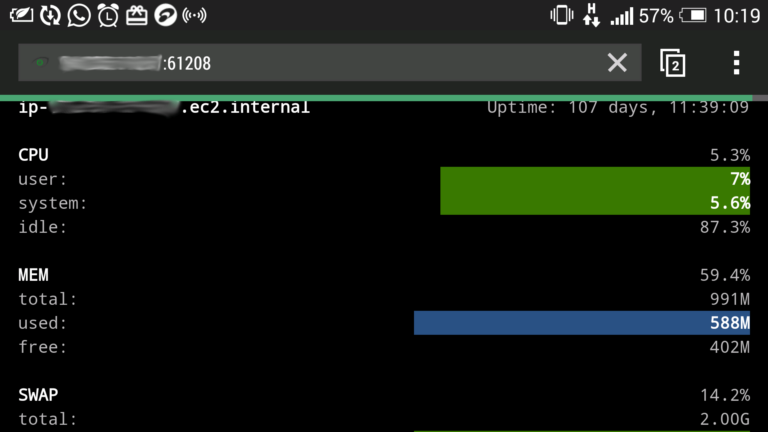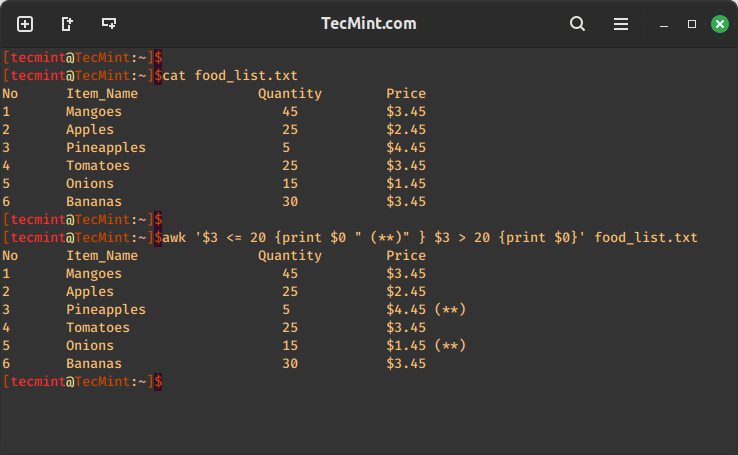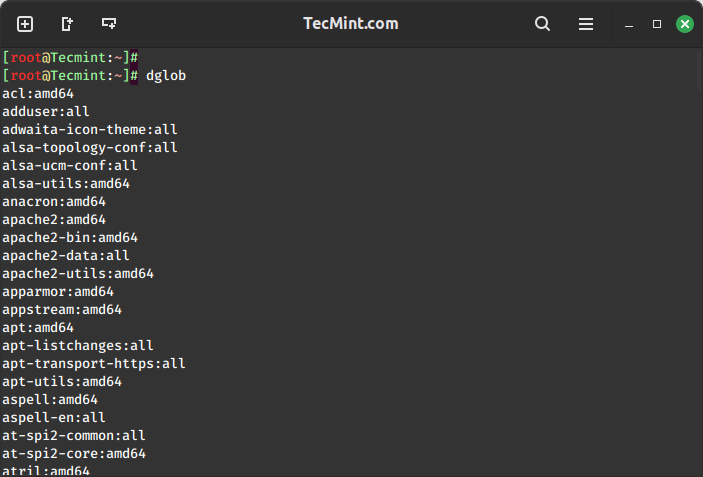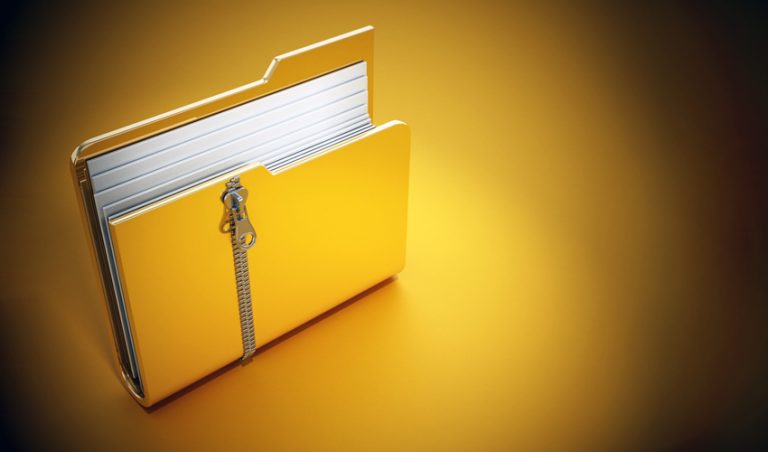Securing Your Digital Fortress Implementing a Linux Filesystem Encryption With LUKS and eCryptfs
In the digital age, data security has become a paramount concern for individuals and organizations alike. With cyber threats evolving at an alarming rate, protecting sensitive information is not just a priority but a necessity. Linux, known for its robust security features, offers powerful tools for filesystem encryption: LUKS (Linux Unified Key Setup) and eCryptfs. These tools provide layers of security for data at rest, ensuring that confidential information remains confidential, even if it falls into the wrong hands. This article embarks on an exploration of LUKS and eCryptfs, shedding light on their mechanisms, benefits, and practical applications.
The Foundation of Filesystem Encryption
Filesystem encryption is a method of encrypting all files on a filesystem to protect data from unauthorized access. It involves converting data into a coded format that can only be accessed or decrypted with the correct key or passphrase. This security measure is critical for safeguarding sensitive data, including personal information, financial records, and confidential documents.
Encryption can be symmetric, where the same key is used for both encryption and decryption, or asymmetric, involving a pair of keys for encrypting and decrypting data. For filesystem encryption, symmetric encryption is commonly used due to its efficiency in processing large volumes of data.
Unlocking the Vault: An Introduction to LUKS
LUKS is a standard for Linux hard disk encryption. By providing a uniform and secure method to manage disk encryption keys, LUKS enables users to encrypt entire volumes, making it an ideal solution for securing data on hard drives, SSDs, or removable storage media.
Key Features of LUKS
- Key Management: LUKS supports multiple encryption keys, allowing for flexible key management strategies.
- Passphrase Security: Users can access the encrypted volume through passphrases, with LUKS allowing for multiple passphrases to decrypt a single volume.
- Compatibility: LUKS is widely supported across Linux distributions, ensuring compatibility and ease of use.
How LUKS Works
LUKS operates by setting up an encrypted container on a disk volume. When a user wishes to access the data, they must provide the correct passphrase to unlock the container. LUKS encrypts the entire filesystem, including file names, directory structures, and file contents, using a symmetric encryption algorithm.
The Invisible Shield: An Introduction to eCryptfs
eCryptfs stands as a contrasting approach to filesystem encryption, focusing on file-level rather than volume-level encryption. It operates as a “stacked” filesystem, which means it layers on top of an existing filesystem, encrypting files individually as they are written to the disk.
Key Features of eCryptfs
- Transparent Encryption: eCryptfs works seamlessly, encrypting and decrypting files on-the-fly without user intervention.
- Flexibility: It allows for the encryption of specific directories or files, making it a versatile choice for users with varied encryption needs.
- Performance: By encrypting files individually, eCryptfs can offer better performance in scenarios where only a subset of files needs to be encrypted.
How eCryptfs Works
eCryptfs encrypts each file with a unique key, using a symmetric encryption algorithm. The encrypted files are stored within the existing filesystem, and metadata headers are added to each file, storing encryption information such as the file encryption key, which is itself encrypted with the user’s passphrase.
LUKS vs. eCryptfs
When deciding between LUKS and eCryptfs, consider the following factors:
- Encryption Scope: LUKS encrypts entire volumes, ideal for comprehensive security. eCryptfs is suited for encrypting specific files or directories.
- Performance: LUKS may affect system performance slightly more due to the encryption of the entire volume. eCryptfs offers better performance for partial encryption needs.
- Ease of Use: LUKS is straightforward for encrypting entire disks, while eCryptfs provides flexibility for targeted encryption without encrypting the whole disk.
Implementing LUKS
Setting up LUKS involves creating an encrypted volume, formatting it, and mounting it for use. The process begins with selecting a disk or partition, followed by using the cryptsetup command to initialize the LUKS volume. After setting a passphrase, the volume can be formatted with a filesystem and mounted. Regular backup of the LUKS header is crucial for data recovery in case of corruption.
Embracing eCryptfs
Setting up eCryptfs typically involves using the ecryptfs-setup-private script, which creates a private directory for encrypted files. Files moved into this directory are automatically encrypted, and access requires authentication with the user’s login credentials. Managing eCryptfs involves understanding the mount and unmount process, ensuring data is accessible only when needed.
Advanced Considerations and Best Practices
While both LUKS and eCryptfs offer robust encryption, understanding their advanced features and potential pitfalls is crucial. For instance, encrypting swap space is essential for complete system encryption, and dual-boot systems may require additional configuration. Regular backups, understanding the implications of lost passphrases, and keeping the encryption software up to date are critical for maintaining the integrity and accessibility of encrypted data.
Conclusion
In the vast expanse of digital information, securing data with filesystem encryption is akin to fortifying a digital fortress. LUKS and eCryptfs offer powerful and flexible solutions tailored to diverse security needs. Whether securing an entire disk with LUKS or selectively encrypting files with eCryptfs, understanding and implementing these tools can protect your digital assets against unauthorized access. As cyber threats evolve, so too should our defenses, and with LUKS and eCryptfs, Linux users are well-equipped to safeguard their digital domains.