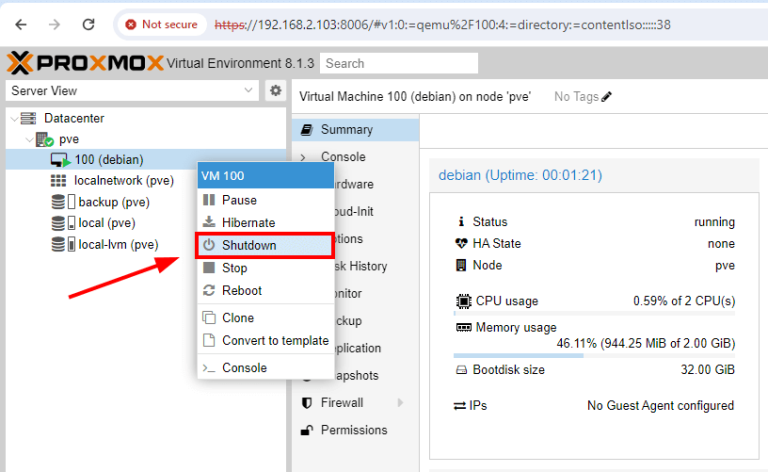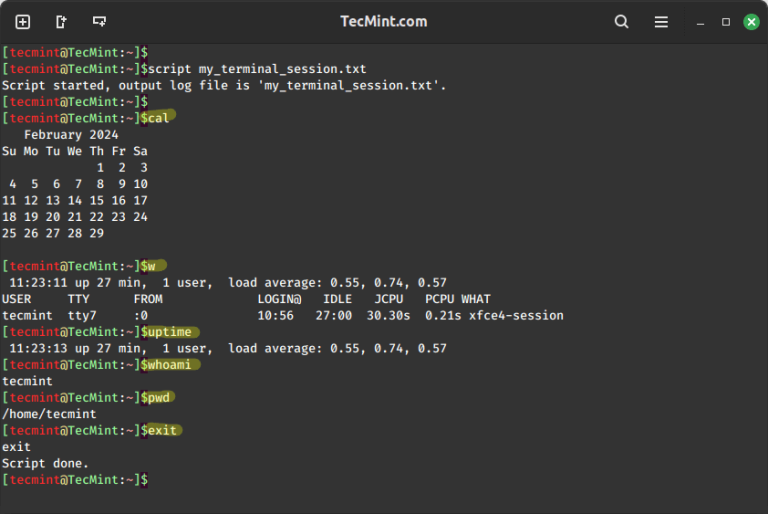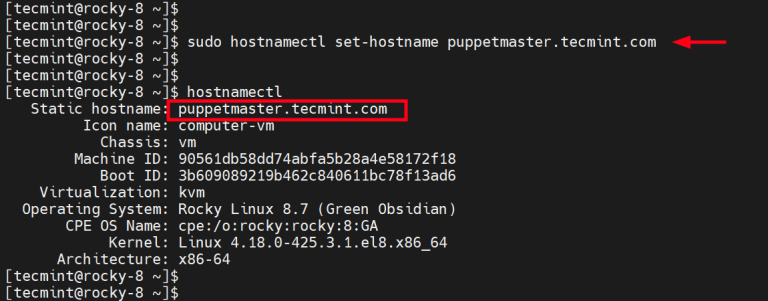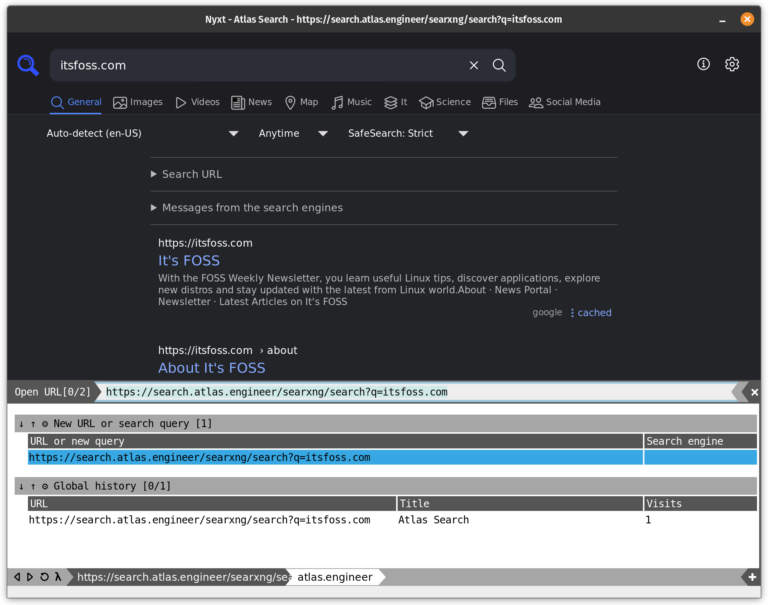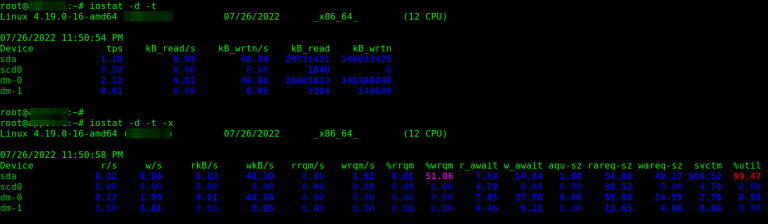Top 5 Open-Source Project Management Tools for Linux in 2023
Different project management software tools come in all shapes and sizes and vary in functionality and deployment models (SaaS or on-premises) but they are always used to collaborate and delegate tasks based on the needs of a team.
No matter the size of the team and its field of activity, the goal remains the same – assigning project roles and responsibilities to team members, monitoring their progress, and managing the project budget to achieve some valuable results.
Given the diverse nature of companies and individuals who need project management software, it’s really difficult to choose the right solution. There are some software tools specifically designed for businesses of different sizes, from small to medium, and some that are best suitable for non-profit organizations and self-employed people. Making the wrong choice can bring frustration and, ultimately, result in a loss of money.
In this article, you will find a brief overview of the best universal project management software that can be installed on a Linux machine. All the options below are open-source, and you can use any of them both for individual task planning and project management with your team.
1. ONLYOFFICE Workspace – Collaborative Online Workspace
ONLYOFFICE Workspace is a self-hosted groupware solution that comes with an online office suite for text documents, spreadsheets, and presentations, combined with a bundle of productivity apps.
Apart from its project management features, ONLYOFFICE Workspace allows you to organize a single storage space for all your documents and files, create customer databases in the built-in CRM system, plan events in individual and group calendars, manage emails, communicate in real-time, and more.
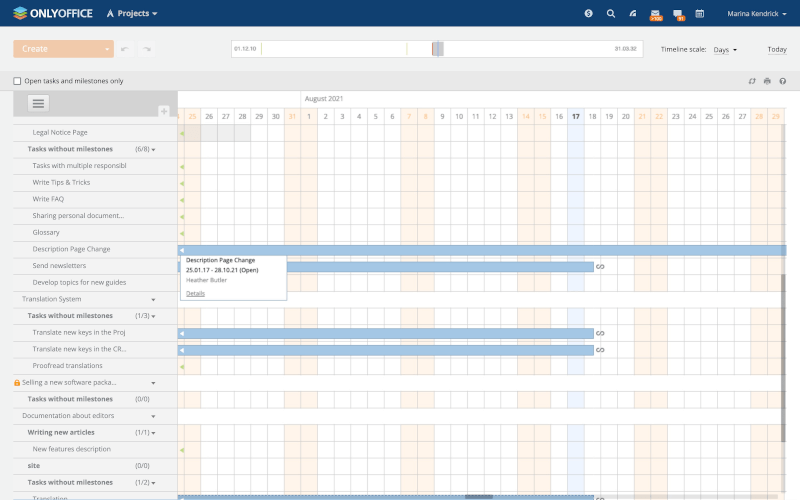
ONLYOFFICE Workspace provides a full set of essential features for project management and task planning. You can create both individual and team projects, delegate tasks, and subtasks, and establish milestones and deadlines. Also, you can assign project managers as well as add tags to different projects.
Creating project templates is another useful feature, as it allows you to save some time. Using, ONLYOFFICE Workspace, you can track the time that you spend on your tasks and build Gantt charts to visualize the progress of each project. The reporting feature is available, too.
If you work a lot with confidential data, you can create private projects where you can set up individual access permissions for other team members. Thus, ONLYOFFICE Workspace lets you prevent authorized access to your confidential information.
ONLYOFFICE Workspace comes with free mobile applications for project management that are available for iOS and Android devices. When it comes to security, ONLYOFFICE Workspace offers access control management and authentication tools, data encryption (at rest, end-to-end, and in transit), SSO, LDAP, automatic and manual backups, etc.
The free community version of ONLYOFFICE Workspace is available with all the project management features. There is also a paid enterprise edition for businesses of any size that comes with a 30-day free trial. The SaaS version is free for teams with up to 5 users.
2. OpenProject – Project Management Software
OpenProject is a free and open-source software tool that is designed both for classical and agile project management models. Created in 2011 as a fork of ChiliProject, the solution is distributed under the GNU GPL v3 license and is available in more than 30 languages.
The main goal of OpenProject is to provide you with all the required tools to deliver projects along the entire project life cycle.
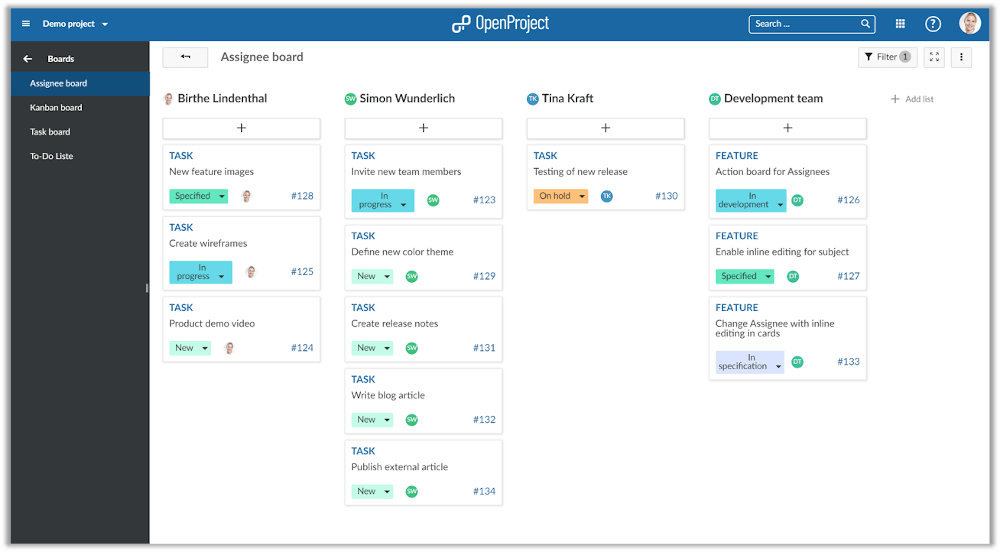
OpenProject allows you to create simple projects for individuals and complex projects for separate teams from start to finish. With OpenProject, you can define and establish the objectives of each project and visualize work progress and milestones using Gantt charts.
Furthermore, it is possible to divide the whole workload into visual and easily distinguishable tasks and activities that can be assigned to different team members.
This software also allows you to manage and track all tasks, deliverables, and activities from the beginning of the project and during its execution. The built-in dynamic task list provides you with an overview of all the work that your team needs to do making it possible to see the overall progress, who is working on this or that task, and what tasks have to be completed by the deadline.
In addition, OpenProject offers the possibility to make intermediate reports for each project. This open-source project management software can also be used for project cost accounting and budgeting. When a project is over, you can create a final report and summarize the main results.
The self-managed Community edition is free, but there is also an enterprise-level version with professional support and advanced security features. If you want to minimize your efforts, you can opt for the SaaS solution that doesn’t require any technical setup.
3. Redmine – Web-Based Project Management Tool
Redmine is an open-source multiplatform tool under the GNU license for project management and planning. It is a highly configurable solution that adapts to any type of company or project. Redmine offers a simple interface with plenty of available features.
Redmine comes with a configurable and customizable Wiki module that can be linked to other tools and functions of the platform. Wiki content can be edited and managed collaboratively.
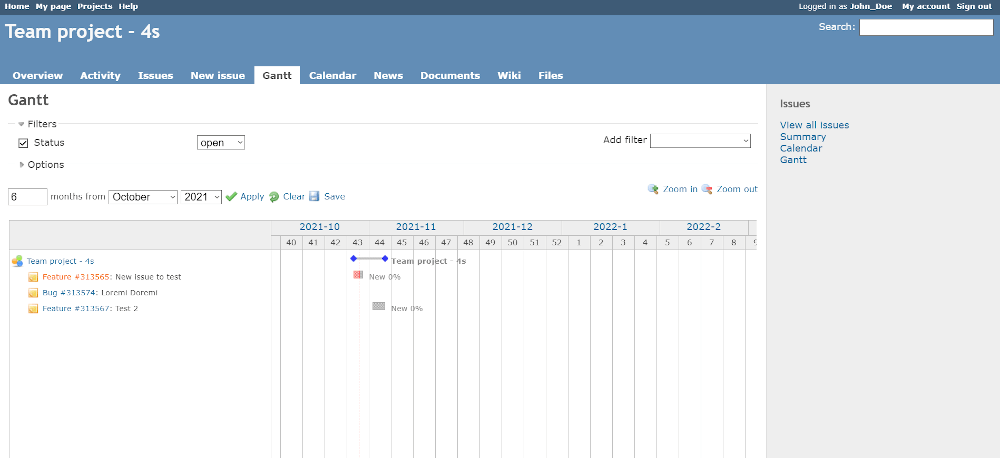
There is also a task management module where processes and tasks can be created, assigned to users, modified, monitored, and evaluated in real-time, allowing for full control of everything that happens during the project life cycle.
With the use of themes, Redmine can completely change its look and feel to suit the needs of your team. It is possible to adapt the colors of the platform to the corporate colors and use themes that completely change the interface to update it to more current designs with better usability.
What makes Redmine outstanding is its capacity for customization which allows you to adapt it to the way you want to work. There are a wide variety of plugins or add-ons on the market to turn Redmine into the ideal management platform for any project.
Redmine plugins bring a series of new functionalities to the platform, such as the creation of “to-do” lists, customization of user profiles, forums, voting systems, notifications, or advanced formatting for texts.
Other plugins can completely change Redmine, turning it into a specific tool for managing a particular type of project, such as an Agile plugin for managing Scrum projects.
Redmine is free, so you can use it and modify it the way you want.
4. Wekan – Open-Source Kanban
One of the most widely used methodologies for project management is Kanban, which focuses on creating lists of tasks and passing them through different stages (for example, “pending” or “completed“).
While the use of the Kanban approach does not require software, there are some useful solutions, and one of them is Wekan. It’s an open-source platform for project management that is free for both personal and commercial use.
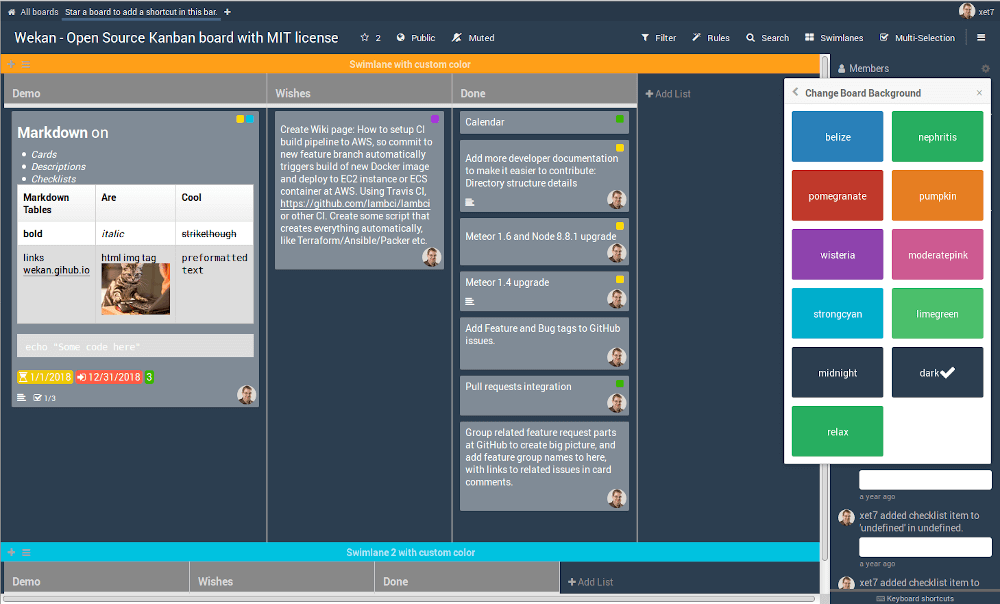
Based on the Kanban methodology, the software allows you to manage the tasks that already exist and those that may appear daily or unexpectedly. Using Wekan, you can visualize what needs to be done and what is being done at the moment. Each activity, usually represented by a card, will go through a set of stages shown as columns on a board.
You can also control the timing of all tasks. Each activity or card can be complemented with deadlines and people who are responsible for their completion. Wekan allows you to use various labels, attach text messages to cards, and apply filters so that you can quickly identify and prioritize all tasks.
Through card colors, labels, images, links, and other visual elements, you can visually understand what is being done by your team members and what is happening with the tasks and projects.
Wekan makes it possible to create a list of public and private boards that feature member administration and configuration, which is very good for user management. You can create, edit, delete, and assign user permissions by clicking on a username.
You can freely use Wekan for your project management needs. However, if you need technical support, there are some paid tariff plans. Paid SaaS hosting is also available.
5. Taiga – Project Management System for Startups
Taiga is an open-source project management solution that is compatible with Scrum and Kanban frameworks. Rolled out in 2015, Taiga pursues an objective to provide teams of any size with intuitive and visually appealing tools for Agile projects.
This solution is an ideal choice for startups and software developers because it allows them to divide multiple projects into several stages and keep track of each stage with minimal effort.
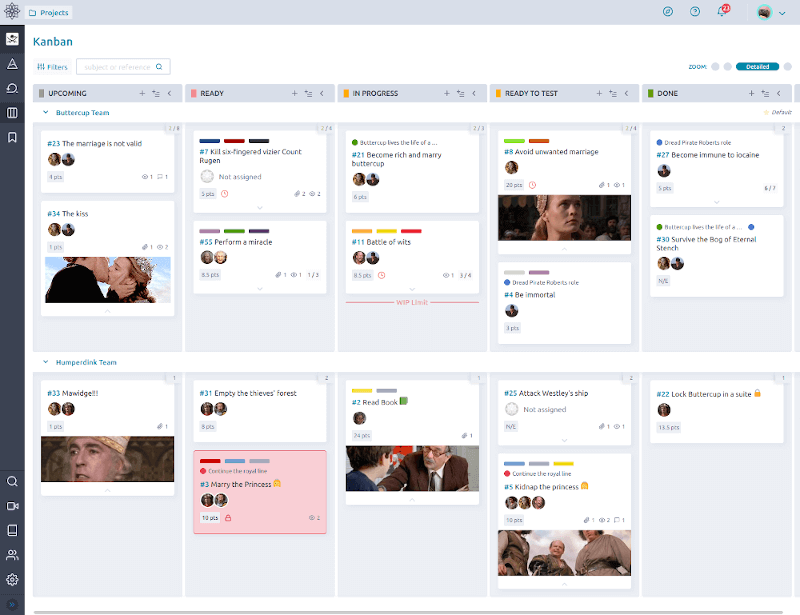
The Kanban module makes it possible to manage tasks by creating subtasks and assigning statuses. Taiga also allows you to create Kanban swimlanes that are used to visually organize different tasks together so that you can understand how well your projects are delivered.
The module comes with a vast array of filtering options and zoom levels. Using one of the available zoom options, you can set your own Kanban view without disturbing other members of your team.
Taiga’s Scrum module is designed for creating and delivering complex products, as it allows you to divide each project into several goals and achieve them one by one.
To achieve better results, Taiga lets you freely switch between the Kanban and Scrum modules at any moment. Among other project management features, there are also reporting and exporting options.
The self-managed on-premises version of the software is free, which makes it an ideal choice for teams or individuals who need to have all their data on their own servers. Taiga also offers a free cloud version with some limited functionality and a premium cloud with no limitations and for any number of users.
Conclusion
This article is not intended to make you decide which project management software best suits your work dynamics within your team or if you are self-employed. You don’t necessarily have to choose, but it is possible to combine these tools to make the most of your project management activities.
Do you know any other open-source solutions that are worth giving a try? Let us know by dropping a comment below.