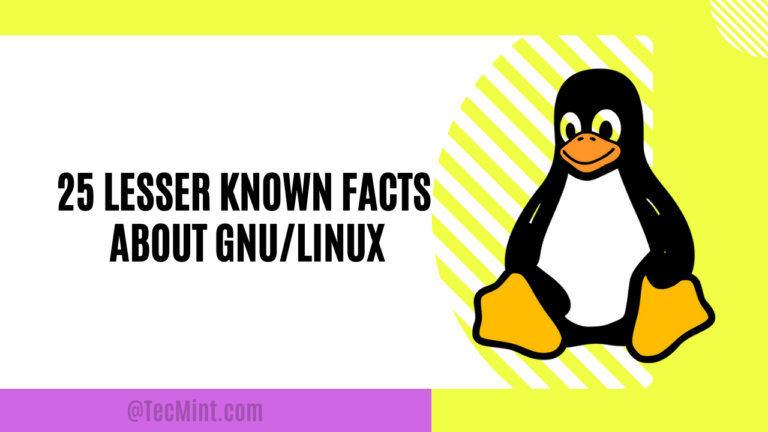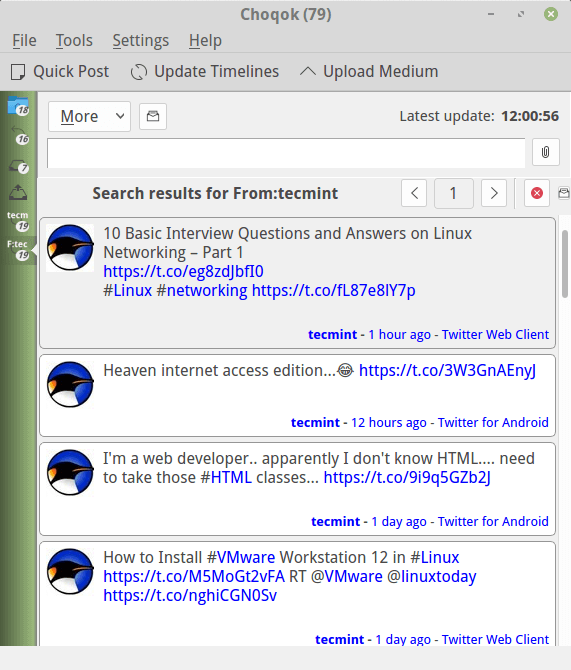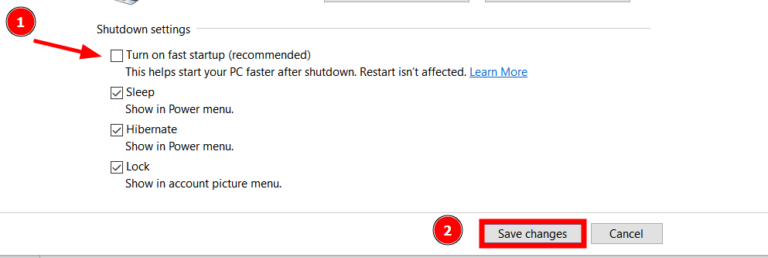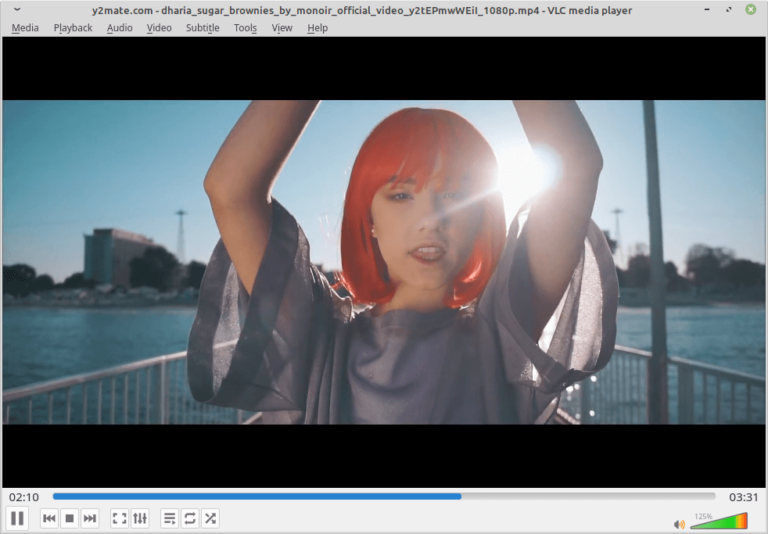FOSS Weekly #23.40: Linux Mint Edge Release, Bad News on RMS, Compiling Kernel and More
BTW, I use Arch Linux!
No, I am not joking. I have (re)installed Arch on my TUXEDO InfinityBook and using it as my daily driver these days. My main system still has Ubuntu 23.04, though.
The thing is that I had stopped ‘exploring’. Blame it on my age, mid-thirties now👴🏽
Since I stopped exploring other distros, I did not encounter issues with them and hence no tutorials and tips on them. That’s why some readers complained that there is too much Ubuntu on It’s FOSS.
Out of my comfort zone now, I plan to use Arch Linux for at least a month. Expect plenty of Arch tutorials 🙂
Fedora, SUSE, Gentoo and Slackware are also on my list. But that’s for the future.
💡User tip:By the way, to ensure that you are getting genuine Linux advice and tutorials, add ‘itsfoss’ to your query on Google and other search engines. This way, you’ll get articles from It’s FOSS first (if we have covered the topic).
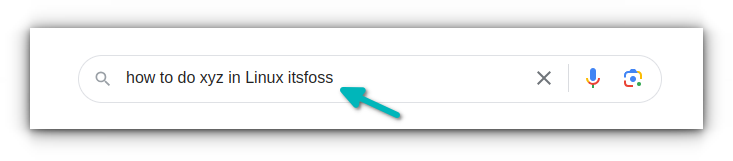
And if you get a topic which is not covered by us yet, do let us know. We shall try covering it.
💬 Let’s see what else you get in this edition of FOSS Weekly:
- A new Linux Mint release.
- Upsetting news regarding Richard Stallman.
- Introduction of a new digital audio workstation (DAW) for Linux.
- And other Linux news, videos, Puzzles and, of course, memes!
📰 Linux news
Our thoughts are with Richard Stallman as he faces this tough battle. It is disheartening to see him without his iconic long hair and beard 🙁

🌐 Follow us on Google News
By the way, if you use Google, follow It’s FOSS on Google News to get trusted It’s FOSS content before other websites in Google search.

🧠 What we’re thinking about
Some important news regarding openSUSE: Slowroll.

🧮 Tips and Tutorials
An in-depth hands-on guide on compiling the Linux kernel manually from the source code. This is not for everyone, though. Only if you are keen to explore things on a deeper level.

Budgie Desktop makeover, anyone? 4 simple ways to personalize it for you:
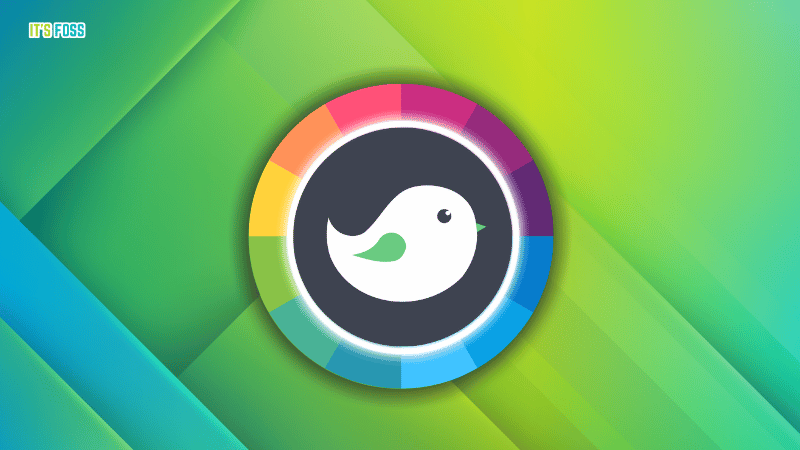
More tips than tweaks because Dolphin is already highly customizable.

And here are a couple of articles resulted through my Arch journey (so far):
📹 What we are watching
For Raspberry Pi fans 🙂
✨ App highlight
Keep a watchful eye on your Linux system with Mission Center.
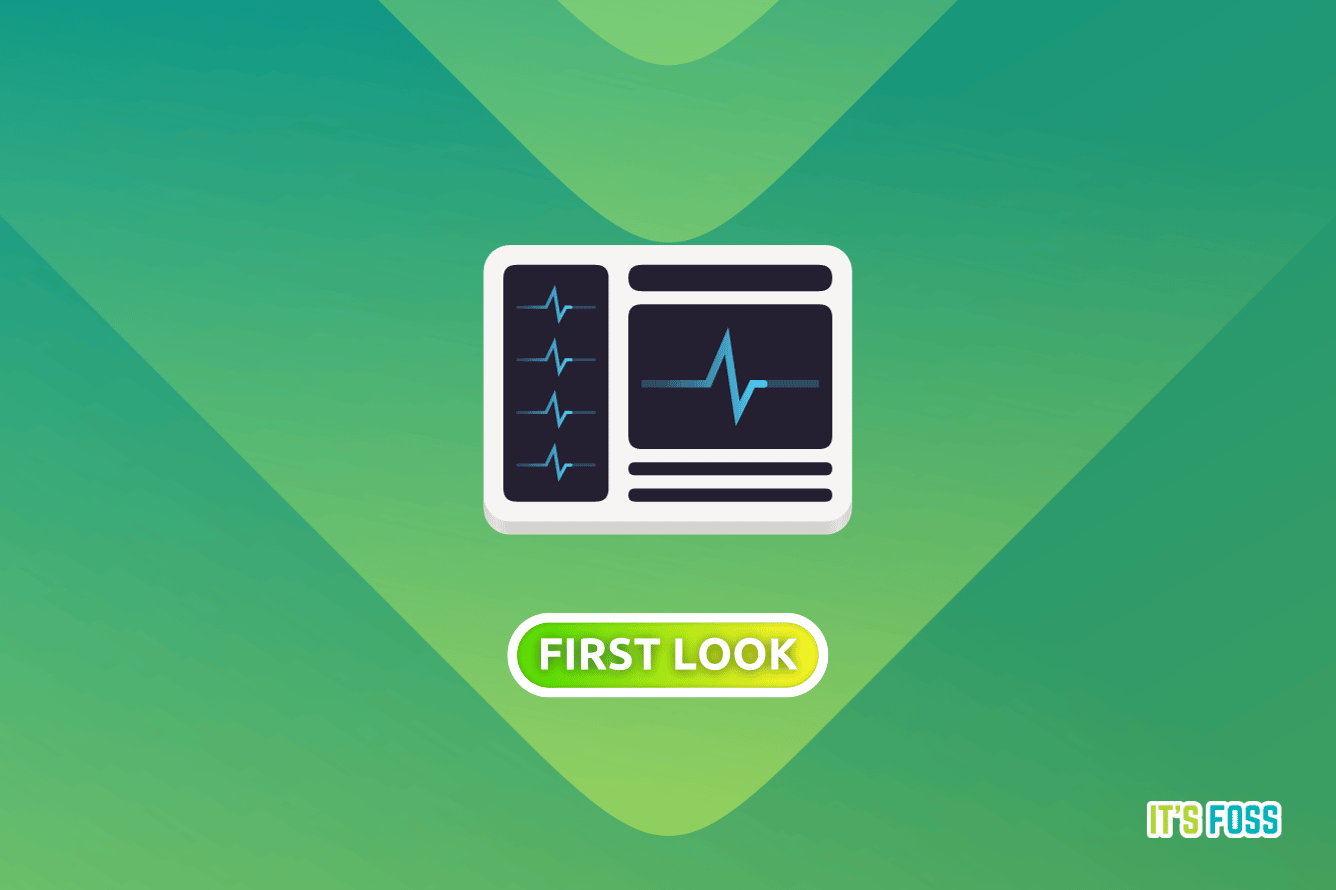
🧩 Weekly puzzle (for Pro members only)
The classic crossword puzzle composed of various Linux commands. A good way to test your command knowledge.

💡 Quick handy tip
Close Multiple Tabs in Firefox by right-clicking on any Tab.
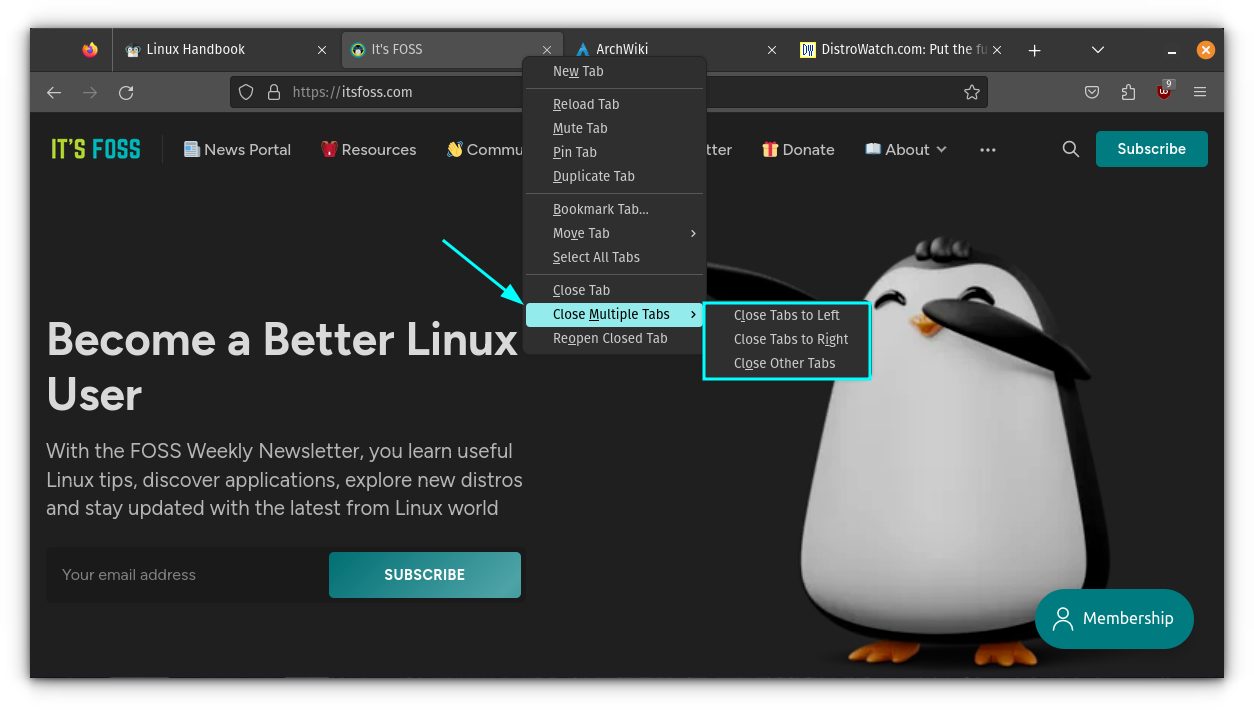
🤣 Meme of the week
Text files are quite powerful on Linux!
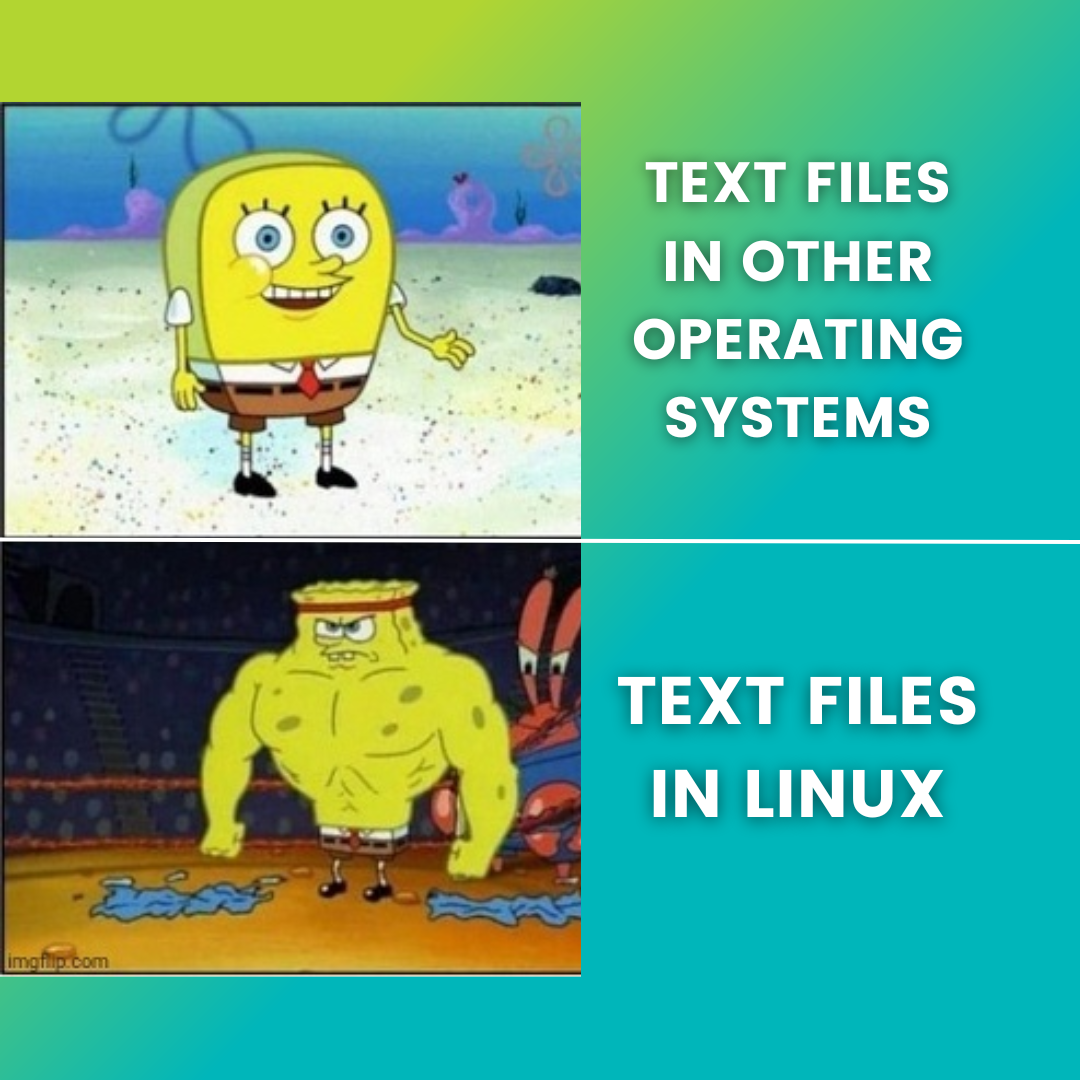
🗓️ Tech Trivia
Gentoo was founded on 4th October 1999. That was 24 years ago. 24 years of compiling the heck out of it 😉
🧑🤝🧑 FOSSverse corner
You don’t always get the answers from search engines. This is why community forums are important. You can share your doubts and ask questions that have not been clearly answered in tutorials on the web.
Here’s an example from It’s FOSS Community.

❤️ Loving FOSS Weekly?
Share it with your Linux-using friends and encourage them to subscribe (hint: it’s here).
Share the articles in Linux Subreddits and community forums.
Become a Pro member and support our work 🙏
Anything else? Please reply to this email 🙂