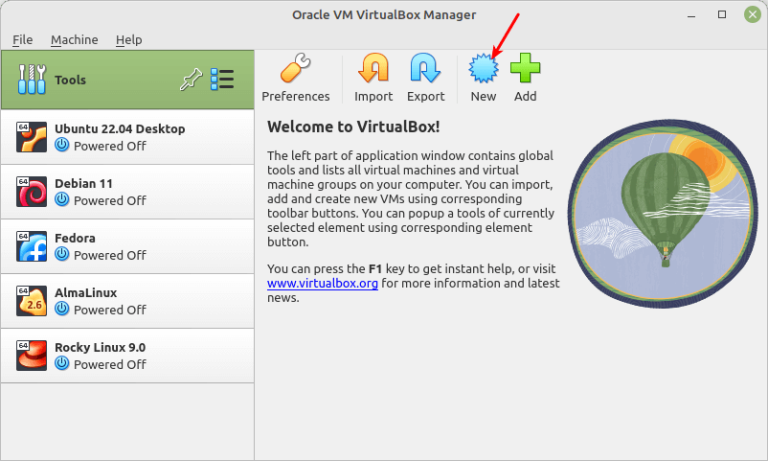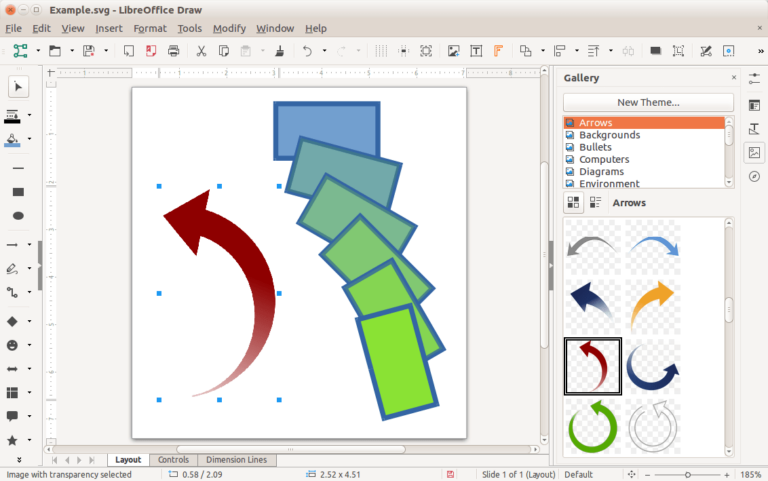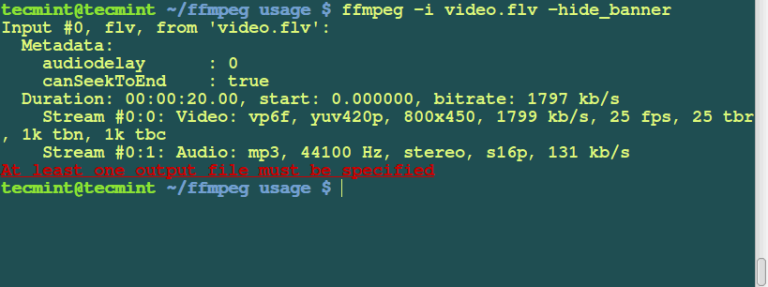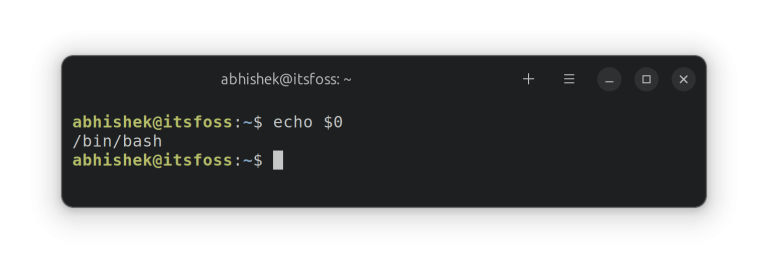Data Safety and Efficiency with Rdiff-backup
For more than a decade, Rdiff-backup has been our preferred choice for developing Minarca Data Backup software, an efficient data backup process management solution tailored for system administrators. Integrated into Minarca, Rdiff-backup offers a range of advantages that make it an optimal, robust, and easily accessible solution for managing data backups. In this article, we delve into the technical aspects that set Rdiff-backup apart, making it a go-to choice for data backup requirements.
Reverse Incremental Backup Process
Rdiff-backup employs a reverse incremental backup process, a unique approach that sets it apart from conventional methods. Unlike standard incremental backups that build upon previous backups, Rdiff- backup focuses on the difference between the latest backup and the preceding one. This method brings forth several advantages that contribute to its efficiency and reliability:
- Space Optimization: Rdiff-backup optimizes storage space by only saving the incremental changes made since the last backup. This means it doesn’t duplicate unchanged files, ensuring efficient utilization of storage resources. This approach is especially valuable when dealing with large datasets, as it significantly reduces the amount of storage required for backups.
- Quick Restoration: The reverse incremental backup process enables swift data restoration. Since the backup contains the most recent version of the files, restoring lost or corrupted data involves accessing the last backup directly, leading to faster recovery times. This rapid restoration capability is crucial in minimizing downtime during data recovery operations.
- Bandwidth Efficiency: When backing up data over a network, Rdiff-backup’s reverse incremental approach reduces the amount of data transmitted. By sending only the changes since the last backup, it minimizes the network bandwidth usage. This is particularly advantageous for businesses with limited network resources or those relying on cloud-based backup solutions.
- Historical File Versions: Rdiff-backup maintains a historical record of file versions within the backup. This means users can not only recover the most recent version of a file but also access previous iterations. This versioning capability is invaluable for auditing purposes, allowing users to track changes over time and revert to specific points in the file’s history if needed.
- Data Integrity: Since each backup is a complete snapshot of the current data, there is no reliance on the consistency of previous backups during the restoration process. This ensures data integrity, reducing the risk of data corruption and providing a reliable backup solution.
- Incremental Updates: Rdiff-backup intelligently handles incremental updates, ensuring that only the changes made to files are backed up. This minimizes the backup duration, reduces system load during backup processes, and allows for more frequent backups without causing disruptions to regular operations.
In summary, Rdiff-backup’s reverse incremental backup process optimize storage, enable rapid restoration, conserve bandwidth, preserve historical file versions, ensure data integrity, and facilitate efficient incremental updates. This approach not only enhances the backup process but also plays a vital role in data protection strategies for businesses and organizations of all scales.
Command Line Efficiency
System managers appreciate Rdiff-backup’s command line interface, which allows swift configuration, implementation, and automation of backup processes through scheduled tasks. With a single command line, administrators can customized backup processes without the hassle of dealing with complex configuration files.
To perform a basic backup of a directory named source_directory to another directory named backup_destination, the command would look like this:
rdiff-backup /path/to/source_directory /path/to/backup_destination
This command creates an initial backup of the source_directory in the backup_destination directory.
To perform subsequent backups and update the existing backup with the changes made to the source directory, you can use the same command:
rdiff-backup /path/to/source_directory /path/to/backup_destination
Rdiff-backup will automatically detect the changes in the source_directory and update the backup in the backup_destination directory, ensuring that the backup remains current with the latest version of the source files.
You may replace /path/to/source_directory and /path/to/backup_destination with the actual paths to the source directory you want to back up and the destination directory where you want to store the backup files. The source or the destination could be a remote location accessible via SSH.
Multi-Platform Compatibility
Rdiff-backup stands out for its versatility, supporting multiple operating systems including Linux, Windows and Mac. This cross-platform compatibility ensures seamless management of diverse computer systems, enabling administrators to standardize data backup solutions regardless of the user’s operating environment. Additionally, the flexibility to transfer backup data between different operating systems facilitates migration during hardware upgrades or replacements.
Stability and Robustness
One of Rdiff-backup’s key strengths lies in its remarkable stability and robustness. Over 15 years of usage by numerous users have demonstrated its reliability, with minimal instances of data loss or damage. Opting for Rdiff-backup guarantees a dependable and consistent performance, ensuring the safety of archived data and the trust of both administrators and users.
Transparent and Accessible Data
Rdiff-backup provides exceptional clarity and ease of access to stored data. Unlike numerous backup solutions, it organizes files into a mirror directory structure rather than storing them as binary files. This approach ensures that recent files are effortlessly visible and accessible. Even without Rdiff-backup, data recovery is uncomplicated, simplifying the process of retrieving backed-up files. This seamless accessibility guarantees uninterrupted user access to archived data, enhancing the overall user experience. The historical versions of files are preserved within a designated folder called “rdiff-backup-data”.
Embracing Open Source Principles
By choosing Rdiff-backup, you actively contribute to the open-source community. Comprising dedicated computer science enthusiasts, this community continually enhances and refines Rdiff-backup, offering an attractive alternative to proprietary solutions from major technology companies. Embracing open source software not only benefits your organization but also fosters the growth and improvement of the global technology ecosystem.
Conclusion
Rdiff-backup stands as a practical and reliable solution for managing data backups across servers and computers. Its unique features, such as the reverse incremental backup process, command line efficiency, multi-platform compatibility, stability, transparent data visibility, and open-source nature, make it an indispensable tool for administrators seeking a robust and efficient backup solution for years to come. By leveraging Rdiff-backup, you empower your organization to provide seamless and secure backup services, ensuring the satisfaction of a broad user base.