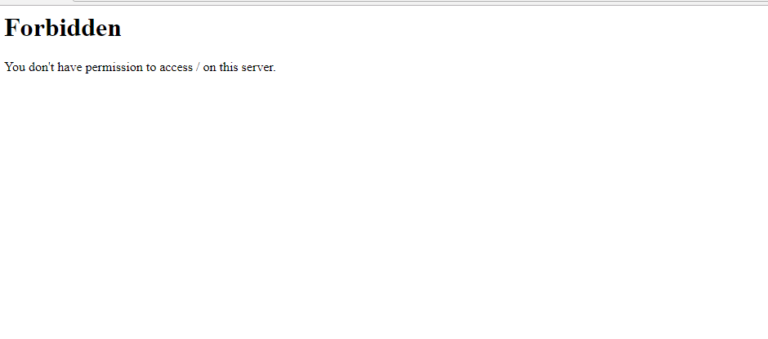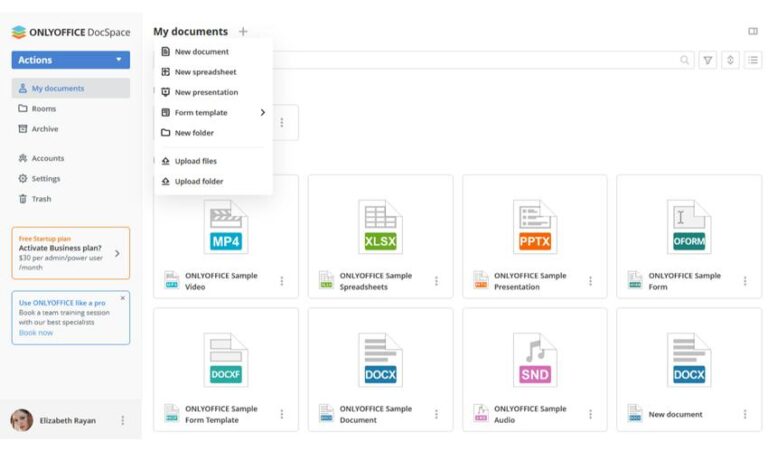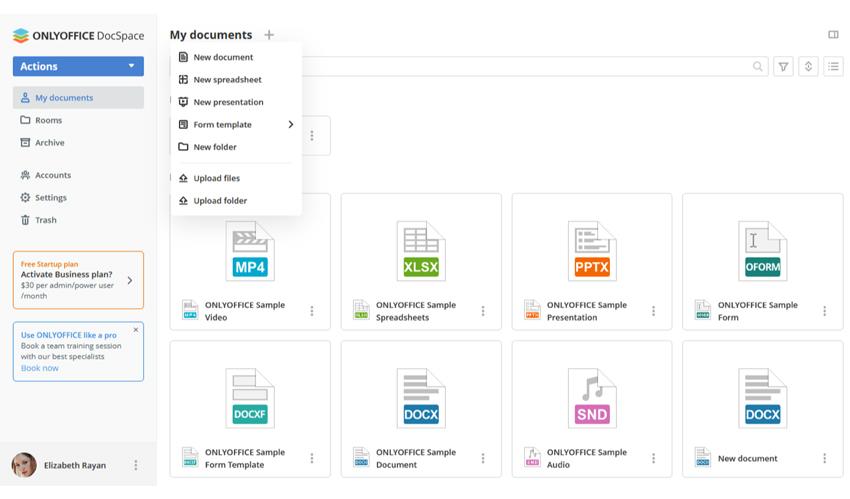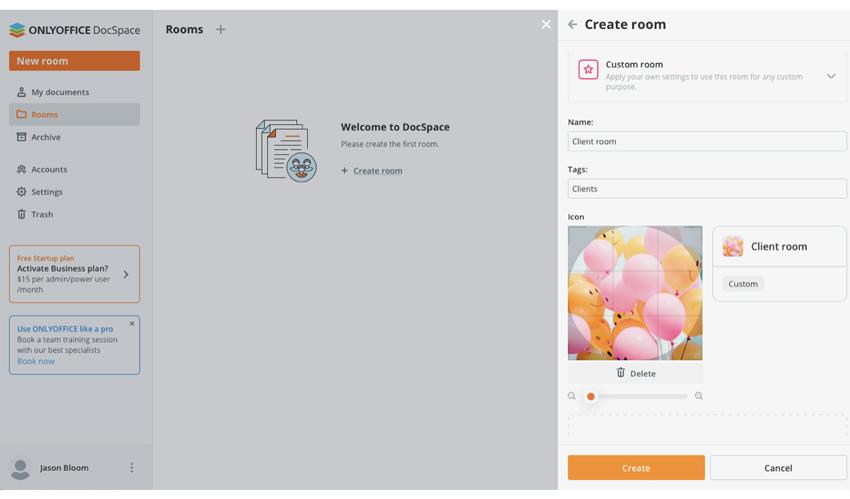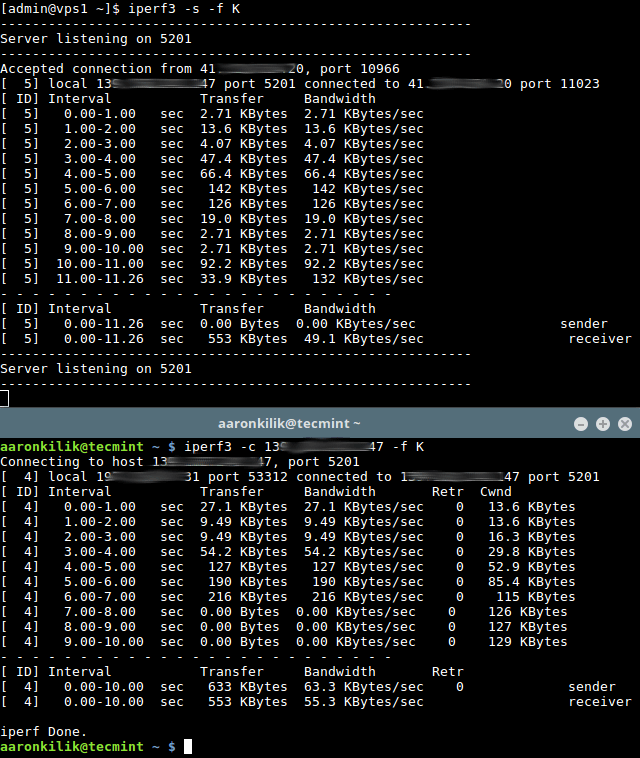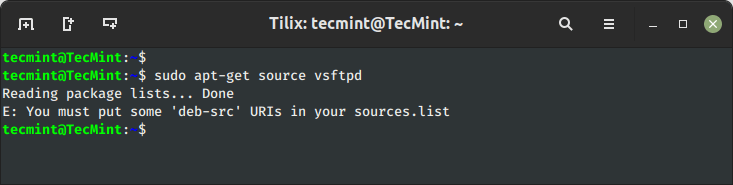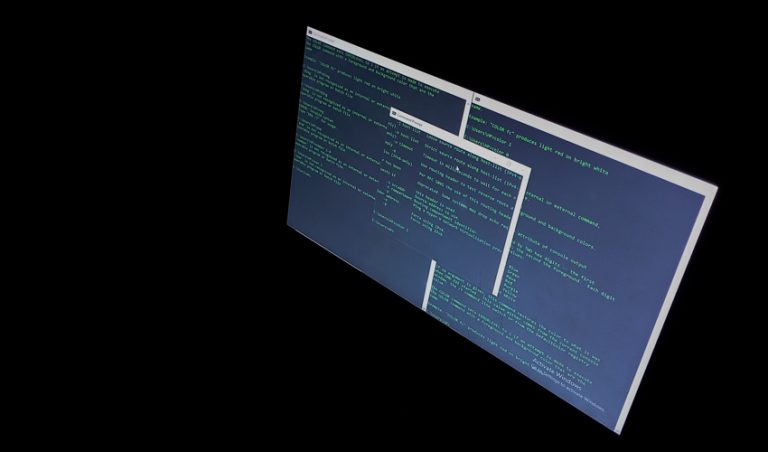The 4 Best Twitter Clients for Linux in 2023
Twitter is one of the most popular and massively used blogging services on the Internet today, with the ever-increasing use of this amazing social media platform, users are looking for Twitter desktop applications that can enable them to perform blogging activities, send and receive messages directly from their Linux desktops.
In this post, we will introduce you to some of the best Twitter desktop applications for Linux. While the list is not in any particular order, it features a selection of applications that offer robust features and functions for effective and reliable blogging service management.
1. Choqok
Choqok is a free/open-source, comprehensive, and feature-rich micro-blogging client built for the KDE desktop environment that supports blogging sites such as Pump.io, GNU Social, Friendica, Mastodon, and Twitter.
It offers users a great GUI for chatting purposes and, importantly, supports several user accounts simultaneously as well as some remarkable features as listed below:
- Built using Qt libraries
- Supports Friends, @Reply, Favorite, and Public timelines for chatting
- Enables users to send and receive direct messages
- Supports repeat/re-tweet functions
- Supports for Twitter lists
- Supports integration with KDE desktop’s Kwallet security service
- Offers desktop notification functionality
- Enables post filtering to hide unwanted posts from the timeline
- Supports proxy services plus many more
You can install Choqok on Linux systems, using your default distribution package manager as shown:
$ sudo apt install choqok [On Debian, Ubuntu and Mint] $ sudo yum install choqok [On RHEL/CentOS/Fedora and Rocky/AlmaLinux] $ sudo emerge -a sys-apps/choqok [On Gentoo Linux] $ sudo apk add choqok [On Alpine Linux] $ sudo pacman -S choqok [On Arch Linux] $ sudo zypper install choqok [On OpenSUSE]
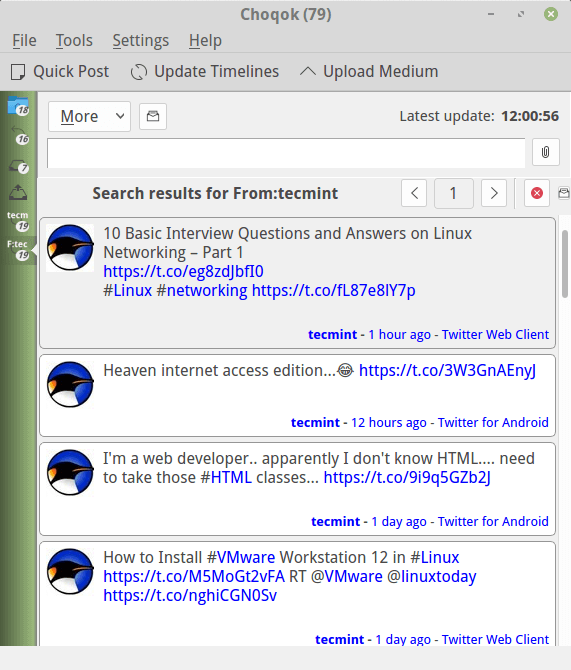
2. Twitter CLI
Twitter CLI is yet another powerful text-based Twitter client for Unix-like systems that offers a handful of notable features such as multiple interactive commands, and supports deep search.
Which offers a quick and extensive search through your tweet history, it is multi-threaded, and supports the generation of spreadsheets: therefore users can convert the output of any command into CSV format files. Additionally, Twitter CLI also enables users to back up their Twitter accounts.
You can install Twitter CLI on Linux systems, using the gem installation method as shown:
------------ On RedHat based systems ----------- # yum install ruby-devel # gem install t ------------ On Debian based systems ----------- # apt-get install ruby-dev # gem install t
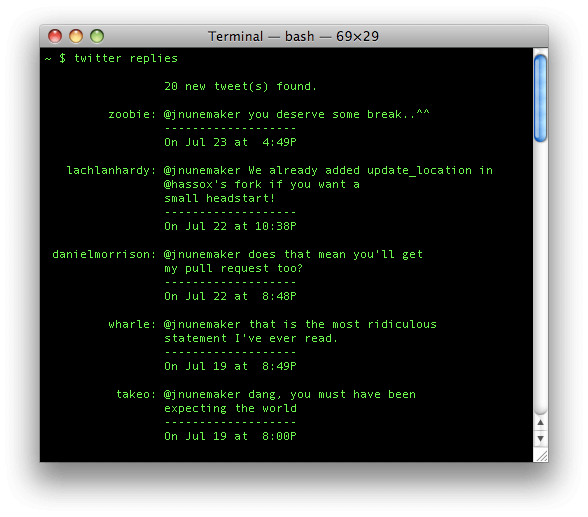
3. Cawbird
Cawbird is a modern, easy, and fun Twitter client for the Linux desktop, which was built with GTK3 and supports all of the main Twitter features, such as multiple accounts, direct messages, lists, and saved searches.
Cawbird also includes several features that make it a great choice for Twitter users, such as a built-in image viewer, a powerful search tool, and a variety of customization options.
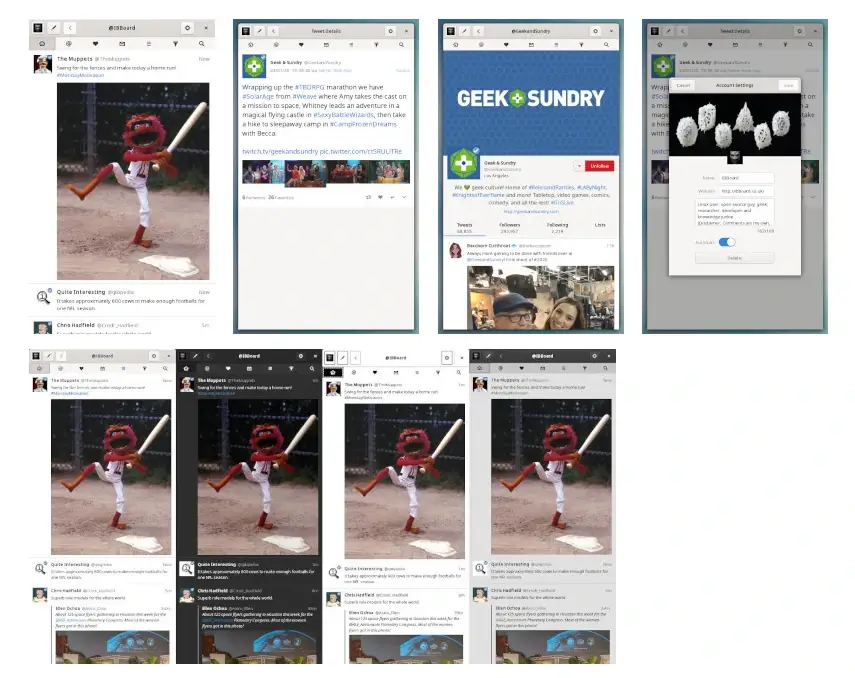
Cawbird is currently packaged for Fedora, Alpine Linux, and NixOS, and a package is available in the “Community” repositories of Arch Linux.
$ sudo yum install cawbird [On RHEL/CentOS/Fedora and Rocky/AlmaLinux] $ sudo apk add cawbird [On Alpine Linux] $ sudo pacman -S cawbird [On Arch Linux] $ sudo zypper install cawbird [On OpenSUSE]
4. Franz
Franz is a free, cross-platform chat and messaging application that runs on Linux, Windows, and Mac OS X. It supports numerous social media platforms such as Slack, Twitter, WhatsApp, Facebook, Skype, WeChat, HipChat plus many more.
Simply download Franz and add your desired chat and messaging services, Twitter as well. One illustrious property of Franz is that it lets users add more than one account to a single service.
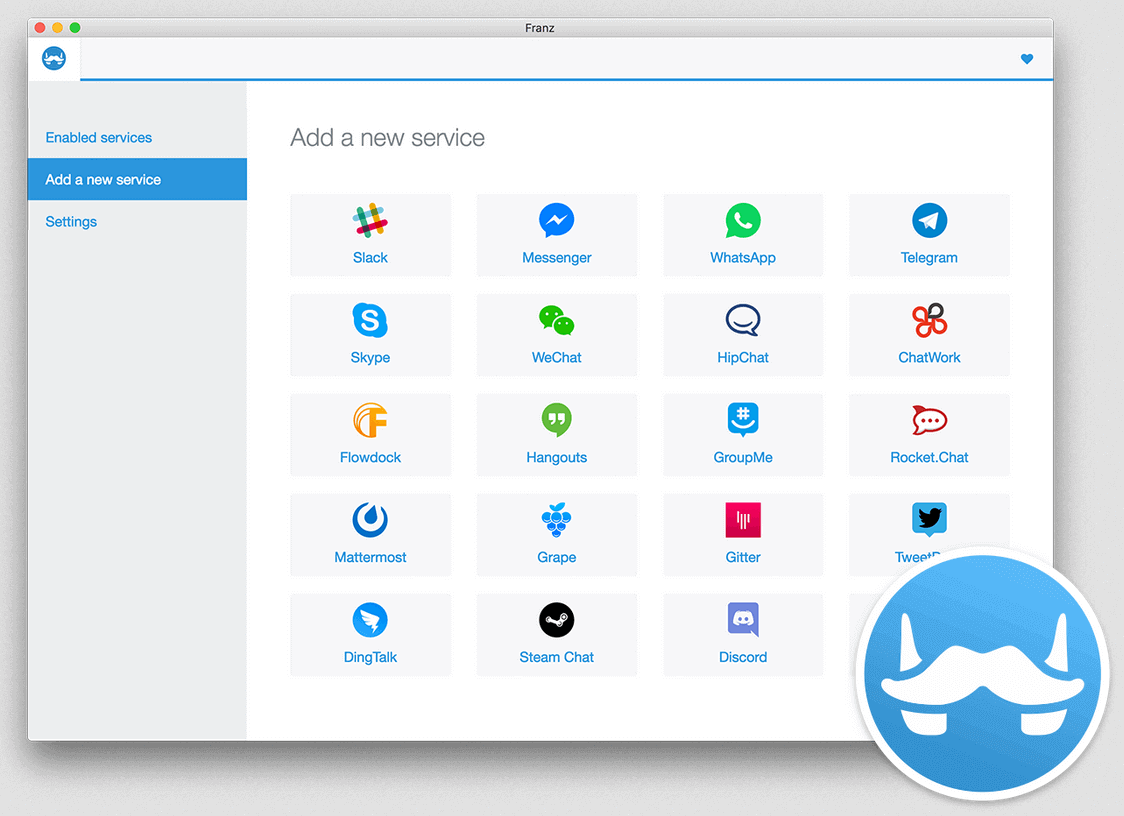
Conclusion
There are several other amazing Twitter clients for Linux you can find on the Internet today. Having run through the list above, is there any remarkable Twitter desktop software for Linux you have probably used or know about out there, that you strongly feel needs to be included here?
In that case, get back to us through the feedback form below by making your suggestion. We shall be delighted to review and include it here in this editorial.
Don’t forget to follow us on Twitter for useful Linux tips, memes, and more.