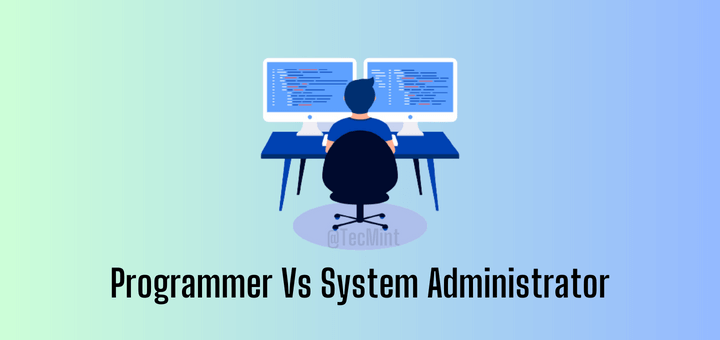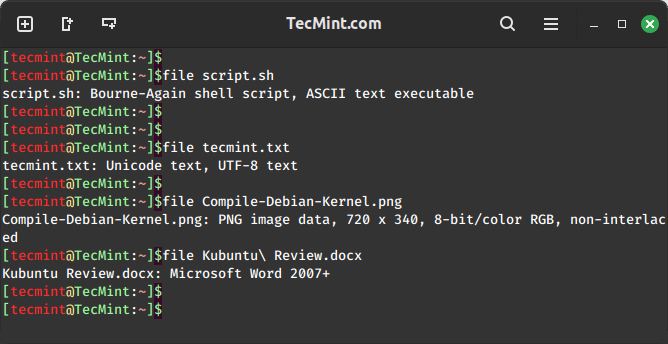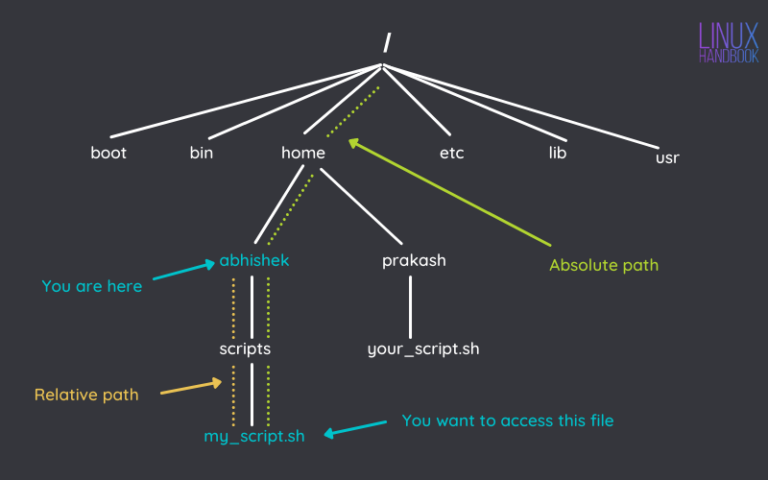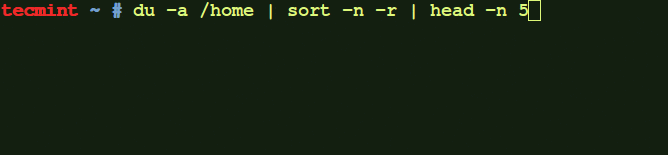7 Lesser Know but Unique Web Browsers For You to Explore
Web browsers help us navigate the internet. So, the user experience and feature set of a browser is essential to most users.
Considering all the factors along with security, users tend to choose the most popular web browsers.
Of course, for convenience, you would rather not take a leap of faith with a new or experimental web browser. But what if you want to have a different user experience and want to try a unique web browser for a change?
Fret not; we have some options that you might like to explore.
1. Nyxt
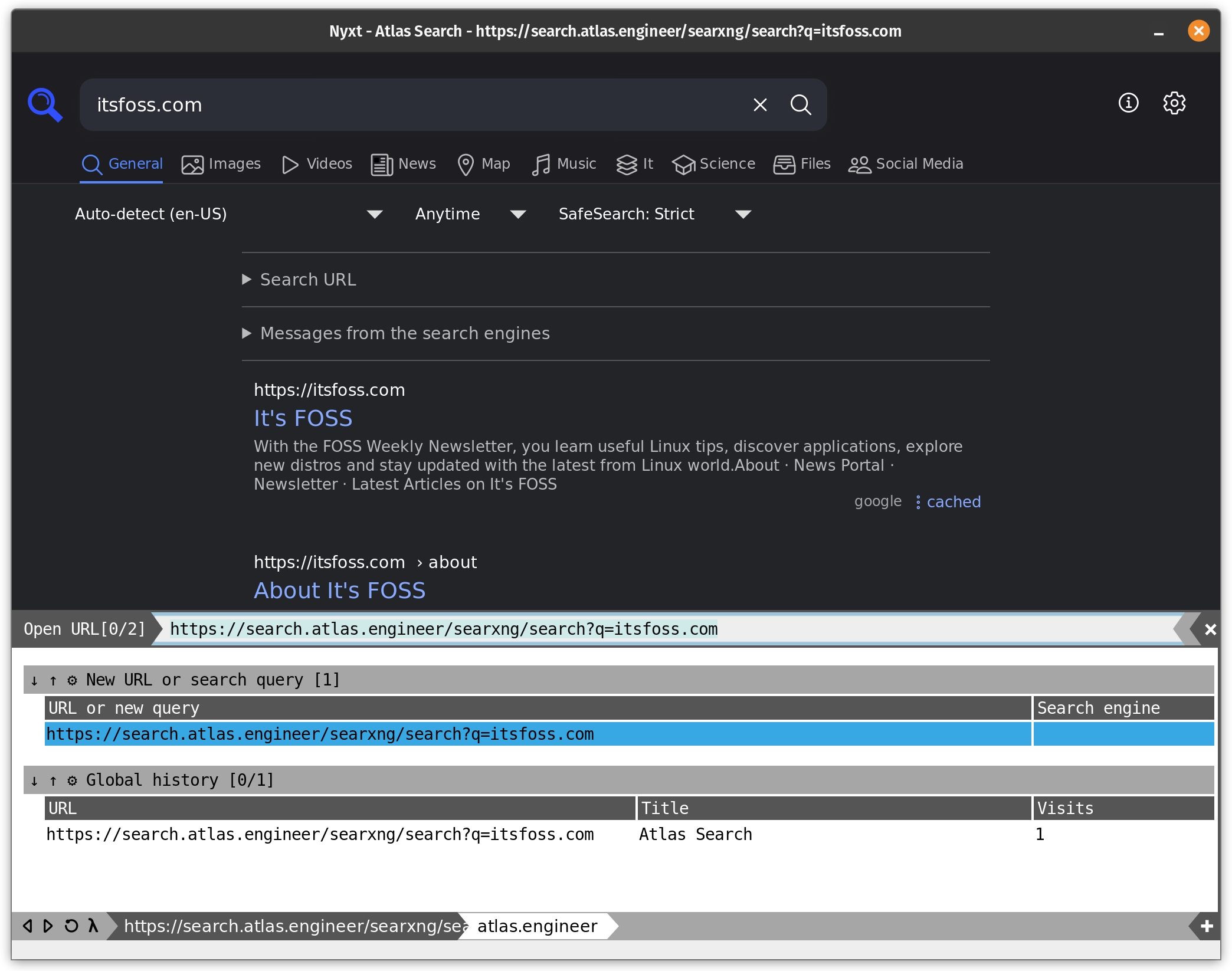
Nyxt is a web browser for people who like to use their keyboard a lot.
You can use keyboard shortcuts, and totally rely on them to navigate the web on this browser. This can help you save time, and focus less on adjusting to the user interface, which could be confusing for some.
Nyxt browser is available as a Flatpak and planned to be available for macOS/Windows. You can follow the official instructions on their website to get it installed and explore its GitHub page.
Highlights:
- Keyboard-focused
- Customizable
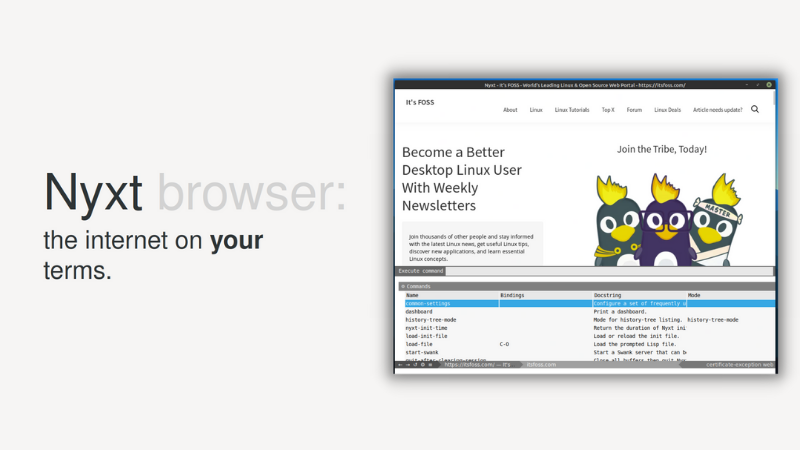
2. Web or Epiphany
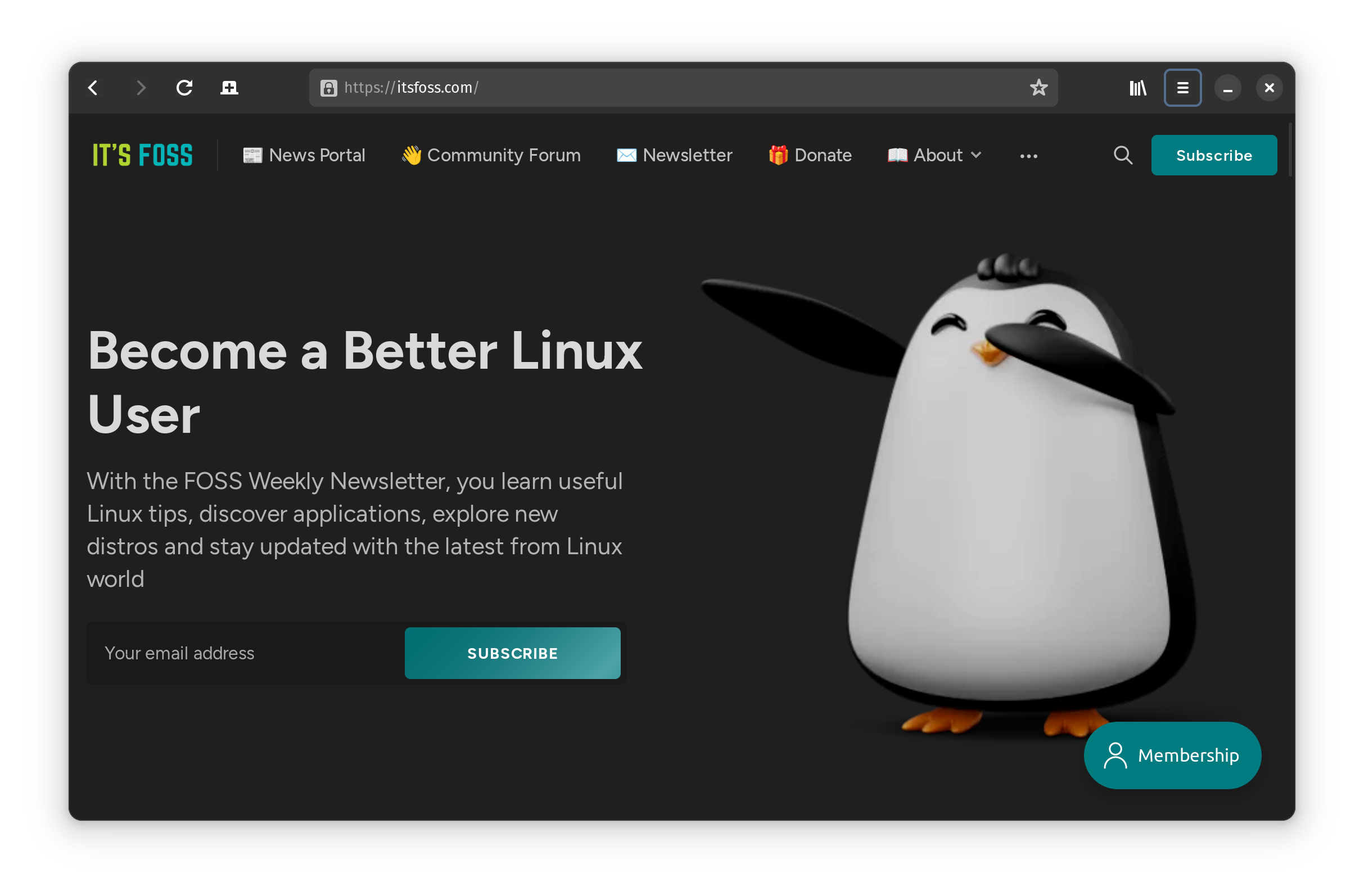
GNOME Web or Epiphany is a good web browser for users who want essential features with clean user experience.
It looks great, even without the usual bells and whistles of a modern web browser. Epiphany is a Linux-only web browser, but it does support Firefox sync integration.
Highlights:
- Minimal but elegant user experience
- Includes essential features
- Supports Firefox Sync
3. Tor
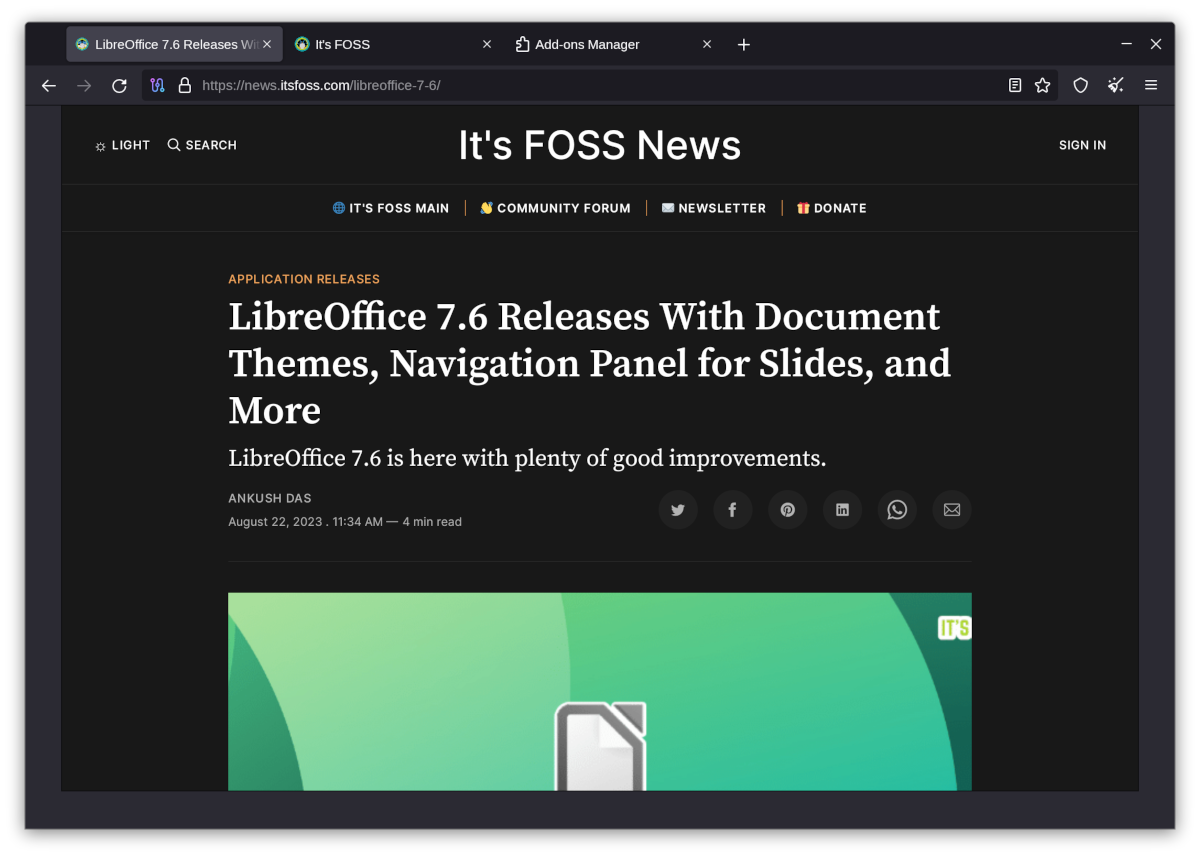
Tor browser is a well-known option for privacy enthusiasts. However, it remains as a unique solution to a secure and private web experience.
The browser is based on Mozilla’s Firefox, with several tweaks to provide an enhanced privacy protection and Tor network integration.
It is available for Linux, Windows, macOS, and Android.
Highlights:
- Privacy-focused
- Tor network connection

Partner Link
4. Mullvad Browser
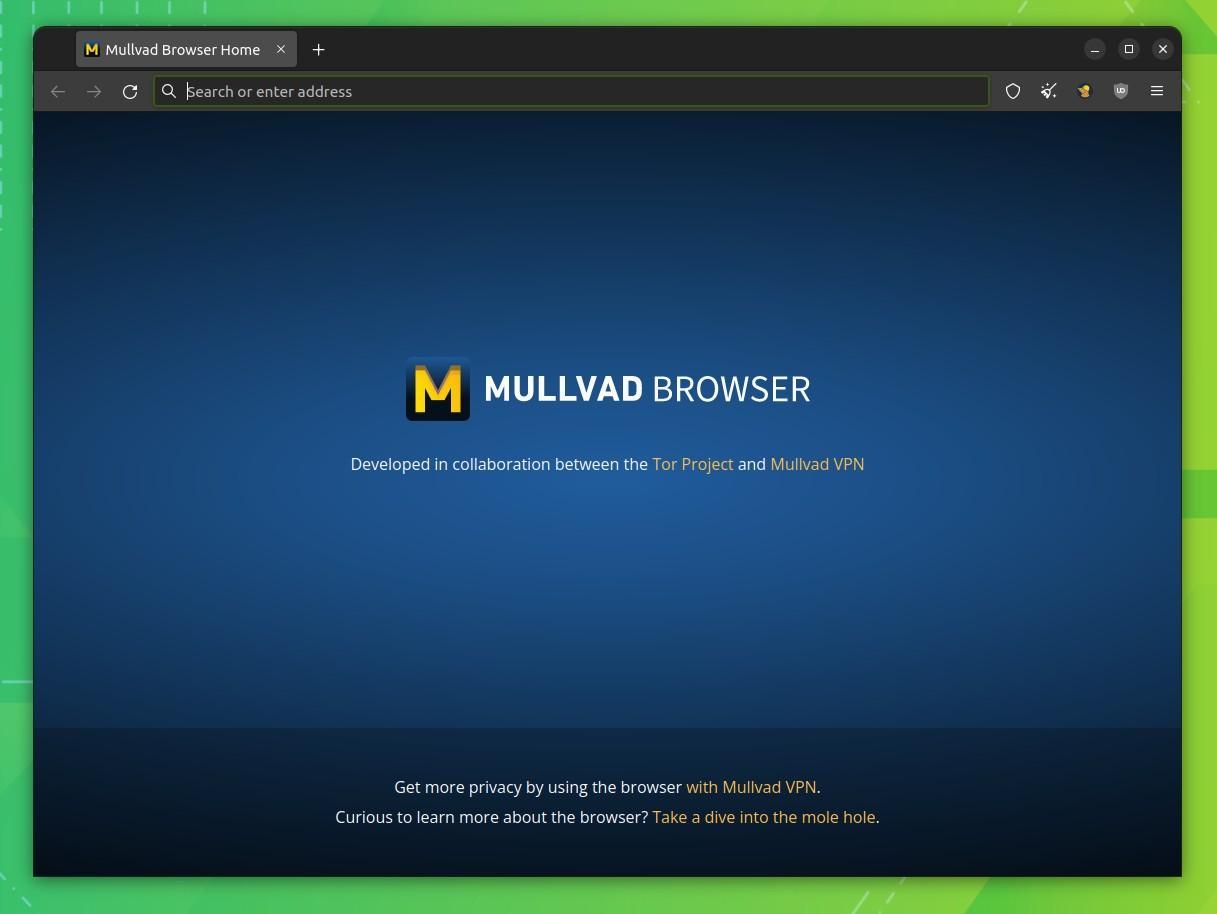
Mullvad Browser is yet another privacy-focused solution built similarly without the Tor network integration. It is a fairly new option at the time of writing the article made in collaboration with the Tor Project.
If you want to use Mullvad’s VPN service or a private web experience, you can give it a try.
It is available for Linux, Windows, and macOS.
Highlights:
- Privacy focused
- VPN integration out of the box
5. Min
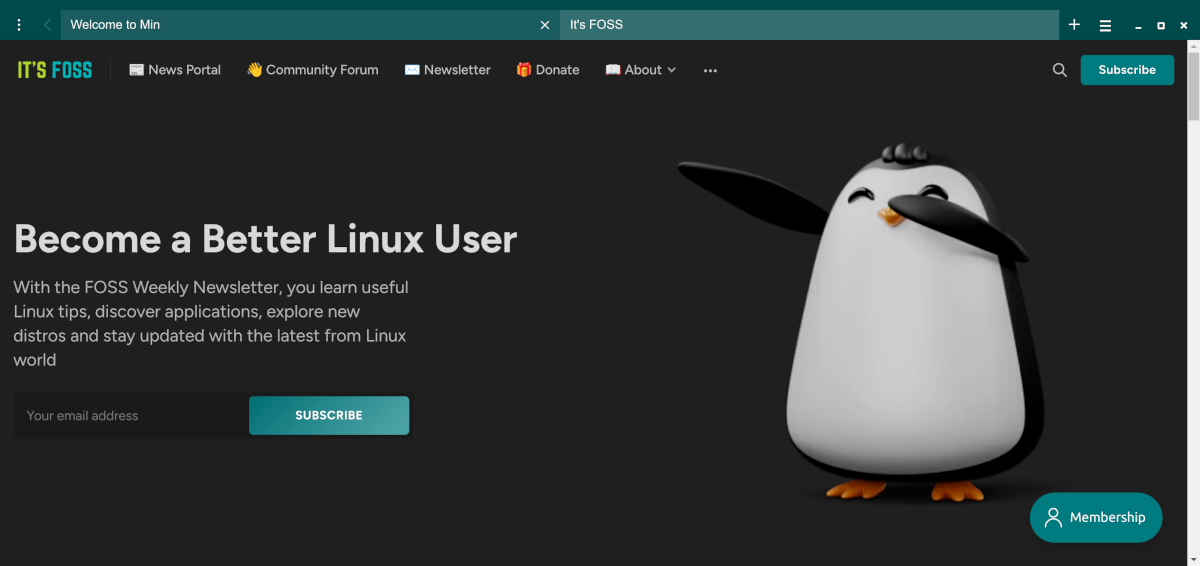
Similar to Epiphany, but extremely minimal. As the name suggests, Min aims to provide you a distraction-free user experience, letting you focus to work on the current tab.
You can group your tabs and quickly access them. It comes with built-in privacy protection as well.
Highlights:
- Focused user experience
- Fast performance
6. Konqueror
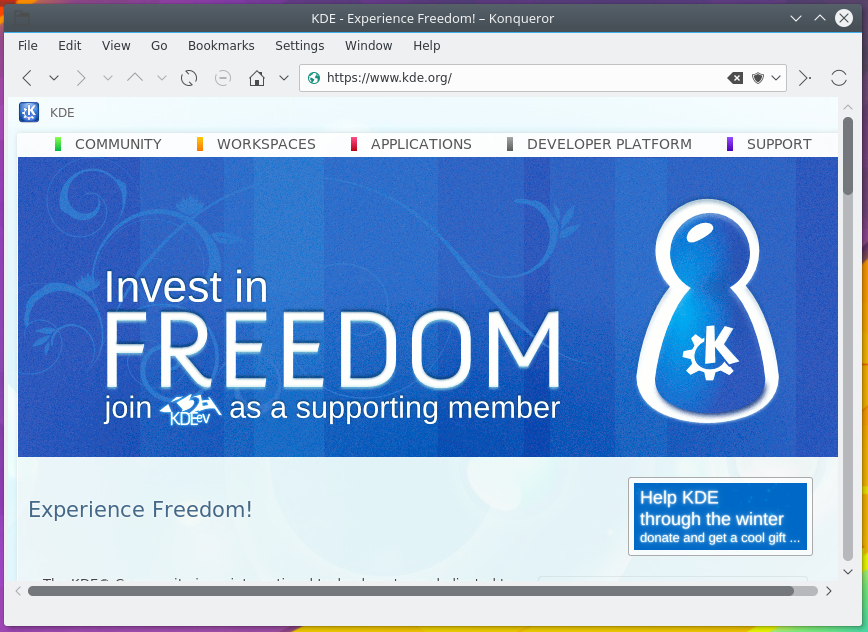
Konqueror is KDE’s web browser with the ability to manage and preview files.
The user interface is simple, and effective. It features basic privacy protection options.
If you are on KDE Plasma desktop, you should give it a try for a simple browsing experience.
Highlights:
- Tailored for KDE users
- Simple UX

Partner Link
7. Falkon
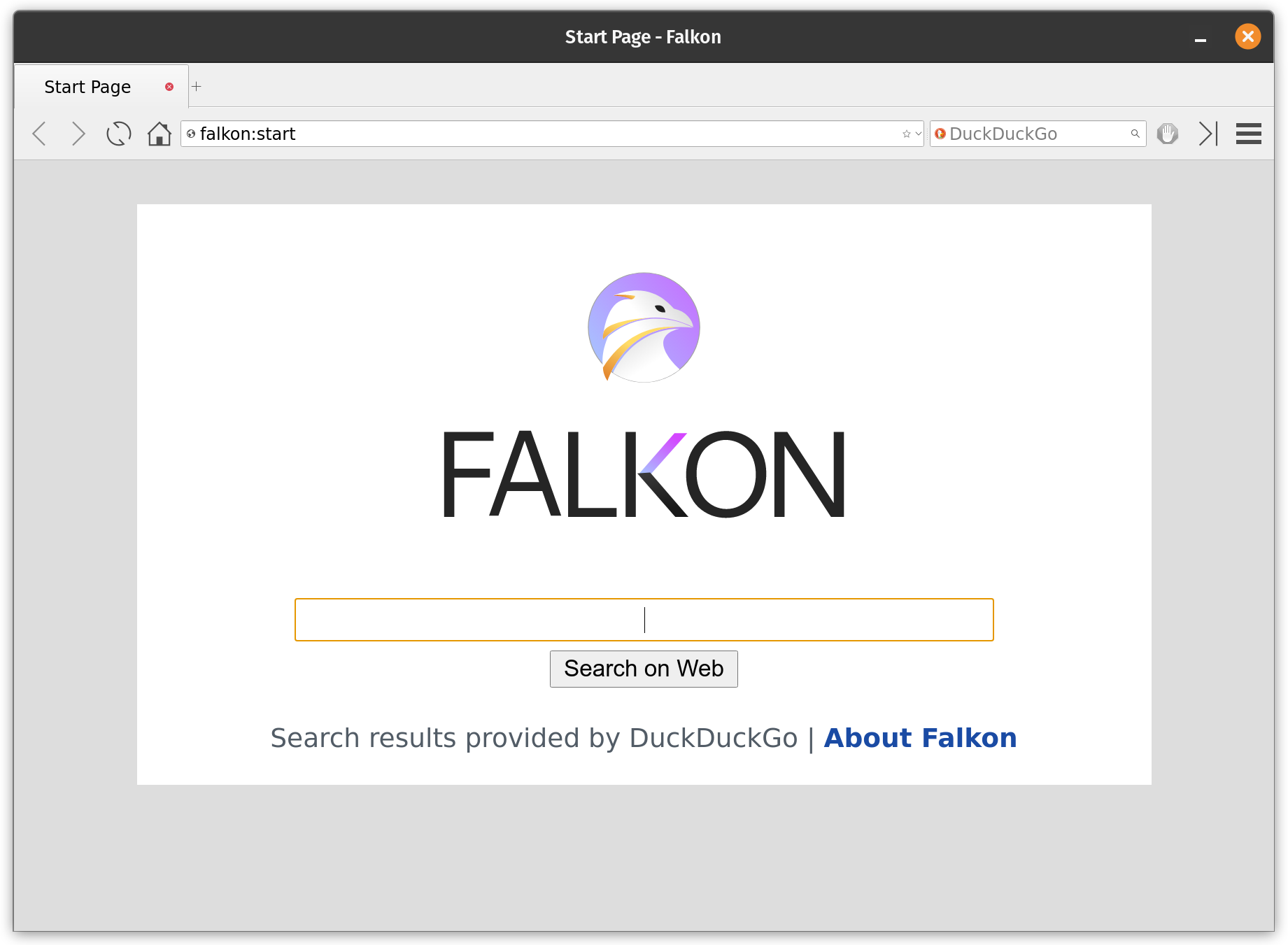
Falkon is yet another browser tailored for KDE. If you are looking for lightweight open-source browsers, this is one of the options.
It is a QtWebEngine based browser with basic privacy protection features in place.
You may not get the best feature set, but if you don’t need much and need some traditional web navigation like checking email, and accessing YouTube, you can go with it.
Falkon is available for Linux, and Windows.
Suggested Read 📖
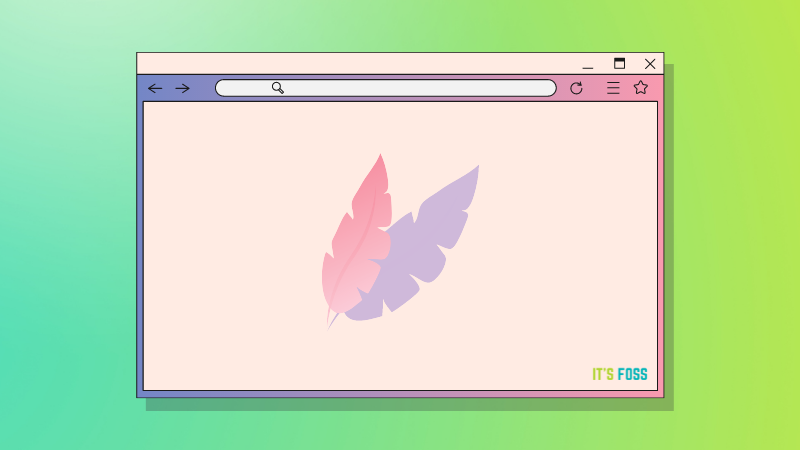
Non-FOSS entry: Opera One
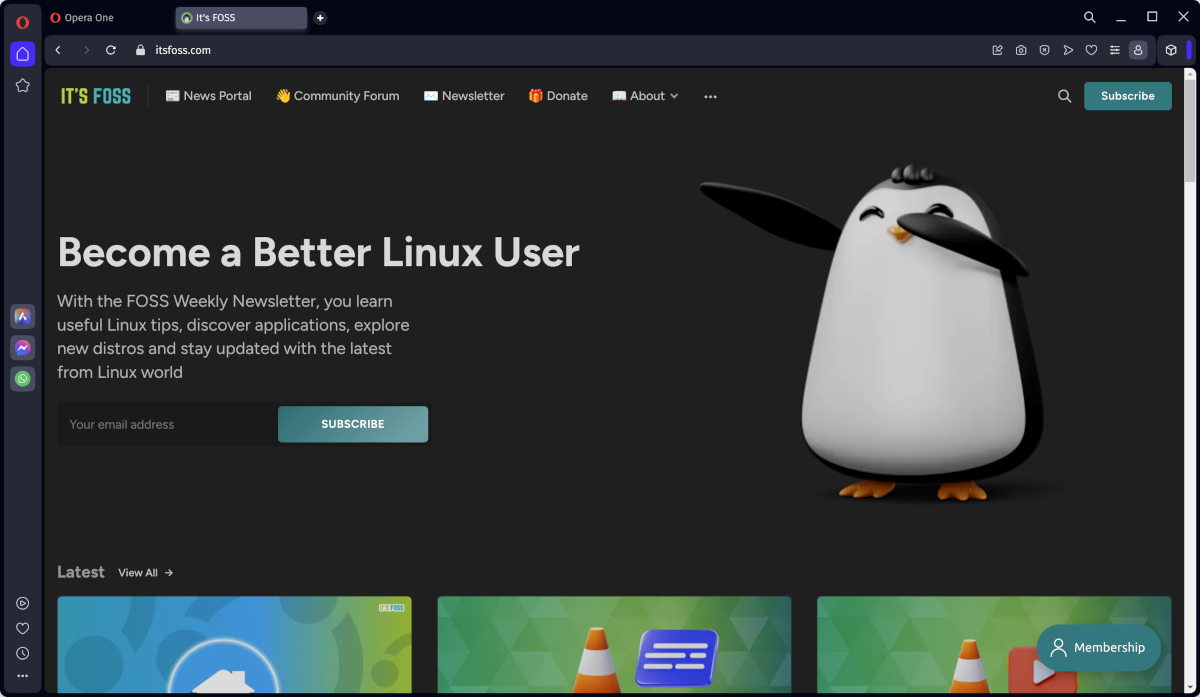
Opera One is a fairly new initiative by the developers of Opera to pitch the successor to the classic Opera web browser. If you do not want a wildly different browser but still want some unique aspect, Opera One could be a choice if you can give a pass to this proprietary product.
The browser tries to offer a new way to approach the browser tabs, and keep the design modular. And all of this, with its native AI fully integrated into the browser.
It is available for Linux, and other platforms, including macOS and Windows.
So, What’s Your Pick?
I listed some of the web browsers that offer unique traits compared to the popular options. Furthermore, you can also explore command-line browsers like Carbonyl if you are a fan of the terminal.
Beaker Browser was a nice take as an experiment, but it is now discontinued.
💬 If you want a balance of everything, and want a unique experience, I suggest trying GNOME Web, Min, or Nyxt (as per my personal preferences). What would you try?
Let me know your thoughts in the comments below.