The 8 Best SSH Clients for Linux
Introduction
SSH, or Secure Shell, is a cryptographic network protocol for operating network services securely over an unsecured network. It’s a vital part of modern server management, providing secure remote access to systems. SSH clients, applications that leverage SSH protocol, are an essential tool for system administrators, developers, and IT professionals. In the world of Linux, where remote server management is common, choosing the right SSH client can be crucial. This article will explore the 8 best SSH clients available for Linux.
The Criteria for Selection
When selecting the best SSH clients for Linux, several factors must be taken into consideration:
Performance
The speed and efficiency of an SSH client can make a significant difference in day-to-day tasks.
Security Features
With the critical nature of remote connections, the chosen SSH client must have robust security features.
Usability and Interface Design
The client should be easy to use, even for those new to SSH, with a clean and intuitive interface.
Community Support and Documentation
Available support and comprehensive documentation can be essential for troubleshooting and learning.
Compatibility with Different Linux Distributions
A wide compatibility ensures that the client can be used across various Linux versions.
The 8 Best SSH Clients for Linux
OpenSSH
Overview
OpenSSH is the most widely used SSH client and server system. It’s open-source and found in most Linux distributions.
Features
- Key management
- SCP and SFTP support
- Port forwarding
- Strong encryption
Installation Process
OpenSSH can be installed using package managers like apt-get or yum.
Pros and Cons
Pros:
- Highly secure
- Widely supported
- Flexible
Cons:
- Can be complex for beginners
PuTTY
Overview
PuTTY is a free and open-source terminal emulator. It’s known for its simplicity and wide range of features.
Features
- Supports SSH, Telnet, rlogin
- Session management
- GUI-based configuration
Installation Process
PuTTY can be installed from the official website or through Linux package managers.
Pros and Cons
Pros:
- User-friendly
- Extensive documentation
Cons:
- Limited advanced features
MobaXterm
Overview
MobaXterm is a comprehensive tool that offers a multitude of remote computing functions.
Features
- Integrated X server
- Session management
- Built-in text editor
Installation Process
MobaXterm can be downloaded from the official website and installed using the provided instructions.
Pros and Cons
Pros:
- Rich feature set
- Graphical interface
Cons:
- Limited free version
Remmina
Overview
Remmina is known for its flexibility and ability to manage multiple remote desktops using different protocols.
Features
- RDP, VNC, NX, XDMCP, and SSH support
- Multi-tab interface
- Plugin architecture
Installation Process
Remmina is included in many distributions and can be installed through standard package managers.
Pros and Cons
Pros:
- Wide protocol support
- Regular updates
Cons:
- Some features may require additional plugins
Termius
Overview
Termius is a cross-platform SSH client known for its elegant design and mobile support.
Features
- SSH, Mosh, and Telnet support
- Synchronization across devices
- Snippets for common commands
Installation Process
Termius can be downloaded from the official website or installed through package managers.
Pros and Cons
Pros:
- Modern UI
- Mobile support
Cons:
- Some features require a paid subscription
PAC Manager
Overview
PAC Manager is a Perl/GTK SSH client designed for managing multiple connections.
Features
- Connection profiles
- Scripting support
- Cluster connections
Installation Process
PAC Manager can be installed through various package managers or from source.
Pros and Cons
Pros:
- Strong multi-connection management
- Highly customizable
Cons:
- Learning curve for advanced features
SecureCRT
Overview
SecureCRT is a commercial product known for its robustness and professional features.
Features
- Scripting support
- Session management
- Advanced security options
Installation Process
SecureCRT can be purchased and downloaded from the official website.
Pros and Cons
Pros:
- Professional support
- Extensive feature set
Cons:
Solar-PuTTY
Overview
Solar-PuTTY is a graphical SSH client with a focus on usability and simplicity.
Features
- Multi-session support
- GUI-based management
- Lightweight
Installation Process
Solar-PuTTY can be downloaded and installed from the official website.
Pros and Cons
Pros:
- Easy to use
- Free
Cons:
- Fewer advanced features
Comparison Table
A detailed comparison of these 8 SSH clients is provided below:
| Client | Open Source | Protocols | Usability | Price |
|---|---|---|---|---|
| OpenSSH | Yes | SSH | Intermediate | Free |
| PuTTY | Yes | SSH, Telnet | Easy | Free |
| MobaXterm | No | SSH, X server | Intermediate | Free/Pro |
| Remmina | Yes | Multiple | Intermediate | Free |
| Termius | No | SSH, Mosh | Easy | Free/Pro |
| PAC Manager | Yes | SSH | Advanced | Free |
| SecureCRT | No | SSH | Advanced | Paid |
| Solar-PuTTY | No | SSH | Easy | Free |
Conclusion
Choosing the right SSH client for Linux requires considering your specific needs, such as performance, security, usability, support, and compatibility. The above 8 SSH clients offer a wide range of features to cater to both beginners and experienced professionals. Trying out a few of them might help you find the perfect fit for your daily operations.

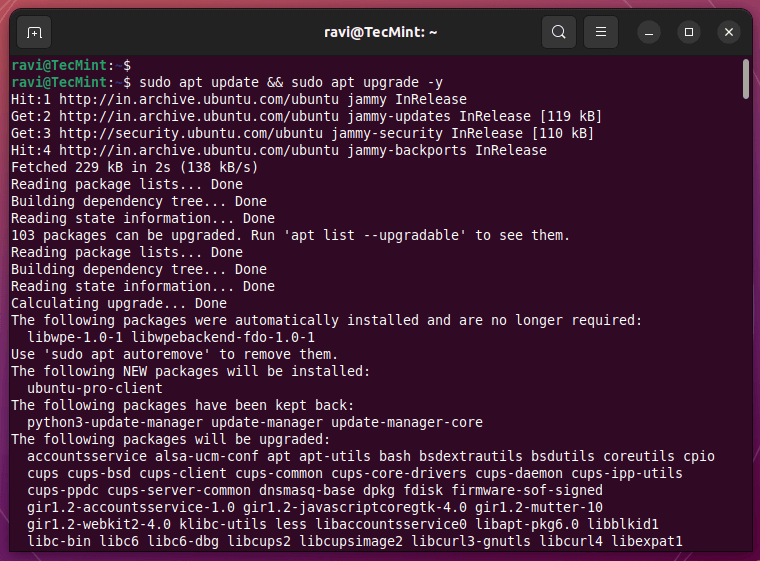
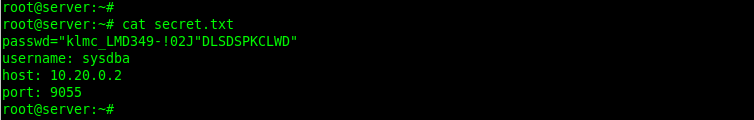
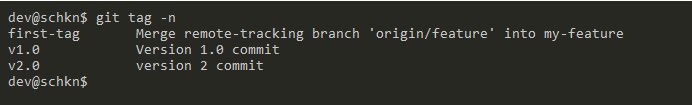
![How to Remove a Directory and File in Linux [rm Command]](https://webomate.net/wp-content/uploads/2023/06/how-to-remove-a-directory-and-file-in-linux-rm-command.png)
