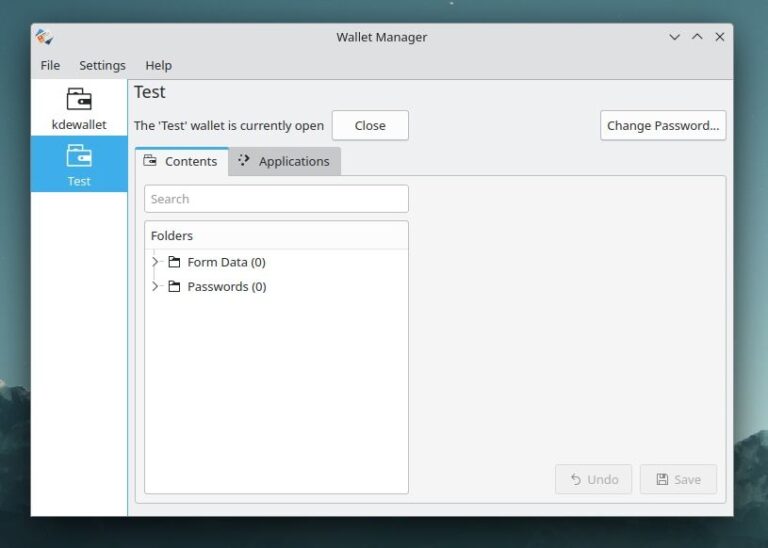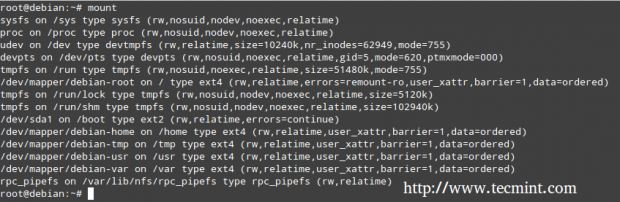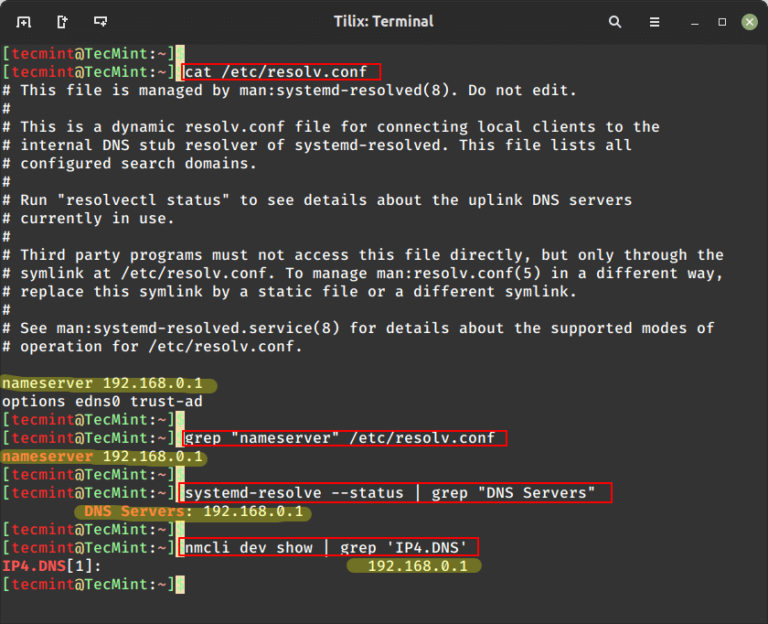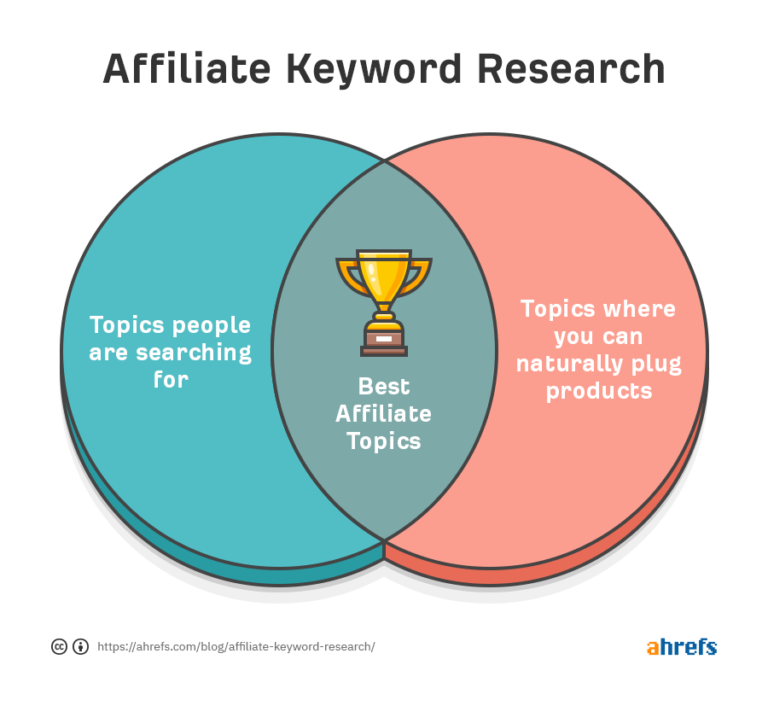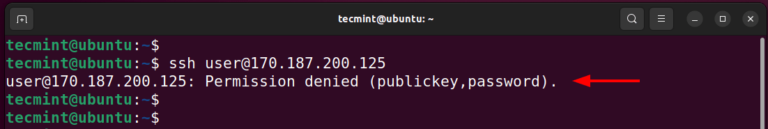FOSS Weekly #23.33: Free CPU Book, Thunar Tweaks, LibreOffice Tips and More
I came across this interesting project by a group of teenaged coders. It explains the working of a CPU in simpler words, using graphics and analogies. It is quite a good read and demystifies how a computer runs programs.
You can also download the book in PDF format.
💬 Let’s see what you get in this edition of FOSS Weekly:
- LibreOffice tips on inserting the table of contents etc
- A ‘Read it Later’ like open source app
- Tips and tweaks to enhance file manager experience in Xfce
- And other Linux news, videos, Puzzles and, of course, memes!
📰 Linux news
🧠 What we’re thinking about
It seems several open source projects are adopting non-OSI-compliant licenses.

🧮 Tips and Tutorials
Enhance your productivity by making use of the split screen functionality in Ubuntu GNOME.

Learn to create table of contents, figures, and more in LibreOffice Writer.

Enhance your experience while using Xfce’s Thunar file manager.

📚 Free book on CPU’s inner working
Visit the reading material online
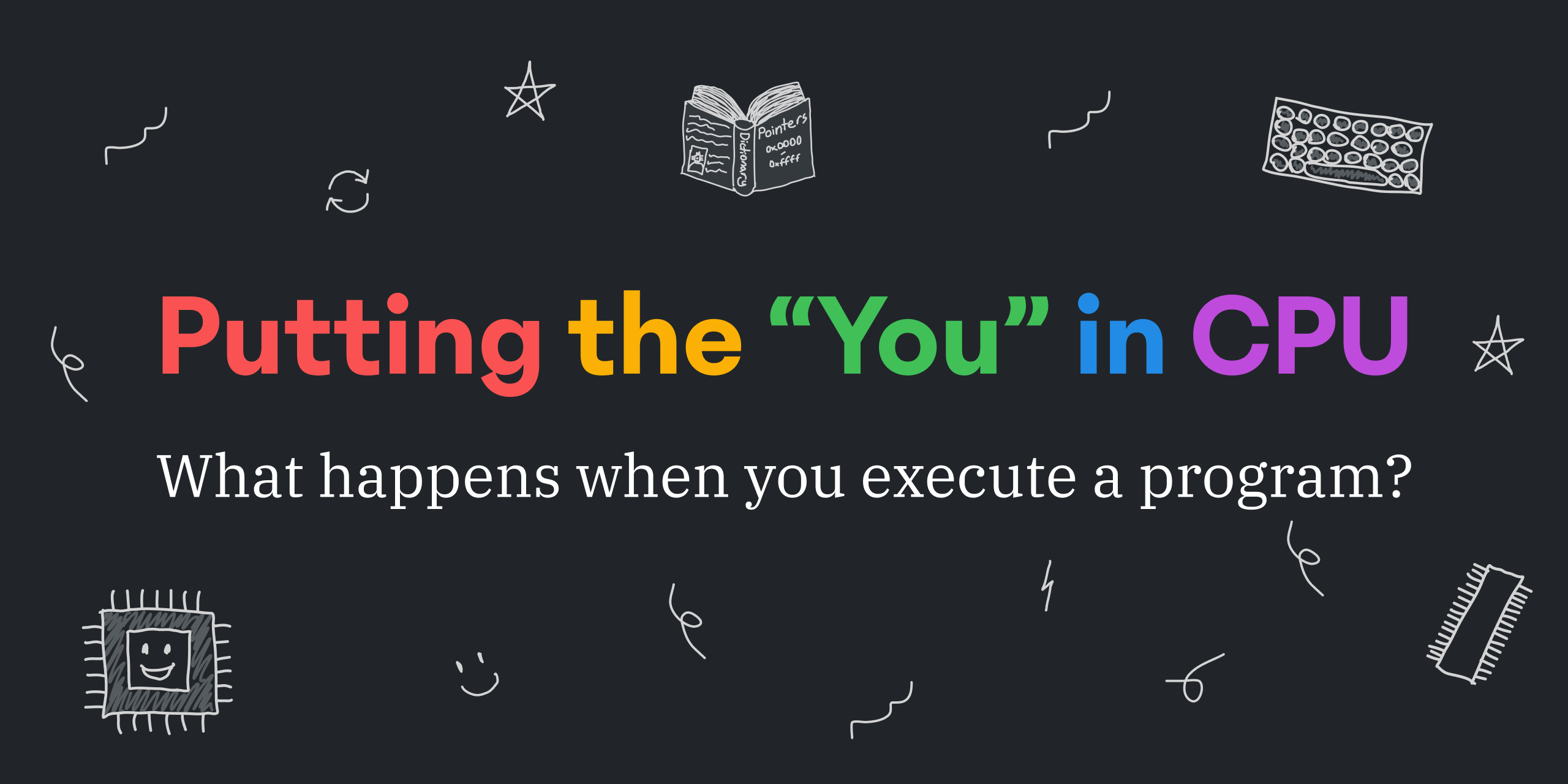
Or download it in PDF format.
📹 What we are watching
Just for fun 🙂
✨ Project highlights
Omnivore is a neat little read-it-later solution that is completely open-source!

🧩 Puzzle (for Pro members only)
More of a quiz than a puzzle. Test your knowledge of essential Linux concepts by completing the sentences with the right terms.

🛍️ CompTIA and Cisco prep books deal
Featuring exam guides and practice tests for certification in CyberOps, implementing and administering Cisco solutions, CompTIA Security+, and much more, this bundle will help IT professionals take the next step in their careers.

💡 Quick handy tip
Search for Files/Folders in Nautilus using additional conditions. First, start the search using the search icon in the top bar.
Then, click on the dropdown menu (as shown below) to set the conditions, like file, date, etc.
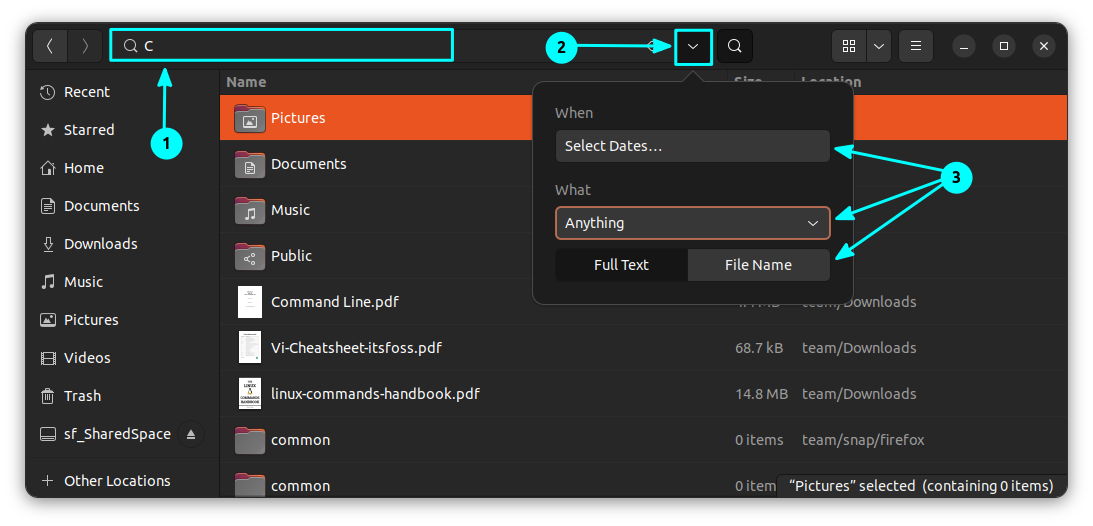
More Nautilus search tips here.
🤣 Meme of the week
Who hasn’t messed up their Linux system in the beginning? 🙂

🗓️ Tech Trivia
The Debian project turned 30 on 16th August. Ian Murdock created it in 1993 and named the project by mixing his then-girlfriend DEBra and his own name IAN. Unfortunately, Murdock committed suicide in 2015.

More Debian facts and trivia can be found here.
🧑🤝🧑 FOSSverse corner
A nice stroll down memory lane shared by one of our regular FOSSverse members, Doron.

❤️ Loving It’s FOSS?
Share the newsletter with your Linux-using friends and encourage them to subscribe (hint: it’s here).
Share the articles in Linux subreddits and community forums.
Become a Pro member and support our work 🙏
Anything else? Hit the reply button.
Keep reading It’s FOSS 🙂