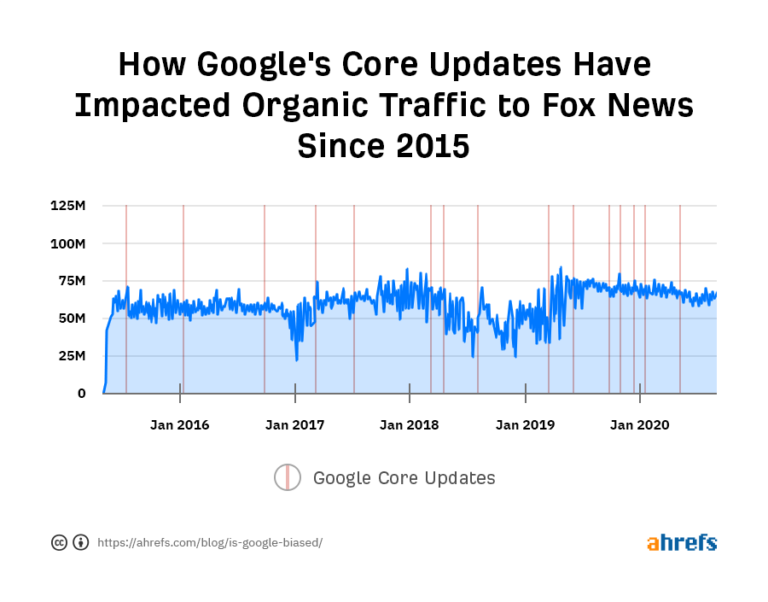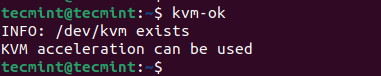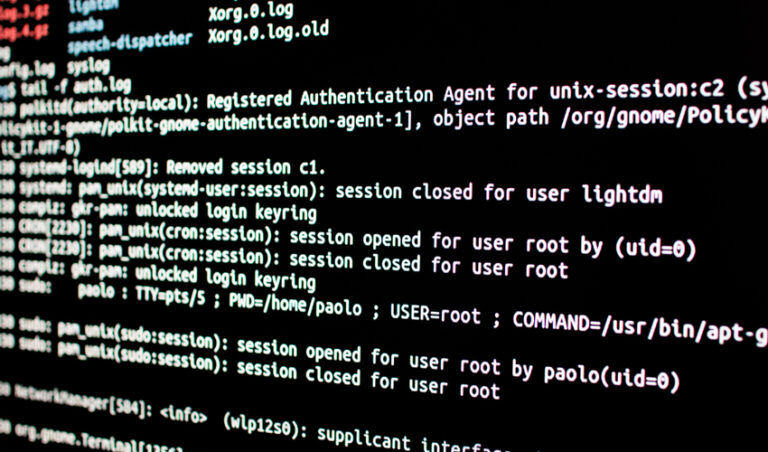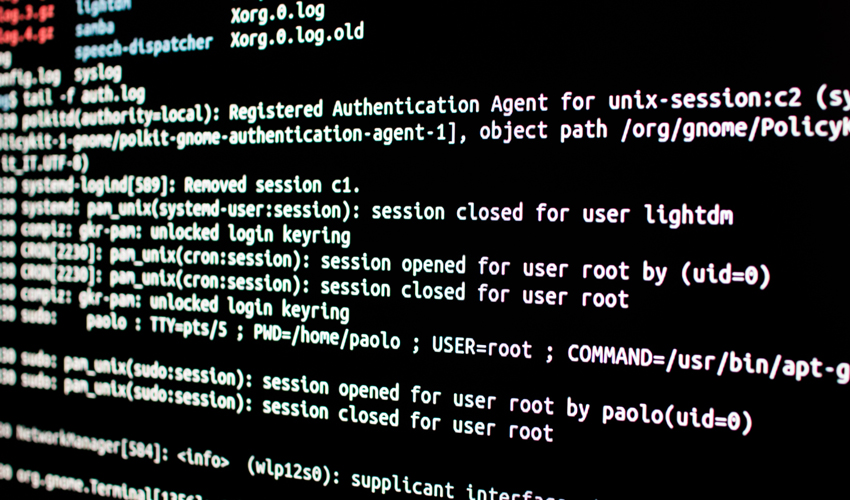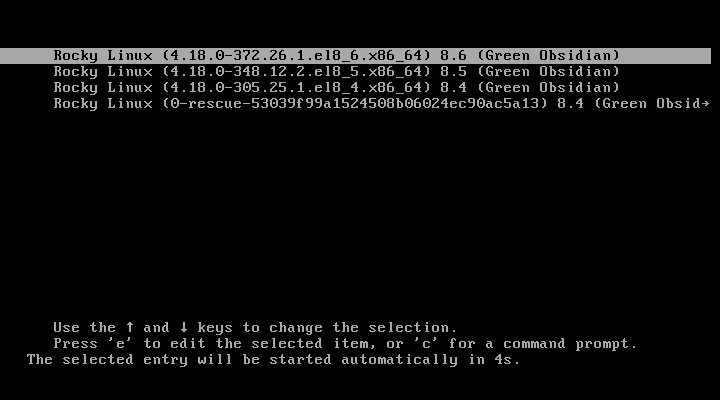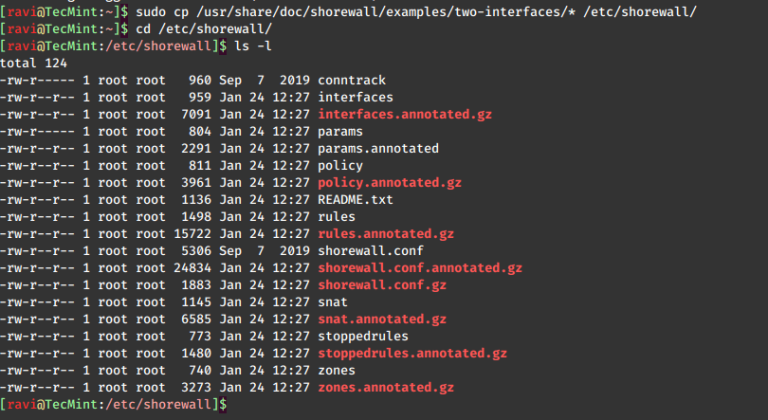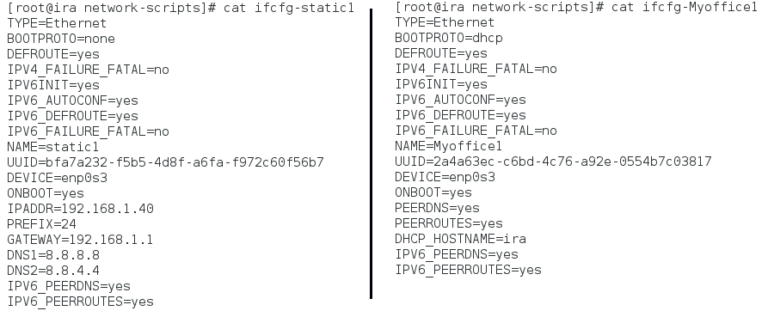Bash Basics Series #6: Handling String Operations
In most programming languages, you’ll find a string data type. A string is basically a group of characters.
Bash shell is different though. There is no separate data type for strings. Everything is a variable here.
But that doesn’t mean that you cannot deal with strings in the same way you do in C and other programming languages.
Finding substrings, replacing substrings, joining strings and many more string operations are possible in Bash shell.
In this part of the Bash Basics Series, you’ll learn the basic string manipulations.
Get string length in bash
Let’s start with the simplest option. Which is to get the length of a string. It’s quite simple:
${#string}Let’s use it in an example.
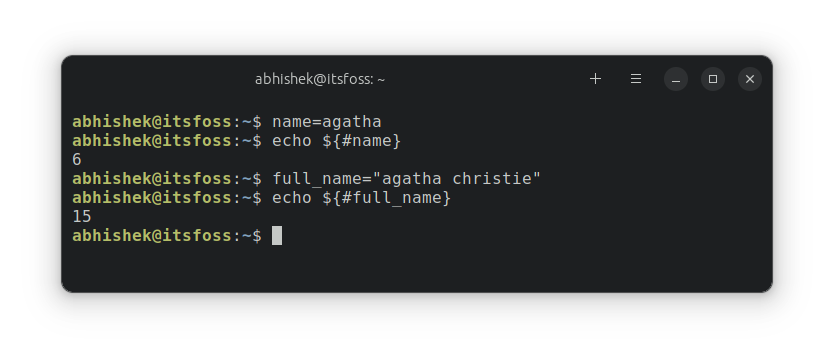
As you can see, the second example had two words in it but since it was in commas, it was treated as a single word. Even the space is counted as a character.
Join strings in bash
The technical term is concatenation of strings and this is one of the simplest possible string operations in bash.
You just have to use the string variables one after another like this:
str3=$str1$str2Can it go any simpler than this? I don’t think so.
Let’s see it with an example. Here is my example script named join.sh:
#!/bin/bash read -p "Enter first string: " str1
read -p "Enter second string: " str2 joined=$str1$str2 echo "The joined string is: $joined"Here’s a sample run of this script:
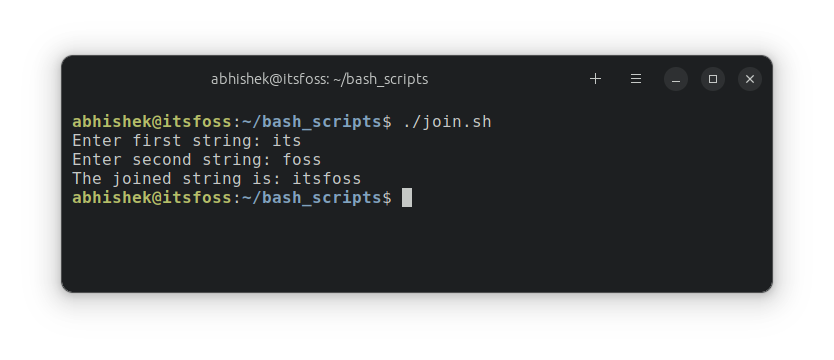
Let’s say you have a big string with several characters and you want to extract part of it.
To extract a substring, you need to specify the main string, the starting position of the substring and the length of the substring in the following manner:
${string:$pos:$len}💡
Like arrays, positioning in strings also start at 0.
Here’s an example:
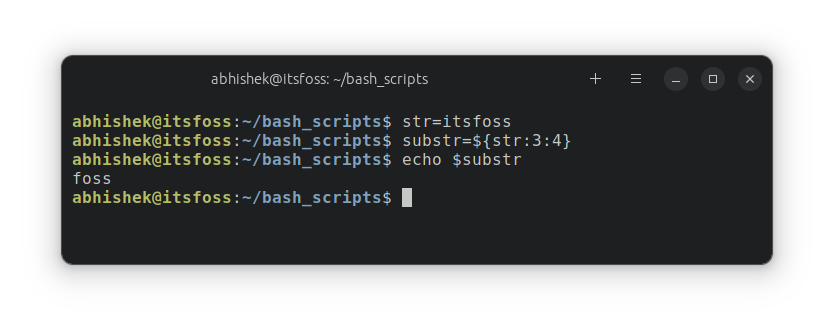
Even if you specify the substring length greater than the string length, it will only go till the end of the string.
Replace substring in bash
Let’s say you have a big string and you want to replace part of it with another string.
In that case, you use this kind of syntax:
${string/substr1/substr2}✋
Only the first occurrence of a substring is replaced this way. If you want to replace all occurrences, use ${string//substr1/substr2}
Here’s an example:
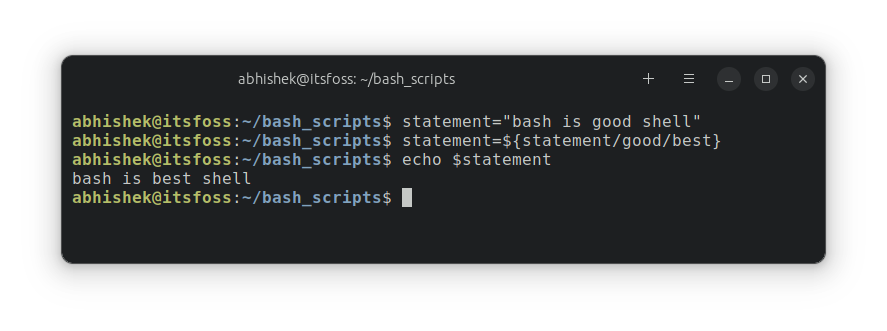
As you can see above, the word good was replaced with best. I saved the replaced string to the same string to change the original.
💡
If the substring is not found, nothing is replaced. It won’t result in an error.
Delete substring in bash
Let’s talk about removing substrings. Let’s say you want to remove part of a string. In that case, just provide the substring to the main string like this:
${string/substring}✋
Only the first occurrence of a substring is deleted this way. If you want to delete all occurrences, use ${string//substr}
If the substring is found, it will be deleted from the string.
Let’s see this with an example.
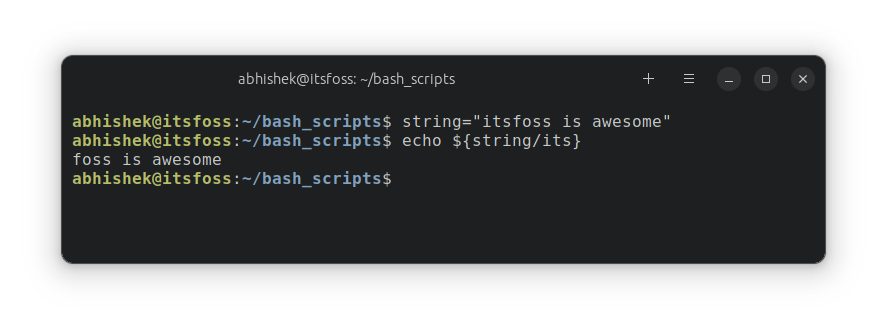
This goes without saying that if the substring is not found, it is not deleted. It won’t result in an error.
🏋️ Exercise time
It’s time for you to practice string manipulation with simple exercises.
Exercise 1: Declare a string ‘I am all wet’. Now change this string by replacing the word wet with set.
Exercise 2: Create a string that saves phone numbers in the following format 112-123-1234. Now, you have to delete all -.
That should give you some decent practice with strings in bash. In the next chapter, you’ll learn about using if-else statements in bash. Stay tuned.