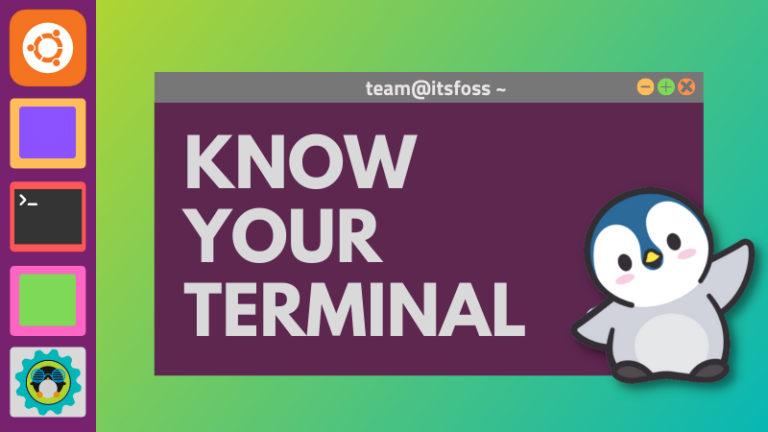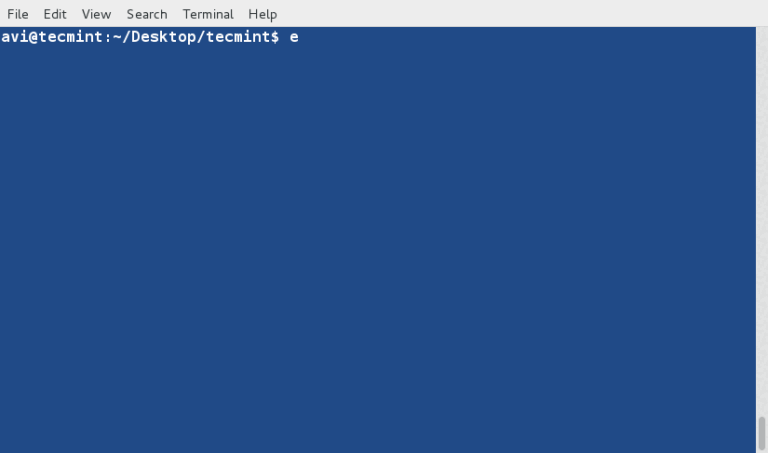11 Best IP Address Management Tools for Linux
If you are a network administrator, you surely know, how important it is to keep track of the leased IP addresses within your network and easily manage those addresses.
For short the IP address management process is called IPAM. It is crucial to have a management tool to help you track allocation and classify your IP addresses, which can help you avoid network conflicts and outages.
IPAM software provides you with an overview of your network, gives you the opportunity to strategically plan your network growth, and gives you the ability to provide more reliable service and reduce the number of manual administration tasks.
In this article, we are going to review some of the best IPAM software that you can use to manage IP addresses in your Linux network.
1. ManageEngine OpUtils
Built for powerful network monitoring and management, ManageEngine OpUtils is best-in-class software that eliminates the need for manually tracking IP address availability and switches port connectivity status.
Automating vital network activities like scanning new devices, generating periodic records, and raising alerts regarding crucial network events, OpUtils is the one-stop solution to meet any network’s IP address management (IPAM) and switch port management (SPM) needs.
OpUtils eases network management tasks with:
- IP, MAC, domain name system (DNS), and dynamic host configuration protocol (DHCP) management.
- IPV6 addresses space management.
- Switch port mapping provides insights into the diagnosis and management of network ports.
- Diverse reports notify about anomalous network behavior to help improve network diagnosis.
- Automated discovery and handling of rogue devices.
- Bandwidth consumption, configuration file, and networking parameter monitoring.
- Custom dashboards showcasing network monitoring metrics.
OpUtils offers over 30 monitoring tools including ping tools, diagnostic tools, address monitoring tools, network monitoring tools, SNMP tools, and more.
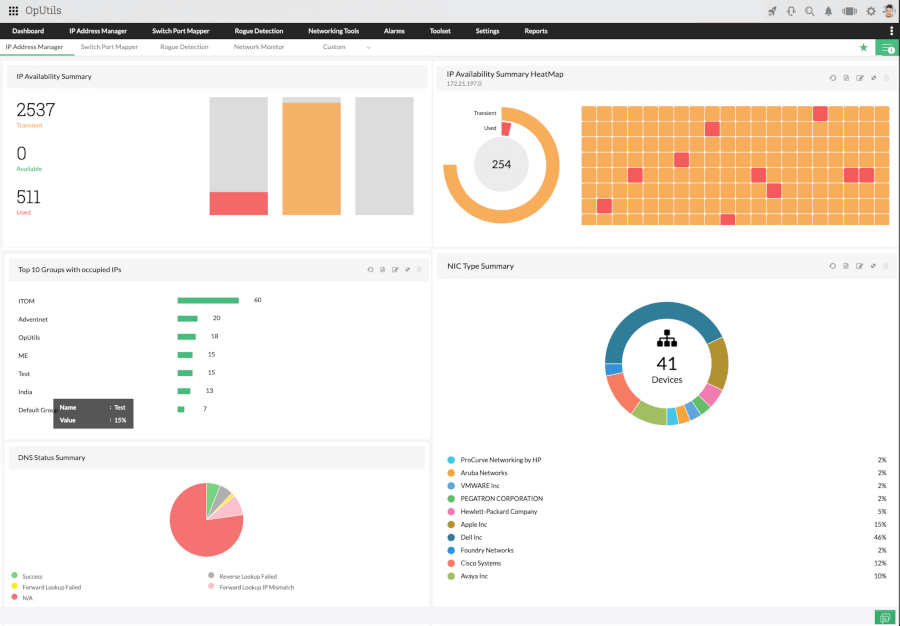
2. Solarwinds IPAM
SolarWinds is one of the more well-known automated IP address management IPAM software in our list, that comes with features such as:
- Automated IP address tracking
- DHCP, DNS IP address management
- Alerting and troubleshooting and reporting
- Multi-vendor support
- Integration with VMWare
- API support for integration with third-party software
- Automation of IP address requests
Solarwinds IPAM features can be easily implemented, its interface is easy to understand and navigate. The dashboard allows you to monitor your entire network from a single place:
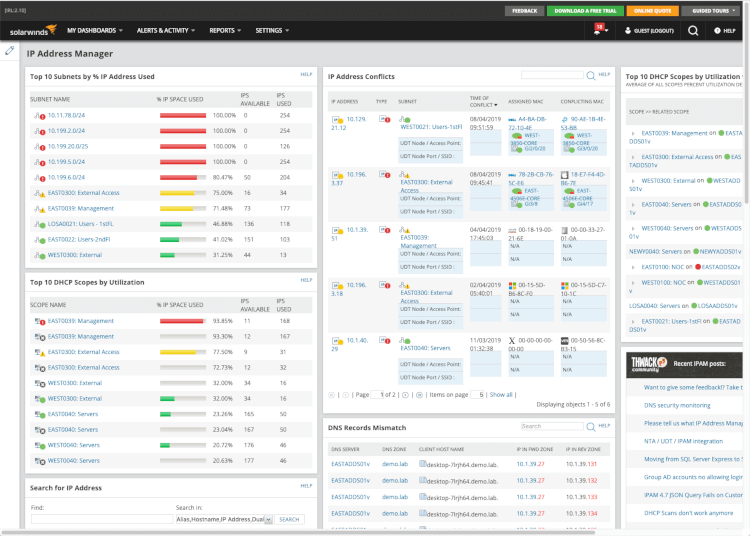
3. BlueCat Address Manager
Bluecat Address Manager is a powerful tool, that helps you control your complex and dynamic network. You can reduce the manual work and reduce network admin time thanks to its automation features.
BlueCat Address manager gives you:
- Efficient network manager through role-based access control, quick actions and workflow, tracking, and auditing.
- Ability to plan and model your network growth through templates and flexible configurations.
- A powerful centralized management interface.
- Integration of IP addresses, DNS, and DHCP data.
- Full support of IPv6.
- Network automation through scheduling and on-demand deployments, web services API, automatic network discovery, and network reconciliation policies.
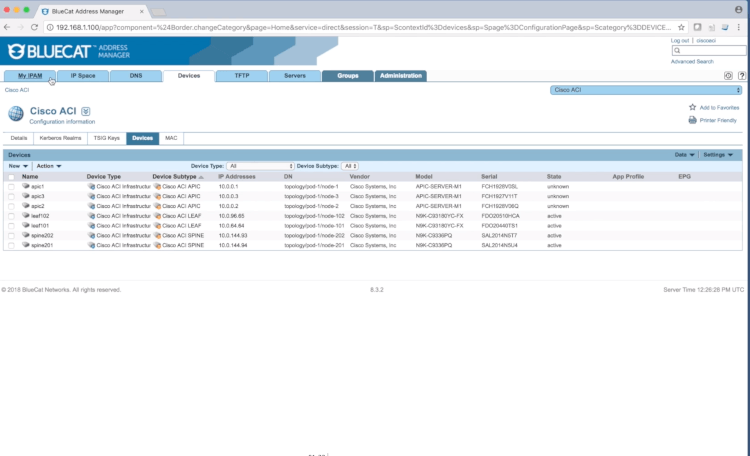
4. Infoblox
Our next IPAM tool in the list is Infoblox IPAM, which provides enterprise-grade automated network services for hybrid, public and private clouds, and virtualized environments.
Infoblox IPAM gives you:
- Increased network agility
- Fewer security risks by automatically detecting and quarantining rogue devices.
- Predictive analysis to avoid addressing exhaustion and prevent unplanned outages.
- Automatically detect and remediate unmanaged devices.
- DHCP fingerprinting
- Centralized user interface
- Custom reports and alerts
- Customizable templates
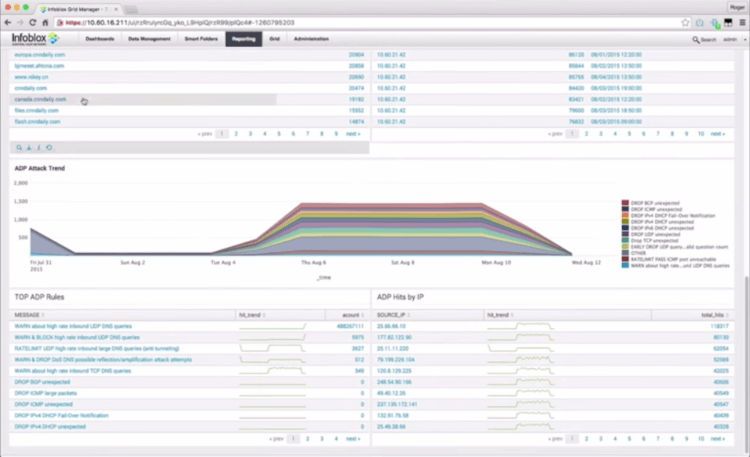
5. LightMesh IPAM
While LightMesh IPAM provides the same functionality as the same solutions listed earlier, what really makes it stand out next to the others is its user interface.
It’s very effective and does a great job representing the most important information. It’s a simpler solution for enterprise environments at a relatively cheaper cost – 200$ per month for up to 10000 IP addresses.
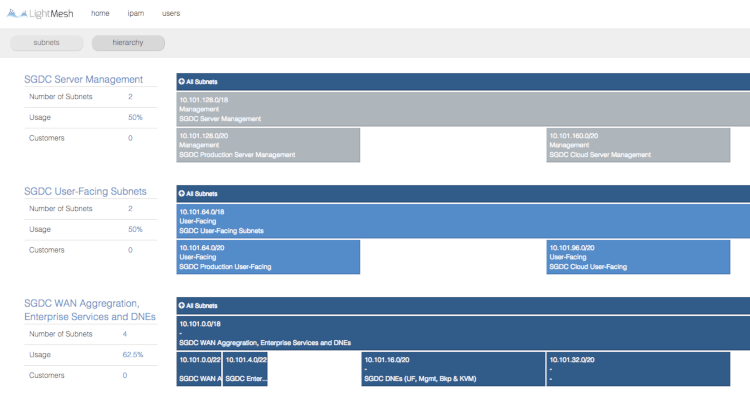
6. GestióIP
GestióIP is a web-based automated IP address management (IPAM) software that comes with powerful features such as network discovery functions, provides search and filter features for both networks and hosts and an Internet Search Engine that lets you find the information that network administrators frequently look for.
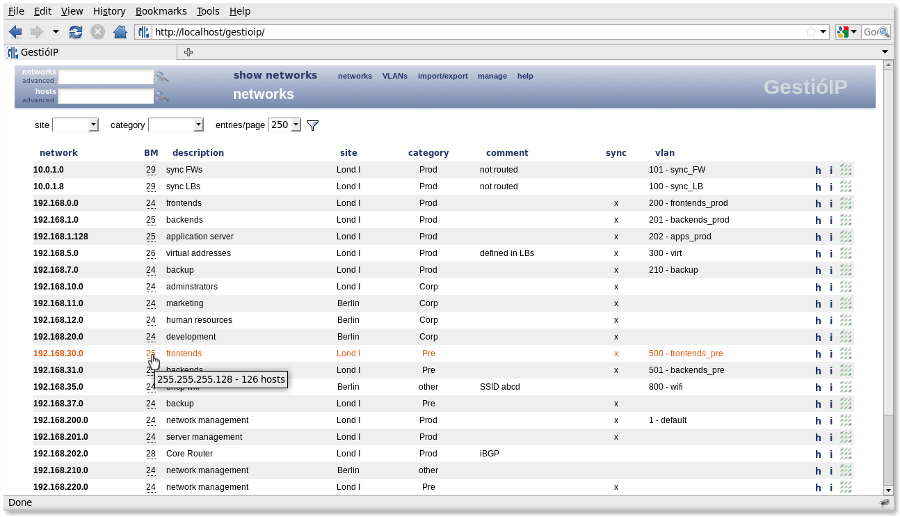
7. phpIPAM
phpIPAM is an open-source IP address management application, whose main motive is to offer light, modern, and easy IP address management. It is based on PHP and uses MySQL database as a backend, it also uses jQuery libraries, Ajax, and some HTML5/CSS3 features.
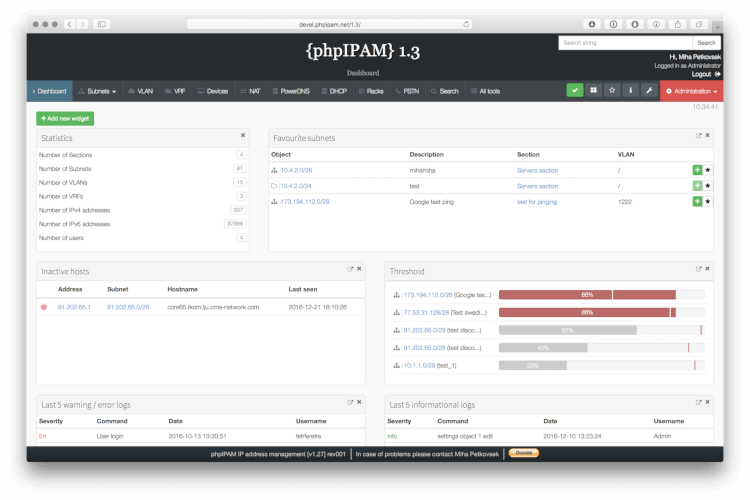
8. NetBox
NetBox is an open-source web-based IP address management and data center infrastructure management application. It was developed more particularly to address the requirements of network and infrastructure engineers.
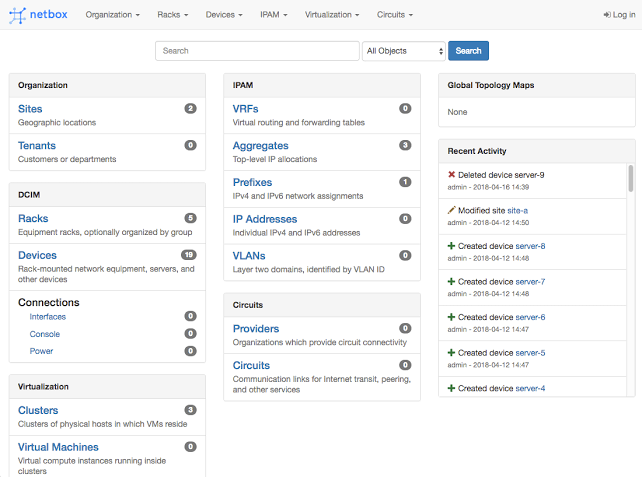
9. EfficientIP
EfficientIP is another robust IPAM tool that is specifically designed for the Linux network, which offers comprehensive functionalities and features that can streamline and simplify the tasks related to IP address management.
More specifically, with EfficientIP, administrators can keep track, allocate, and have full control over the address within the network. With its seamless integration with DHCP and DNS, it ensures consistency and synchronization across services.
Additionally, this tool also has the ability to minimize errors and reduce manual efforts with the help of automated provisioning. It also supports some other functionalities, such as history tracking, IP address discovery, and security measures for optimizing IP address management in Linux.
Some of its other fantastic features include:
- Automated IP provisioning.
- IP address discovery.
- IP address inventory management.
- DNS and DHCP integration.
- IP address security measures.
- IP address tracking and history.
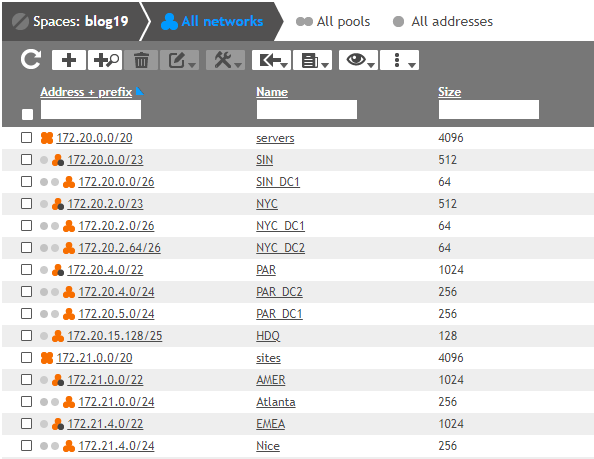
10. Teemlp
Teemlp is an advanced IPAM tool that is also specifically deployed for Linux networks. It provides a powerful set of functions for improving network efficiency and streamlining IP address management.
It also offers a centralized platform for tracking, allocation, and organization of IP addresses. The ability to integrate with DNS and DHCP services enables it to be synchronized. Additionally, its analytics and powerful reporting functionality can assist in checking out the network performance and address usage.
Have a look at the provided features of Teemlp:
-
- IP address allocation and tracking.
- Integration with DNS and DHCP services.
- Centralized IP address Management.
- Enhanced network performance optimization.
- Network reporting and analytics.
11. IPplan
IPplan is another comprehensive IPAM tool for the Linux network that offers a user-friendly web interface. This tool also simplifies IP address management tasks.
Moreover, it permits the system administrators to efficiently allocate, organize, and monitor IP addresses within the network.
Here is the list of its other commendable features:
- Subnet management.
- User-friendly web interface.
- DNS record management.
- IP address allocation and monitoring.
- DHCP configuration management.
Conclusion
This was a short list of IP address management (IPAM) tools to help you keep track of your network. What IPAM tools do you use? Why you have chosen them? Do share in the comment section below.

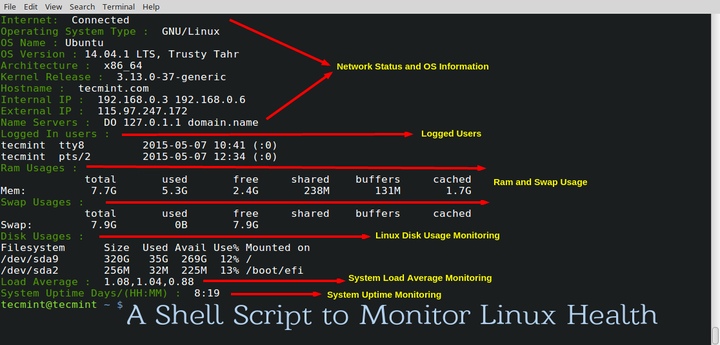
![Getting Started with PowerShell in Linux [Beginner Guide]](https://webomate.net/wp-content/uploads/2024/02/getting-started-with-powershell-in-linux-beginner-guide.png)