How to Do Keyword Research for Affiliate Sites
Most people approach affiliate keyword research all wrong. They look for low competition keywords, write a blog post, then shoehorn in as many affiliate links as possible.
This approach tends to be lots of traffic, but no clicks, conversions, or revenue.
Luckily, there’s a simple solution: find keywords with lots of searches that you can rank for, which are about topics where you can naturally plug product recommendations.
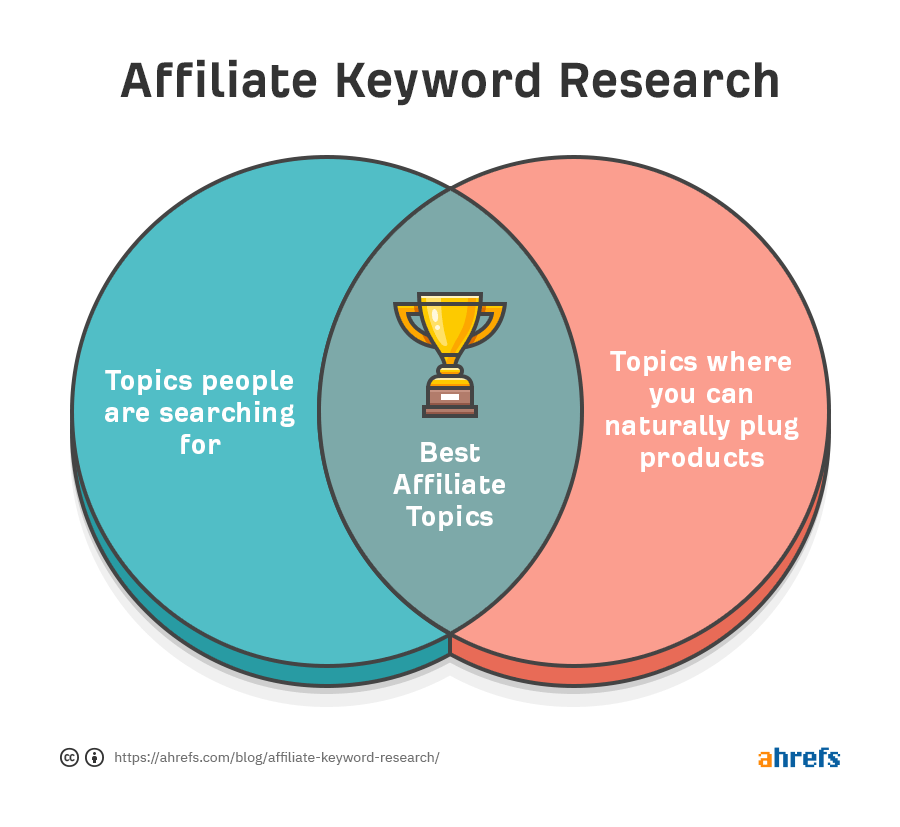
The reason this is important comes down to search intent.
For example, someone searching for “best protein powder” is likely in the market for a product but wants to weigh up each option’s pros and cons before pulling the trigger. As a result, they’re quite likely to click and buy linked affiliate products in your post.
However, someone searching for “what is protein powder” is unlikely to make a purchase anytime soon. They’re probably just researching a paper or want to know the difference between the types of powder. It’s unlikely they’ll click and buy any linked affiliate products.
In this post, you’ll learn about the four best types of affiliate keywords to target.
- General comparisons
- Branded comparisons
- Product reviews
- T&A keywords
Here are a few examples:
- best strollers
- best carriers
- best baby bottles
It’s super easy to recommend products in these types of posts because their entire purpose is to compare products, and searchers are almost always in the market to purchase that type of product soon. You just need to help them decide which to buy.
To find them, start by searching for one or two broad keywords in Keywords Explorer. For instance, if your site reviews baby products, you might search for “baby” and “toddler.”
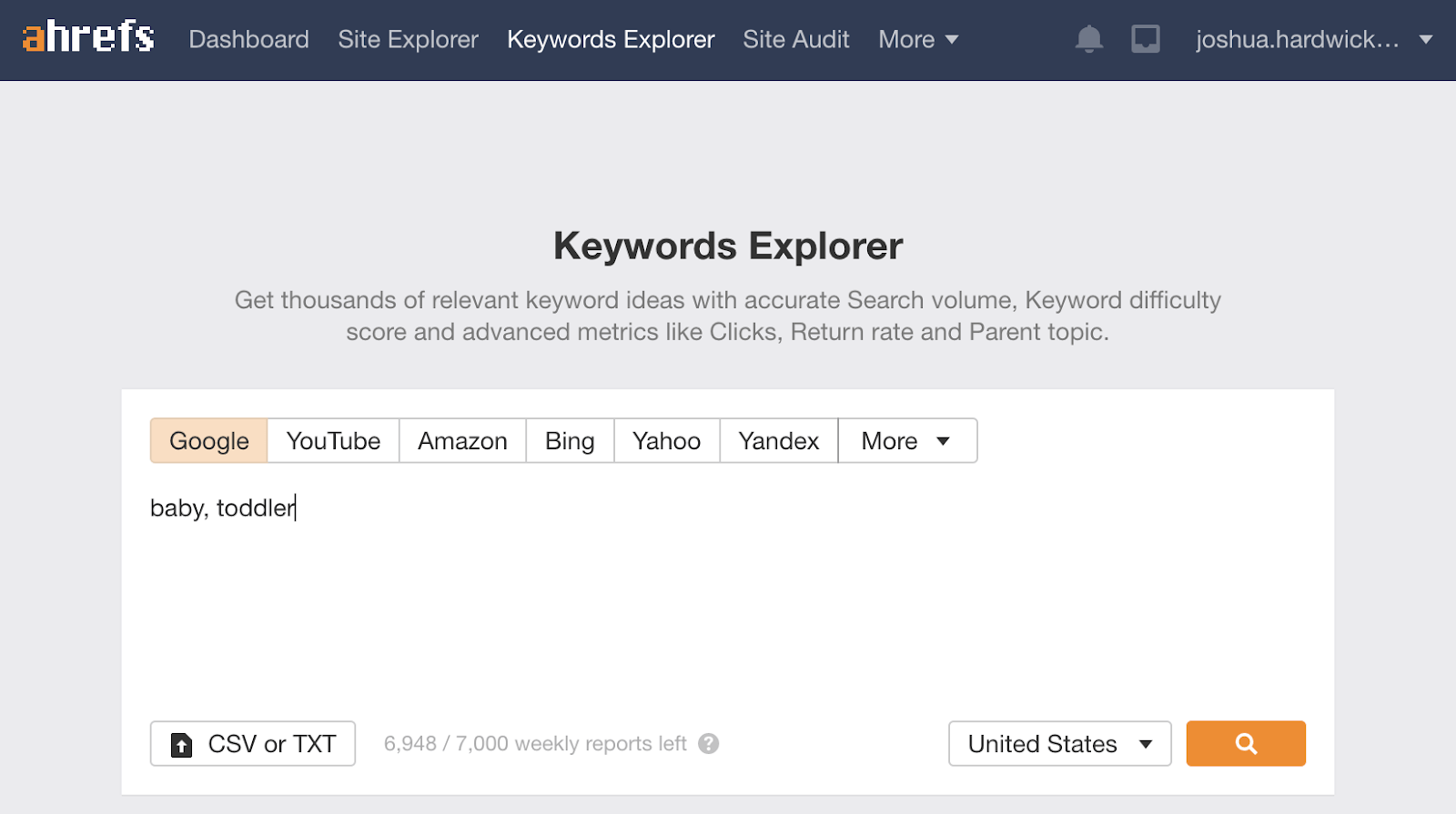
From here, go to the Phrase match report to see all keyword ideas that contain one or more of these words, then use the “Include” filter to find keywords that also contain the word “best.”
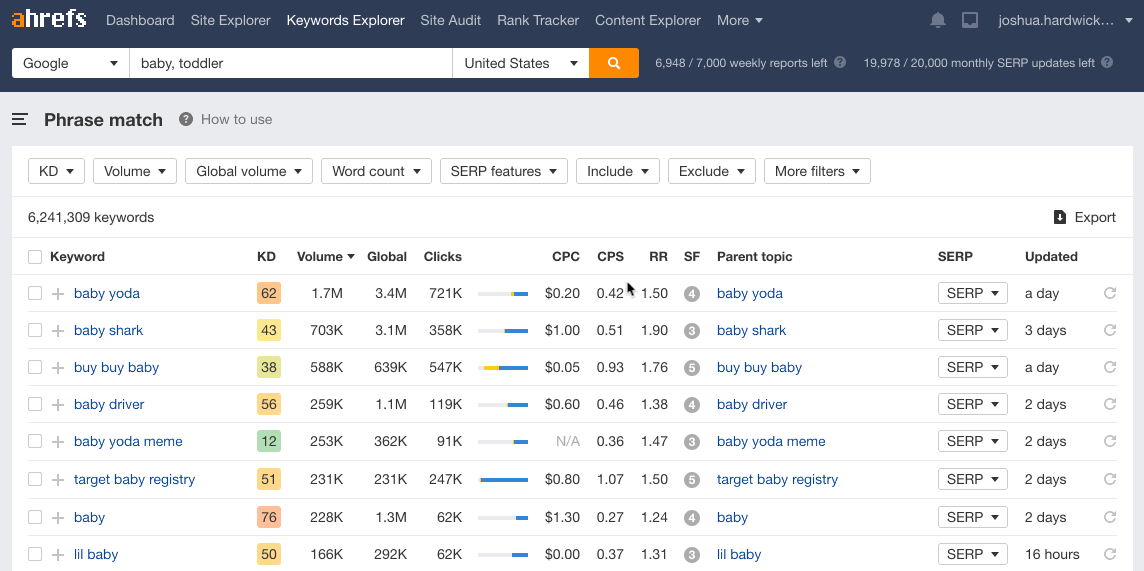
This should give you tons of topic ideas. If there are too many, you might want to narrow things down by filtering for keywords with low Keyword Difficulty scores, say under 10.
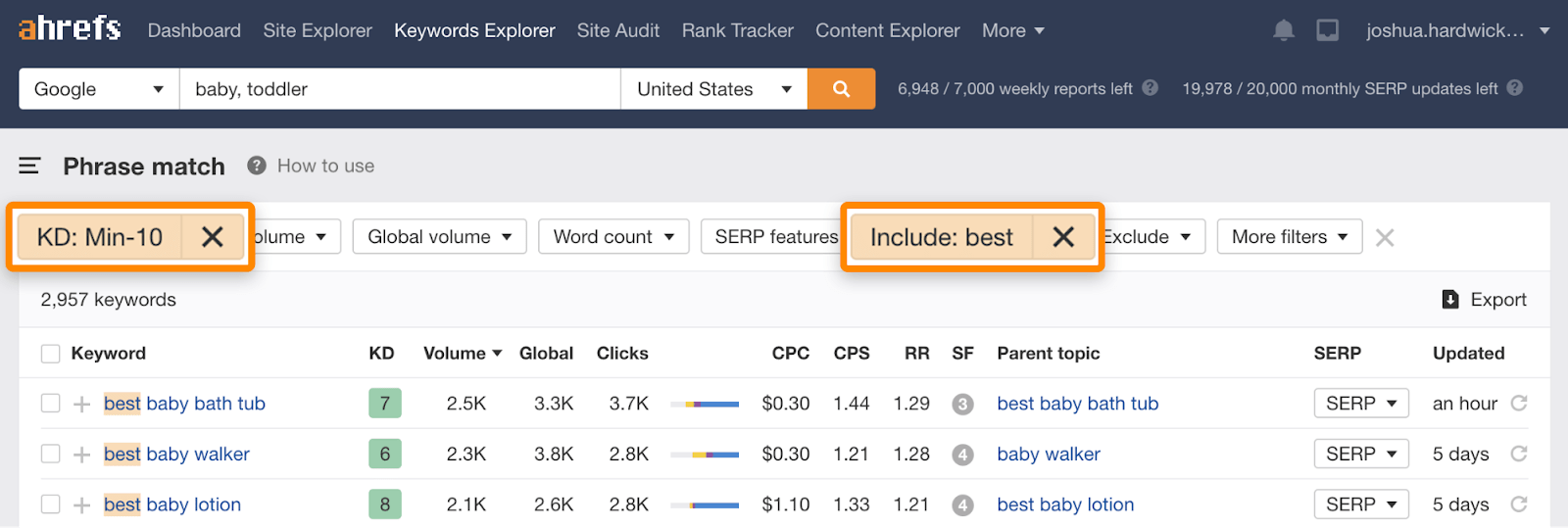
Just know that you shouldn’t only target low KD keywords because many of them compare low-value products like baby bathtubs, lotions, and wraps. While these keywords can help generate revenue, it’ll be a volume game. For that reason, you’ll also want to go after some keywords relating to products with higher price tags like car seats.
Of course, keywords comparing high-ticket items are often more competitive, but you can find relatively low-competition ones by looking for those that target a specific person or need. These usually follow the “best [product name] for [user]” format:
- best car seat for small car
- best carrier for newborn
- best stroller for travel
To find these, enter a few high-priced items into Keywords Explorer. If your site is about baby products, these might be “car seat,” “stroller,” and “crib.”
From here, go to the Phrase match report and use the “Include” filter to find keywords containing the words “best” and “for.” Just make sure the “all words” tab is selected, so both words are included.
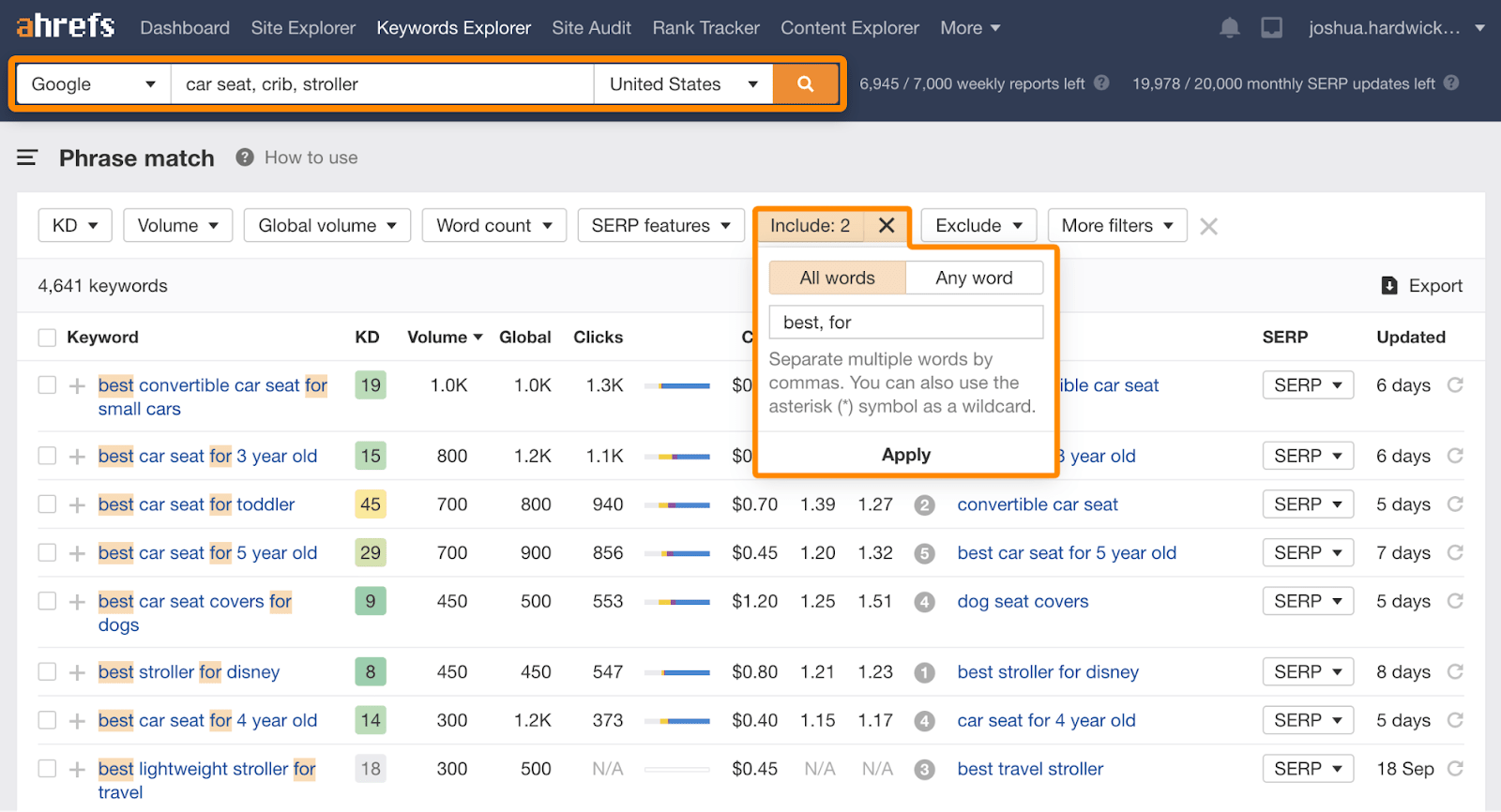
You should then see a list of keywords that contain at least one of your high-ticket products and the words “best” and “for.”
However, these keywords don’t always have low KD scores, and that’s the case for “best car seat for 3 year old,” which has a KD score of 22. But if you click the SERP button, you’ll see that there’s a mix of search results. Some pages are specifically comparing car seats for 3 year olds, whereas others are more broadly comparing car seats.
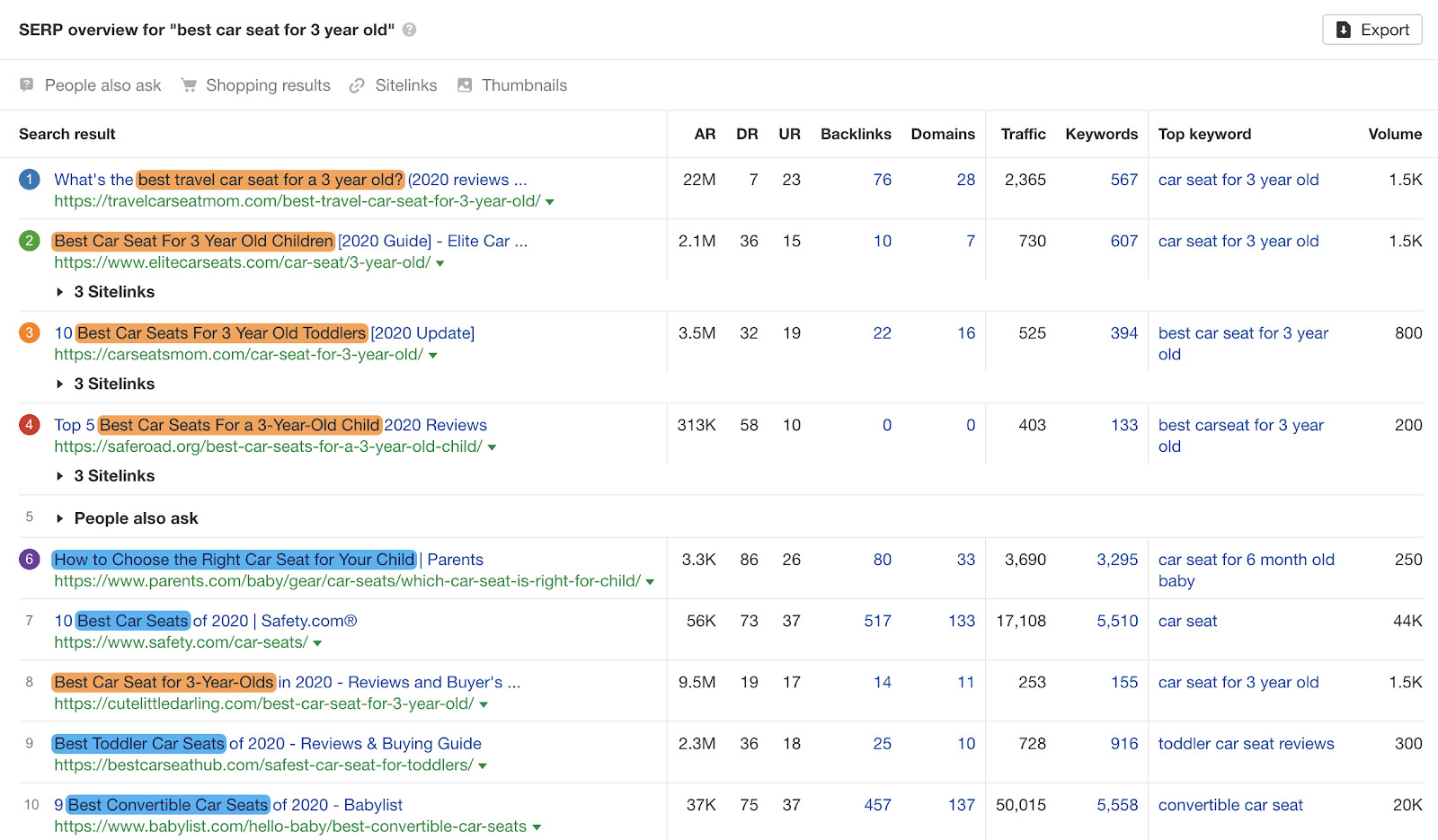
However, you’ll notice that most of the more specific posts rank with low website authority and few referring domains. In contrast, the broader posts have more referring domains and come from higher-authority sites.
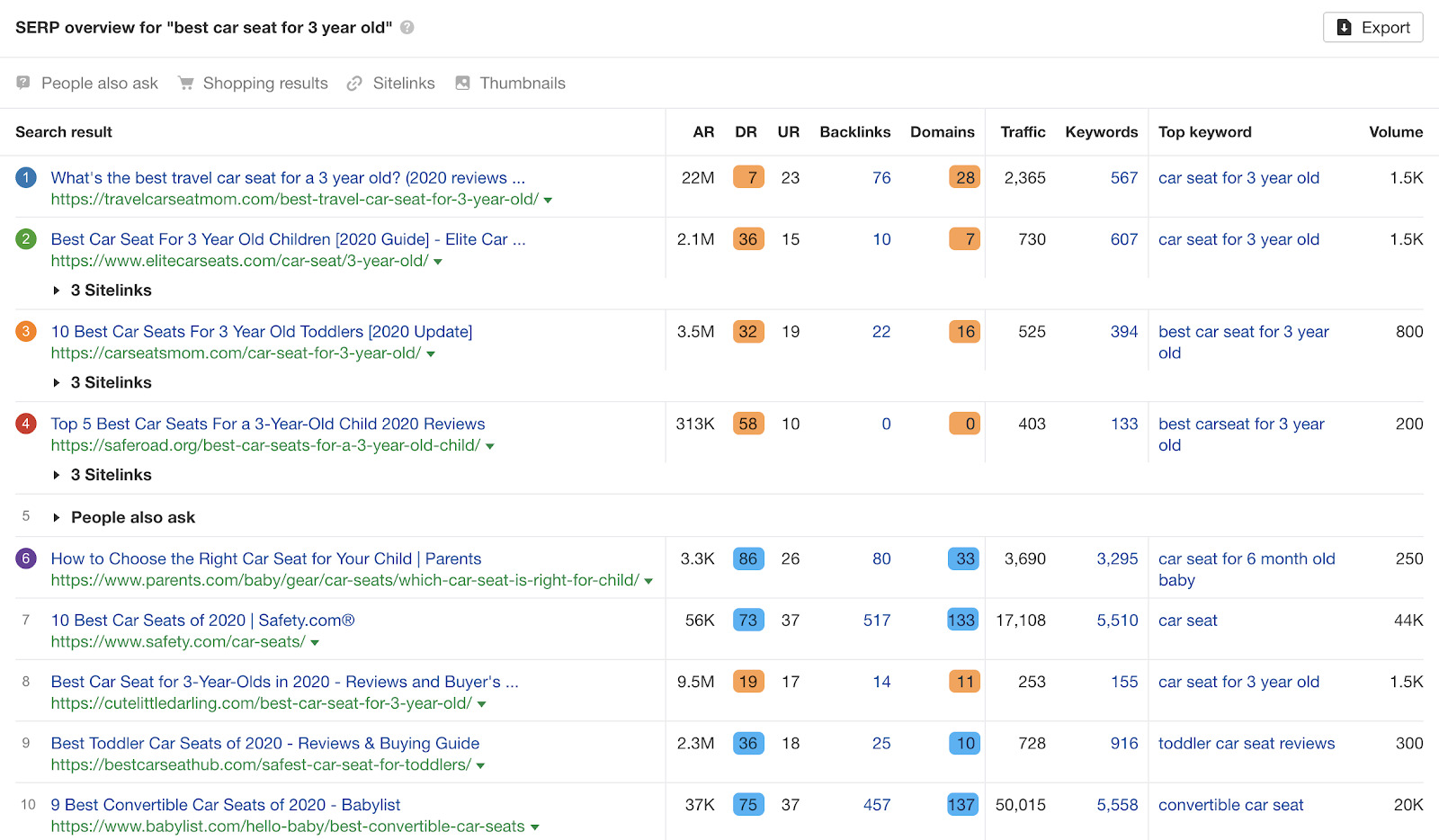
Assuming that we keep our post explicitly focused on car seats for three-year-olds, this could be a good topic.
For example, if we wanted to find stroller comparisons, we could search for brands like Bugaboo, City Select, and Uppababy.
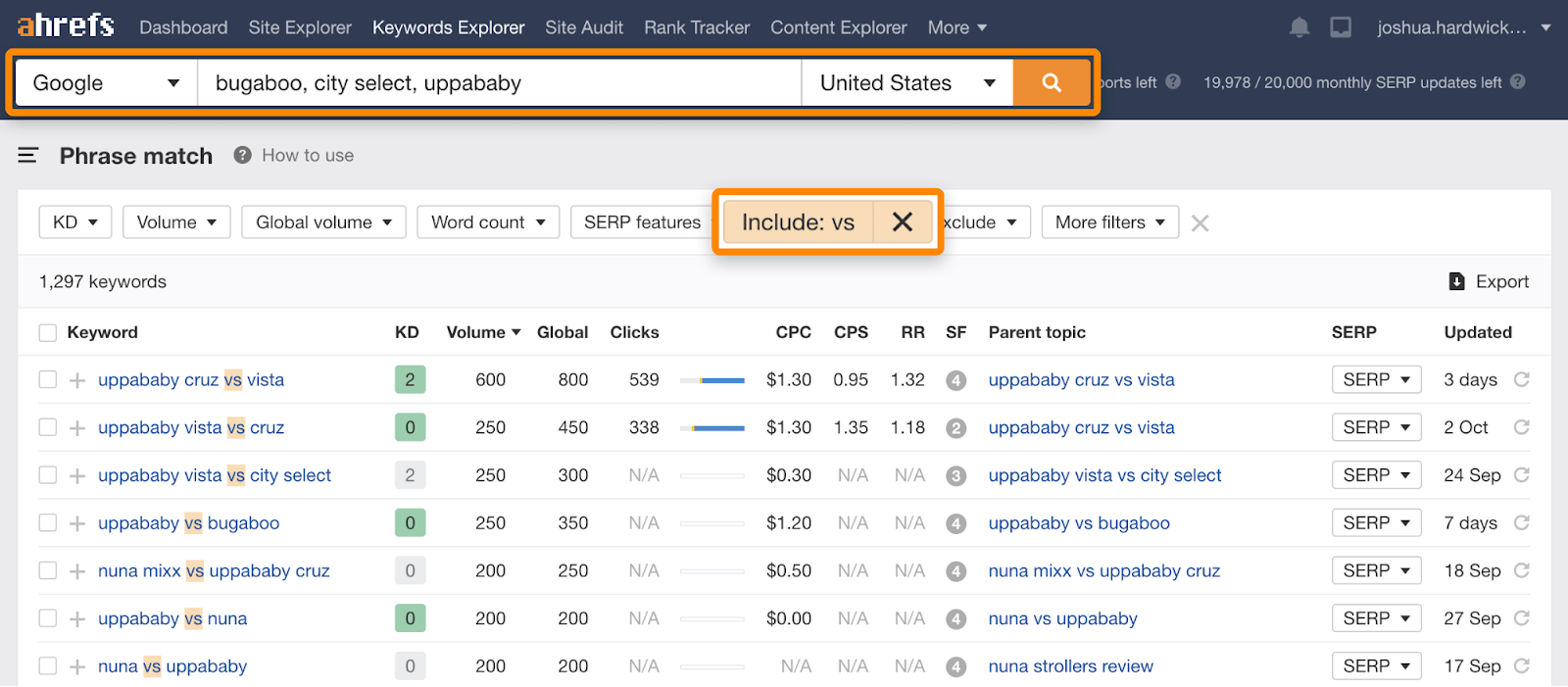
If you can’t think of any brands off the top of your head, check the categories and brand names on a relevant online store. In this case, we can check the navigation bar on buybuybaby.com, where there’s a “Shop by brand” category that lists a bunch of popular brands.
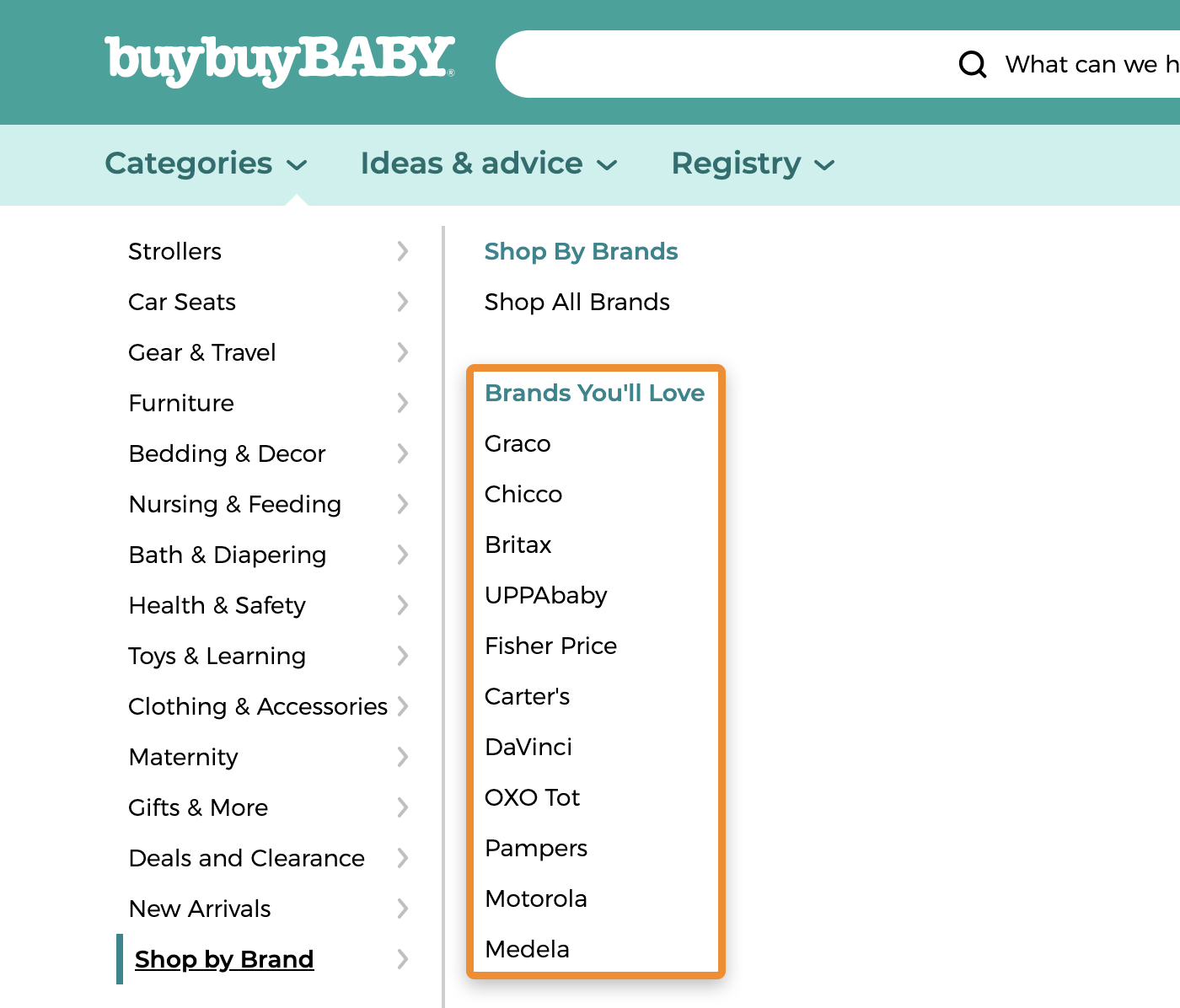
From our results in Keywords Explorer, “uppababy cruz vs vista” seems like a good low-hanging topic given that these strollers retail for $500 to over $1,000. And if we look at the SERP, we see that many top-ranking pages come from low-DR sites and have few referring domains, so it looks like they can be beaten quite easily.
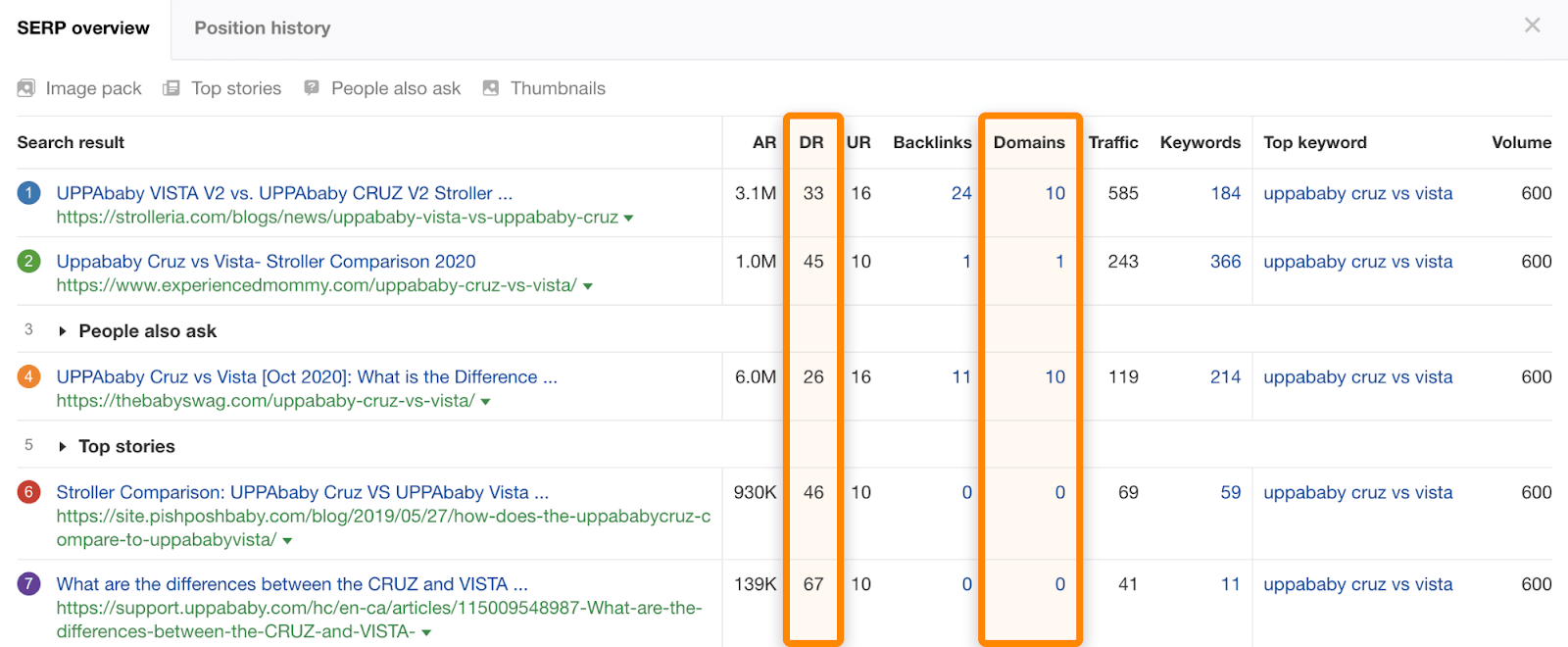
Sidenote.
If the company you’ve entered makes multiple types of products like car seats and bottles, then it might be better to use model names like ‘uppababy cruz’ and ‘uppababy vista’ as your seed keywords instead.
Product reviews keywords are those where searchers are looking for detailed reviews of individual products. For example:
- bugaboo buffalo review
- uppababy vista review
- babyjogger city select review
These are perfect targets for affiliate sites because searchers are usually very close to making a purchase. They’ve already done their research, and something about a particular model struck a chord with them. Now they just want to read an in-depth review before pulling the trigger.
However, as with branded comparisons, search volumes for product reviews tend to be lackluster. So if you’re going to bother buying and reviewing products, make sure that you choose the ones people are actually searching for.
To find them, enter a few brand names into Keywords Explorer, go to the Phrase match report, then use the “Include” filter to find keywords containing the words “review.”
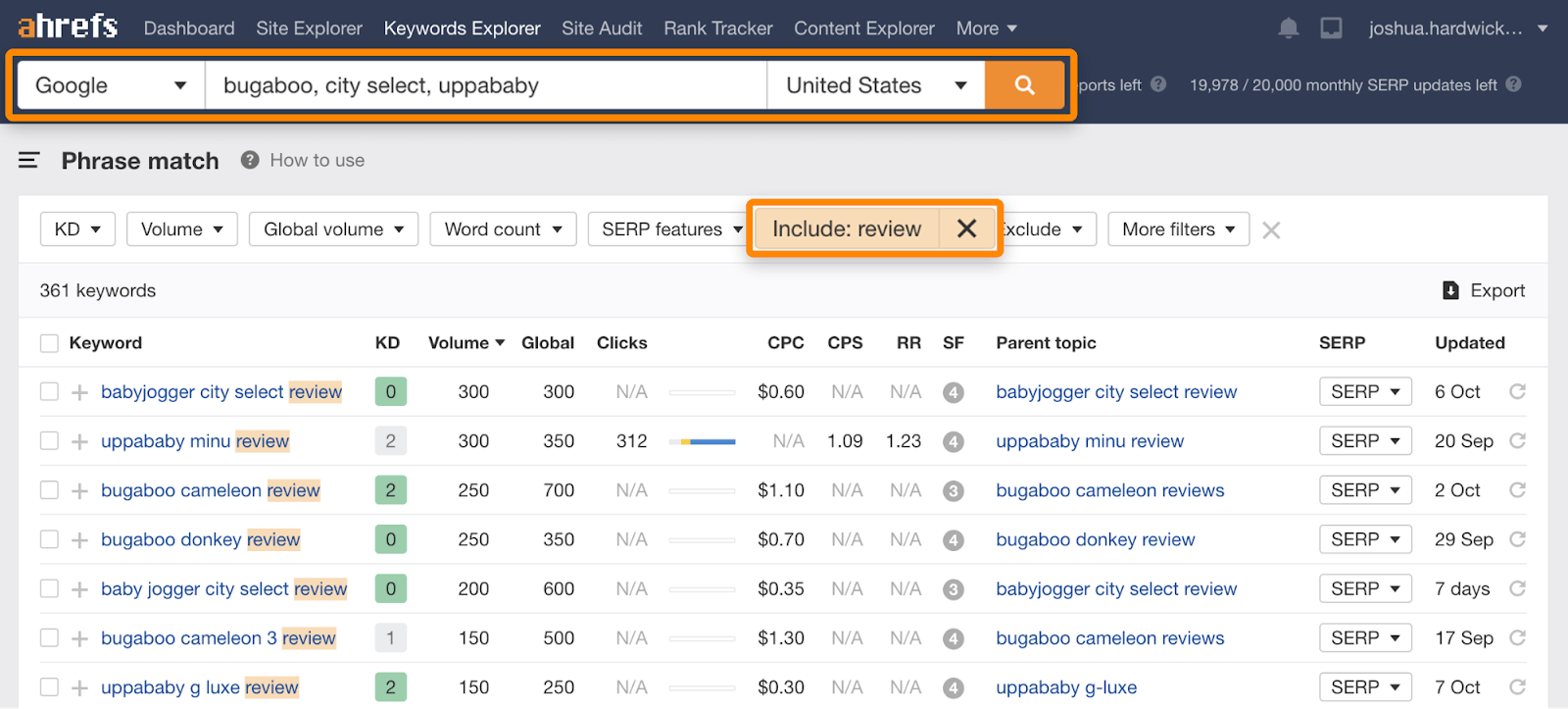
All that’s left to do is assess ranking difficulty and review the products you think you can rank for.
The solution is to target T&A keywords, which stands for Trust and Authority. These are keywords about non-commercial topics where you can create content that educates and informs your visitors.
There are two main benefits to targeting these keywords:
- Build trust with your audience. People are more likely to trust your product recommendations if you can demonstrate expertise in the topic.
- Build authority through links. People are generally more likely to link to useful, non-commercial content than pages that exist to line your pockets.
To find T&A keywords, enter a few seeds into Keywords Explorer, then go to the Questions report to see informational topics. If we were doing this for our baby site, our seeds might be parenting, toddler, and newborn.
Next, filter for keywords with a high Keyword Difficulty score of something high like 40.
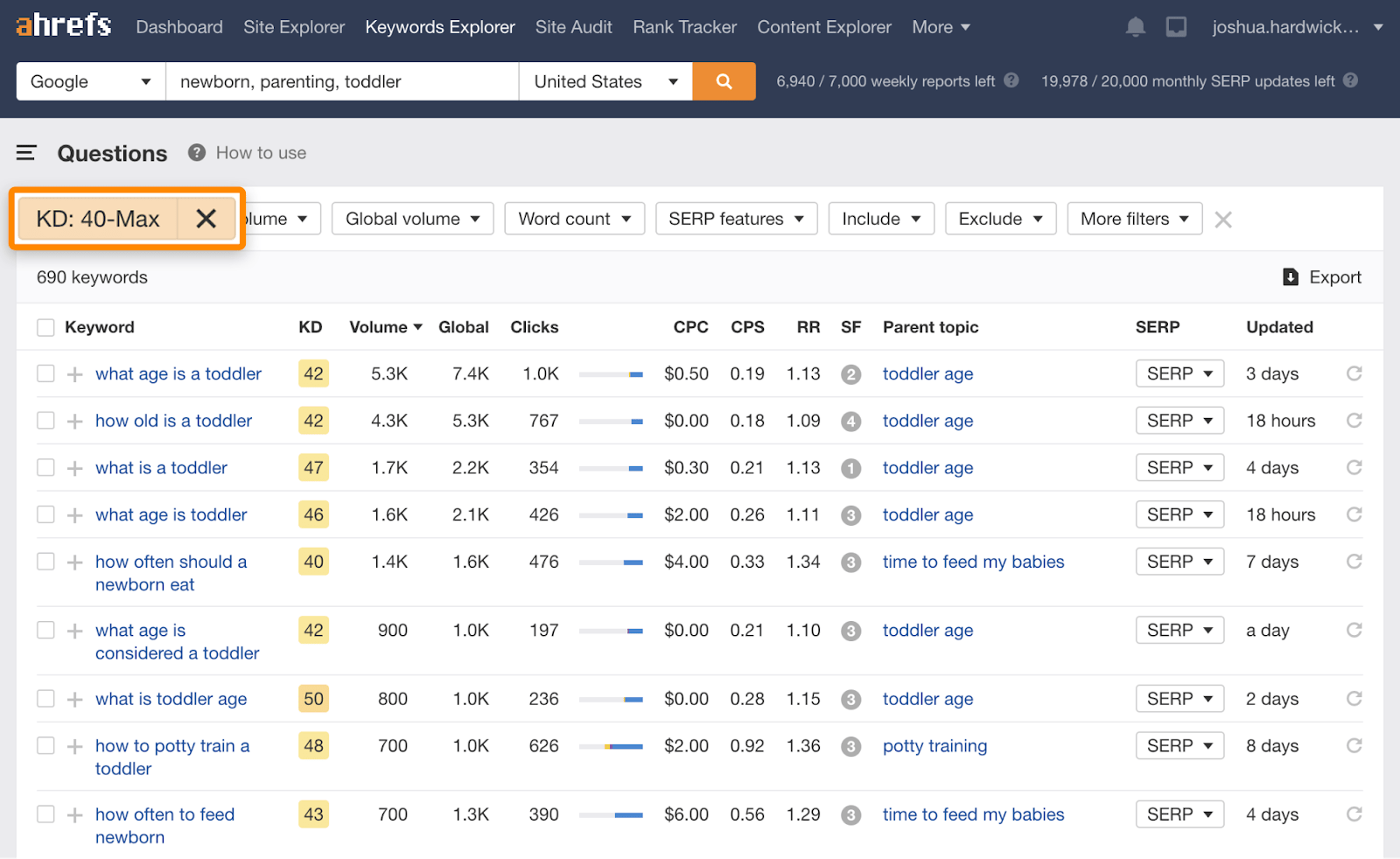
The reason for doing this is that Ahrefs’ Keyword Difficulty score is based on the number of websites linking to the top 10 pages. So this is a good way to find topics with the potential to attract lots of links.
Finally, look through the topics for those your target audience would find useful, check the SERP, then analyze the backlink profiles of the top-ranking pages to find those with high-quality backlinks.
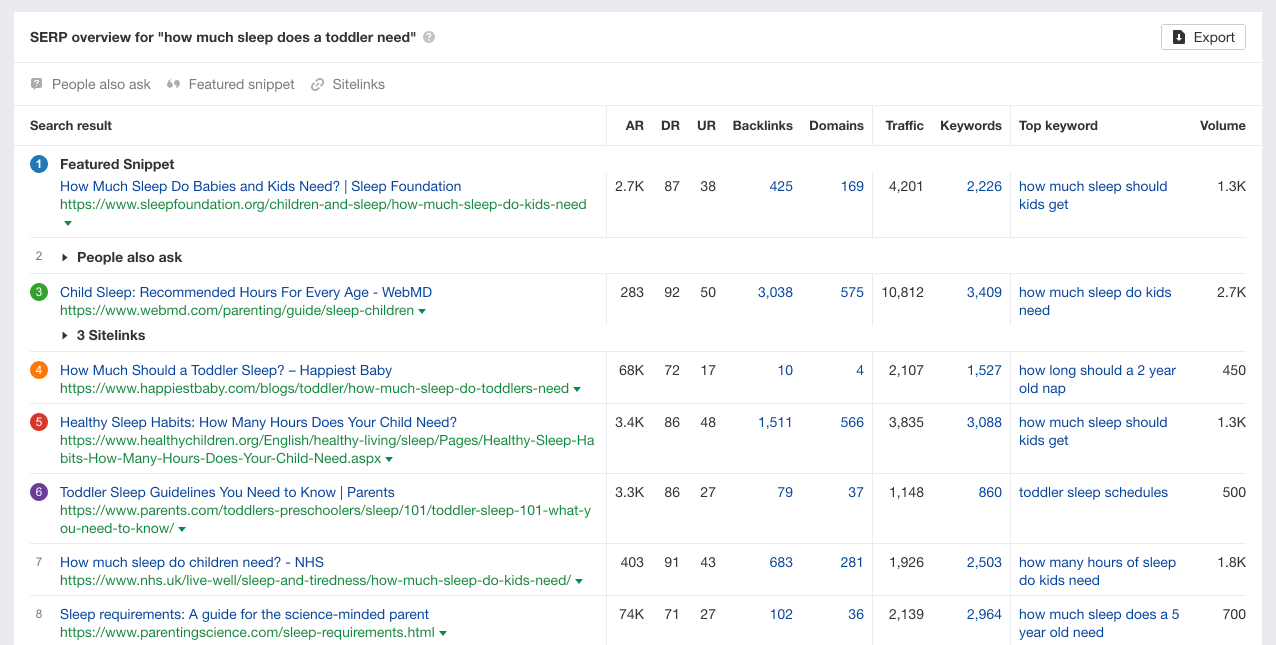
Even though most visitors to these pages won’t be ready to make a purchase, they’re still useful for brand awareness. You can also use The Middleman Method to boost ‘money’ pages by adding internal links to them from authoritative T&A pages.
Learn how to do that in this video:
Final thoughts
Everything above should give you enough keywords to fill up your site’s content calendar, but finding keywords is only half the battle. You also need to learn how to assess ranking difficulty so you can choose the best topics for your site.
Learn how to do that in our full guide to keyword difficulty, or watch the video below:
Got questions? Ping me on Twitter.
Similar Posts
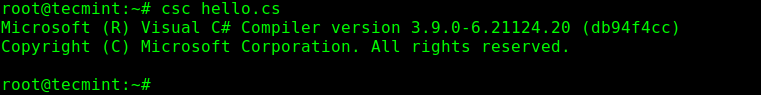
How to Install Mono .NET Framework in RHEL-based Linux
The post How to Install Mono (Microsoft’s .NET Framework) in RHEL Systems first appeared on Tecmint: Linux Howtos, Tutorials & Guides .
Mono is a free, open-source, and cross-platform implementation of Microsoft’s .NET framework, which runs on Linux, macOS, BSD, and Windows and supports various CPU architectures
The post How to Install Mono (Microsoft’s .NET Framework) in RHEL Systems first appeared on Tecmint: Linux Howtos, Tutorials & Guides.
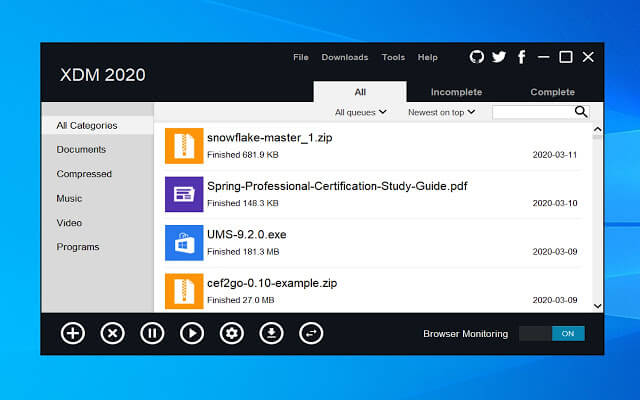
10 Best Download Managers for Linux in 2023
The post 10 Most Popular Download Managers for Linux in 2023 first appeared on Tecmint: Linux Howtos, Tutorials & Guides .
Download managers on Windows are one of the most needed tools that are missed by every newcomer to the Linux world, programs like Internet Download
The post 10 Most Popular Download Managers for Linux in 2023 first appeared on Tecmint: Linux Howtos, Tutorials & Guides.

Uniq Command – Remove Duplicate Lines from a Linux Files
The post 8 Uniq Command Examples [Remove Duplicate Lines in Linux] first appeared on Tecmint: Linux Howtos, Tutorials & Guides .
As Linux users, we interact with various types of files on a regular basis. One of the most common file types on any computer system
The post 8 Uniq Command Examples [Remove Duplicate Lines in Linux] first appeared on Tecmint: Linux Howtos, Tutorials & Guides.
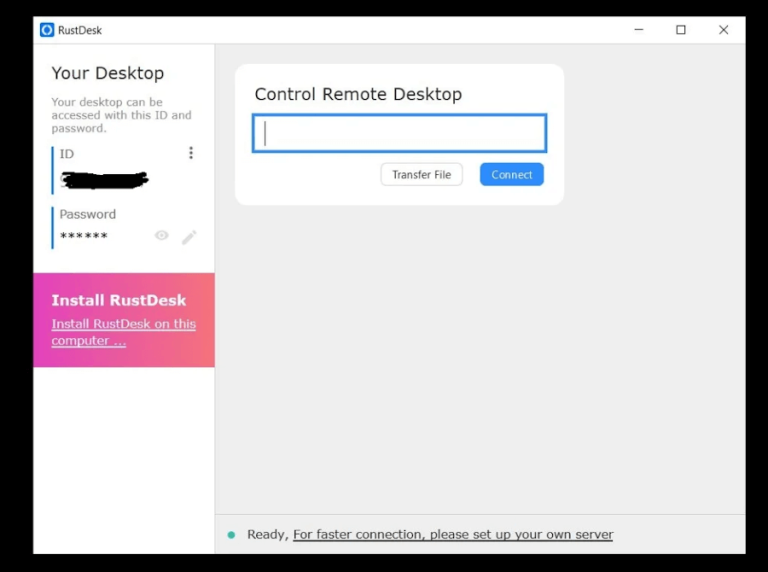
7 Best Remote Desktop Clients (RDP) for Linux
The post 7 Best RDP (Remote Desktop) Clients for Linux in 2024 first appeared on Tecmint: Linux Howtos, Tutorials & Guides .
Brief: In this tutorial, we look at some of the best RDP clients for Linux. Sometimes, you might be required to remotely access your PC
The post 7 Best RDP (Remote Desktop) Clients for Linux in 2024 first appeared on Tecmint: Linux Howtos, Tutorials & Guides.
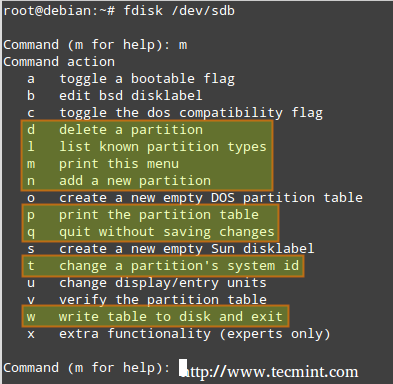
LFCS #4: How to Partition Storage Devices in Linux
The post LFCS #4: How to Partition Storage Devices in Linux first appeared on Tecmint: Linux Howtos, Tutorials & Guides .
The Linux Foundation launched the LFCS certification (Linux Foundation Certified Sysadmin), a shiny chance for system administrators to show, through a performance-based exam, that they
The post LFCS #4: How to Partition Storage Devices in Linux first appeared on Tecmint: Linux Howtos, Tutorials & Guides.
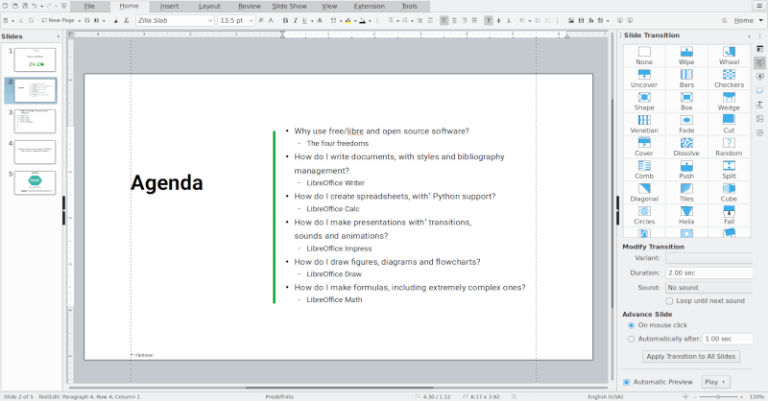
8 Best PowerPoint Alternatives for Linux in 2024
The post 8 Best PowerPoint Alternatives for Linux first appeared on Tecmint: Linux Howtos, Tutorials & Guides .
If you are a Linux user and looking for the best PowerPoint alternative (either desktop or web-based), you have come to the right place. In
The post 8 Best PowerPoint Alternatives for Linux first appeared on Tecmint: Linux Howtos, Tutorials & Guides.
